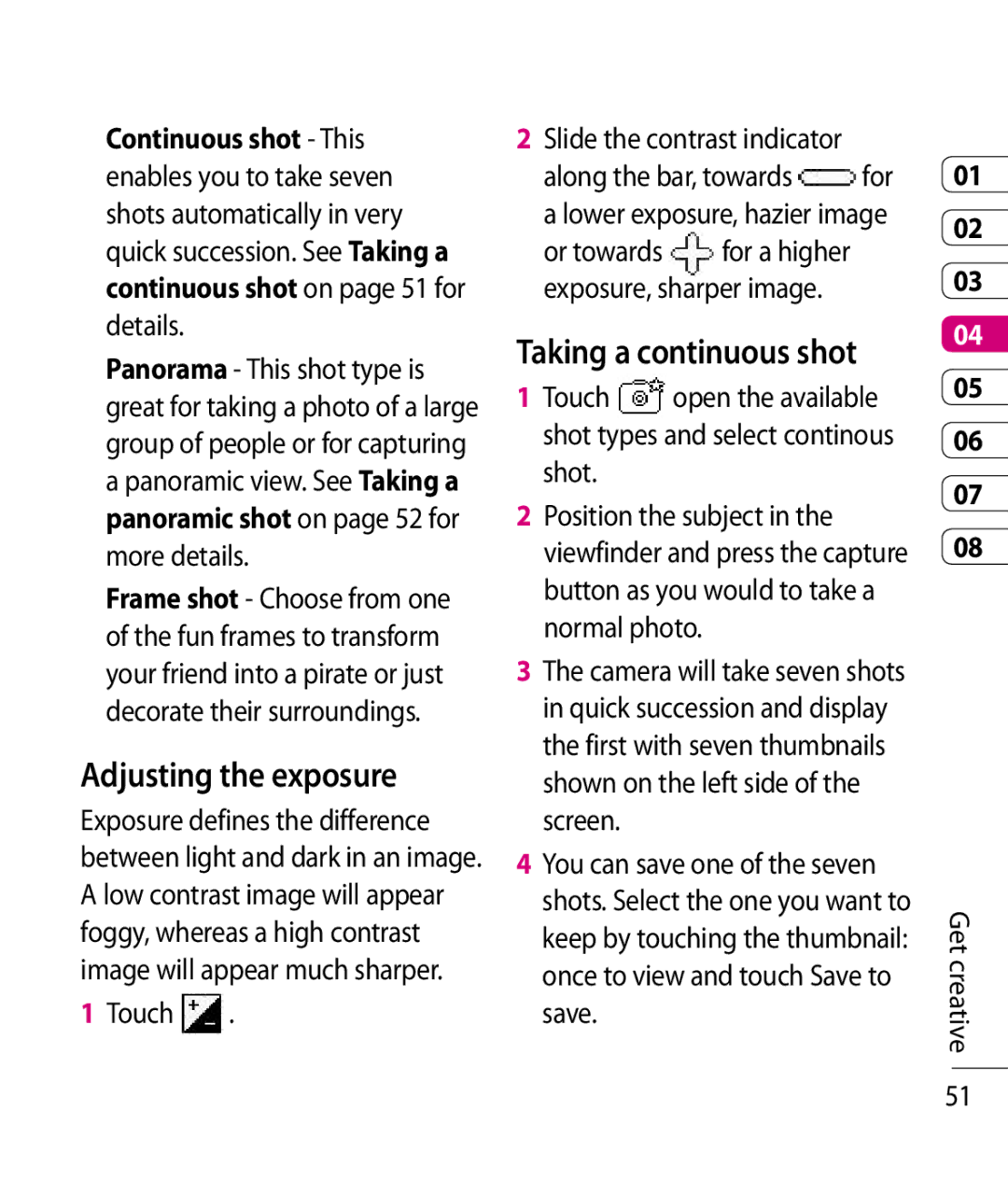Continuous shot - This enables you to take seven shots automatically in very quick succession. See Taking a continuous shot on page 51 for details.
Panorama - This shot type is great for taking a photo of a large group of people or for capturing a panoramic view. See Taking a panoramic shot on page 52 for more details.
Frame shot - Choose from one of the fun frames to transform your friend into a pirate or just decorate their surroundings.
Adjusting the exposure
Exposure defines the difference between light and dark in an image. A low contrast image will appear foggy, whereas a high contrast image will appear much sharper.
1Touch  .
.
2Slide the contrast indicator
along the bar, towards ![]() for a lower exposure, hazier image
for a lower exposure, hazier image
or towards for a higher exposure, sharper image.
Taking a continuous shot
1 Touch open the available shot types and select continous shot.
2Position the subject in the viewfinder and press the capture button as you would to take a normal photo.
3The camera will take seven shots in quick succession and display the first with seven thumbnails shown on the left side of the screen.
4You can save one of the seven shots. Select the one you want to keep by touching the thumbnail: once to view and touch Save to save.
01
02
03
04
05
06
07
08
Get creative
51