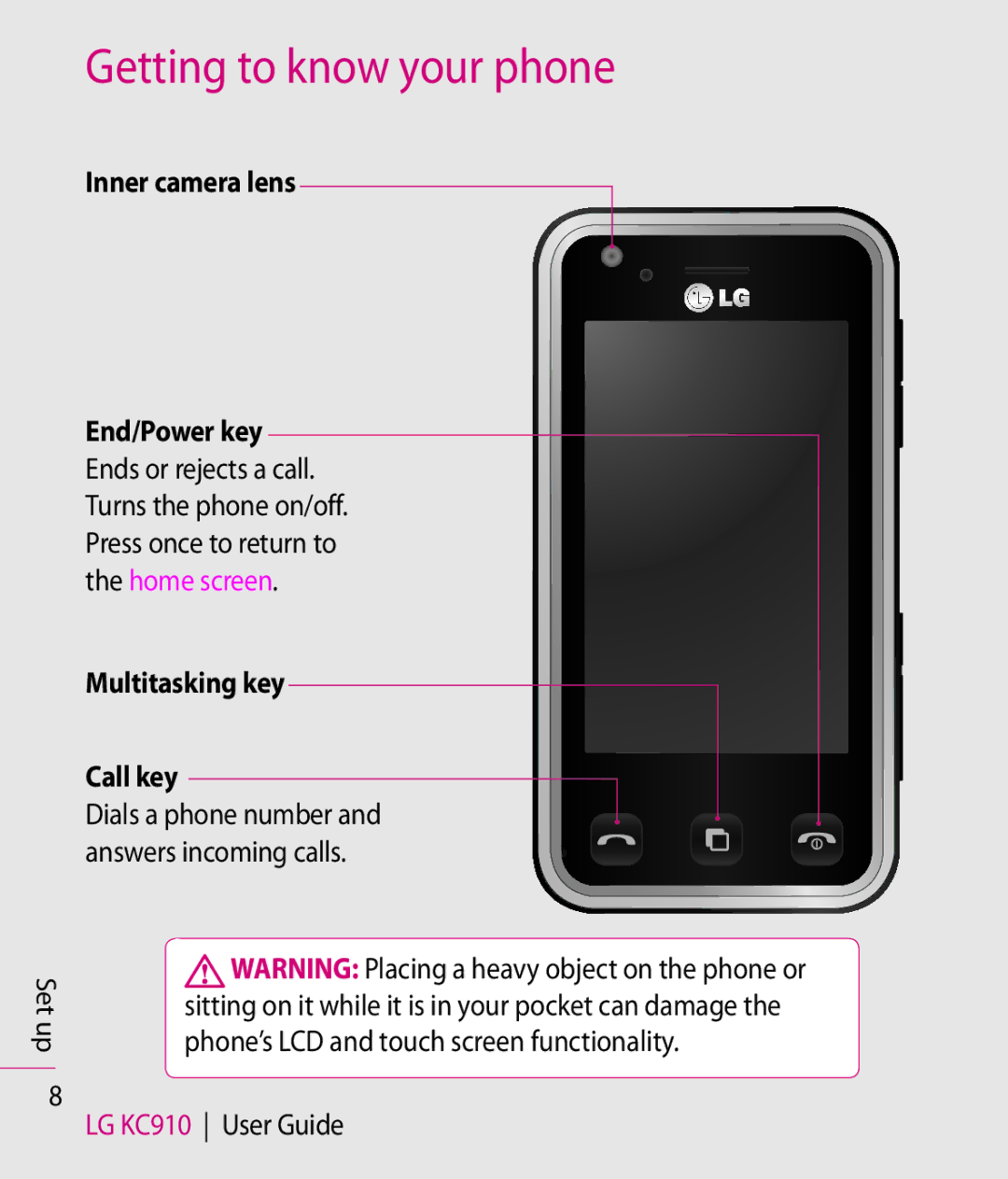Getting to know your phone
Set up
Inner camera lens
End/Power key Ends or rejects a call. Turns the phone on/off. Press once to return to the home screen.
Multitasking key
Call key
Dials a phone number and answers incoming calls.
![]() WARNING: Placing a heavy object on the phone or sitting on it while it is in your pocket can damage the phone’s LCD and touch screen functionality.
WARNING: Placing a heavy object on the phone or sitting on it while it is in your pocket can damage the phone’s LCD and touch screen functionality.
LG KC910 User Guide