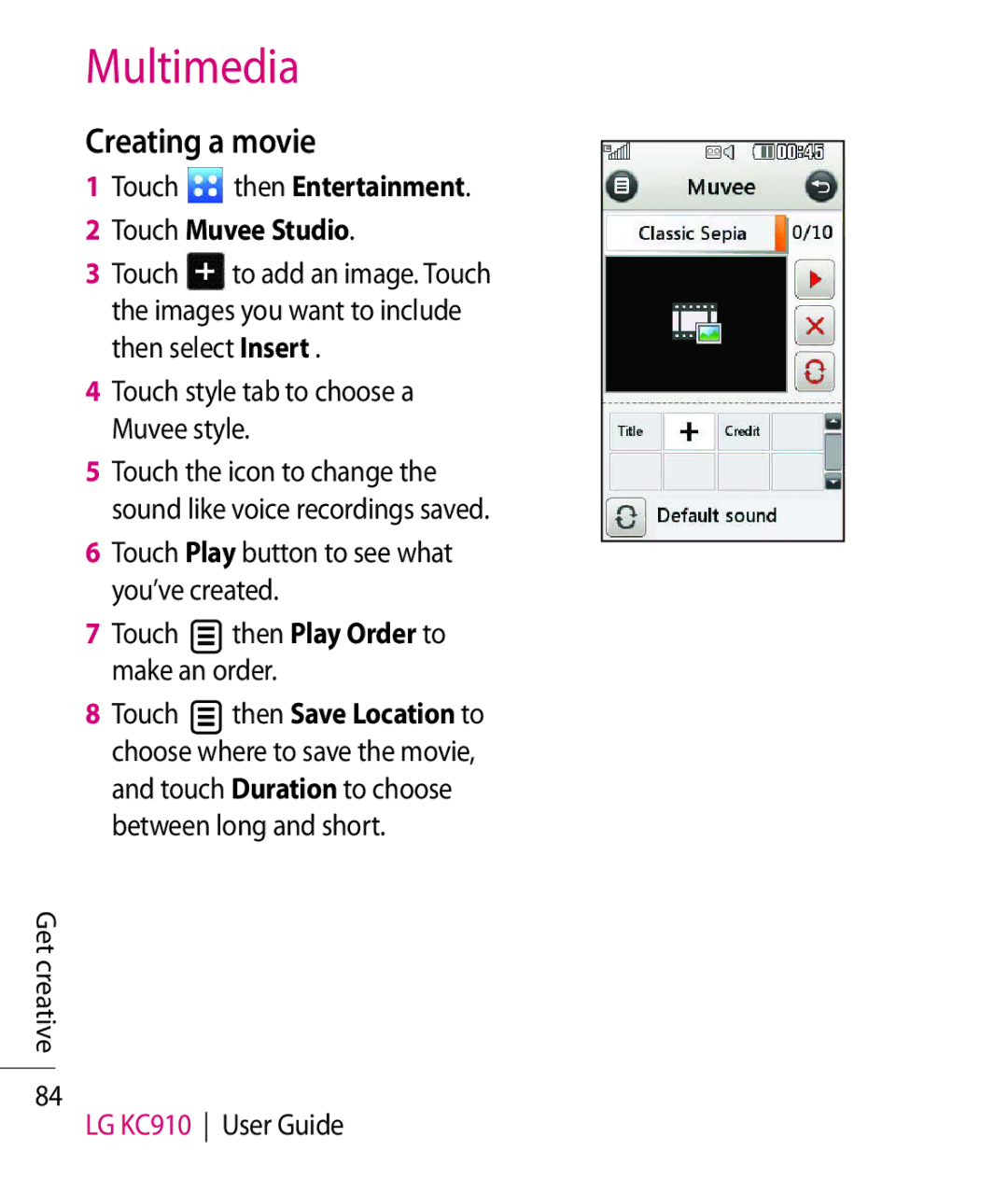Multimedia
Creating a movie
1Touch then Entertainment.
then Entertainment.
2Touch Muvee Studio.
3Touch ![]() to add an image. Touch the images you want to include then select Insert .
to add an image. Touch the images you want to include then select Insert .
4Touch style tab to choose a Muvee style.
5Touch the icon to change the sound like voice recordings saved.
6Touch Play button to see what you’ve created.
7Touch ![]() then Play Order to make an order.
then Play Order to make an order.
8Touch ![]() then Save Location to choose where to save the movie, and touch Duration to choose between long and short.
then Save Location to choose where to save the movie, and touch Duration to choose between long and short.
Get creative
84
LG KC910 User Guide