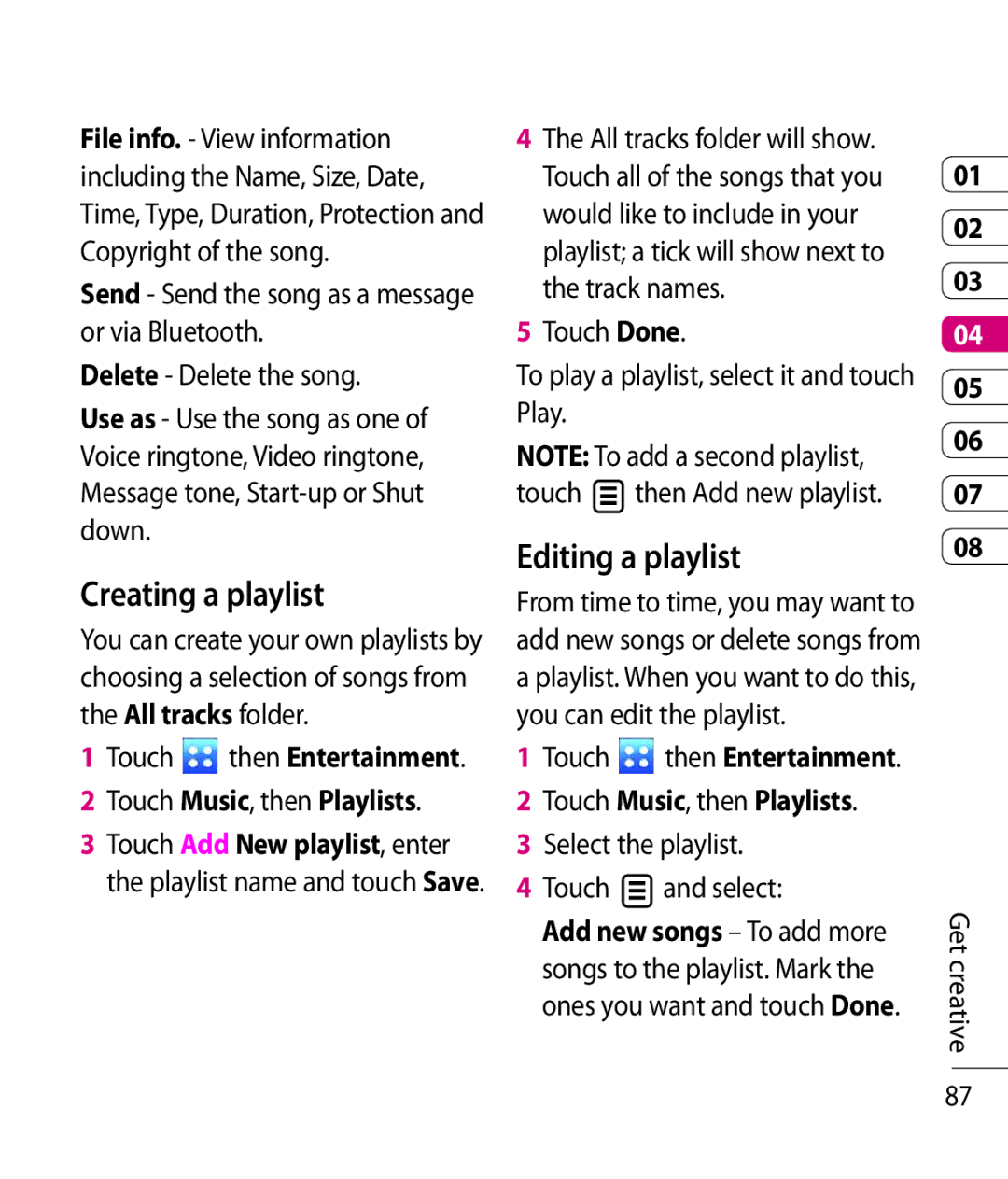File info. - View information including the Name, Size, Date, Time, Type, Duration, Protection and Copyright of the song.
Send - Send the song as a message or via Bluetooth.
Delete - Delete the song.
Use as - Use the song as one of Voice ringtone, Video ringtone, Message tone,
Creating a playlist
You can create your own playlists by choosing a selection of songs from the All tracks folder.
1Touch![]() then Entertainment.
then Entertainment.
2Touch Music, then Playlists.
3Touch Add New playlist, enter the playlist name and touch Save.
4The All tracks folder will show. Touch all of the songs that you would like to include in your playlist; a tick will show next to the track names.
5Touch Done.
To play a playlist, select it and touch Play.
NOTE: To add a second playlist, touch ![]() then Add new playlist.
then Add new playlist.
Editing a playlist
From time to time, you may want to add new songs or delete songs from a playlist. When you want to do this, you can edit the playlist.
1Touch![]() then Entertainment.
then Entertainment.
2Touch Music, then Playlists.
3Select the playlist.
4Touch ![]() and select:
and select:
Add new songs – To add more songs to the playlist. Mark the ones you want and touch Done.
01
02
03
04
05
06
07
08
Get creative
87