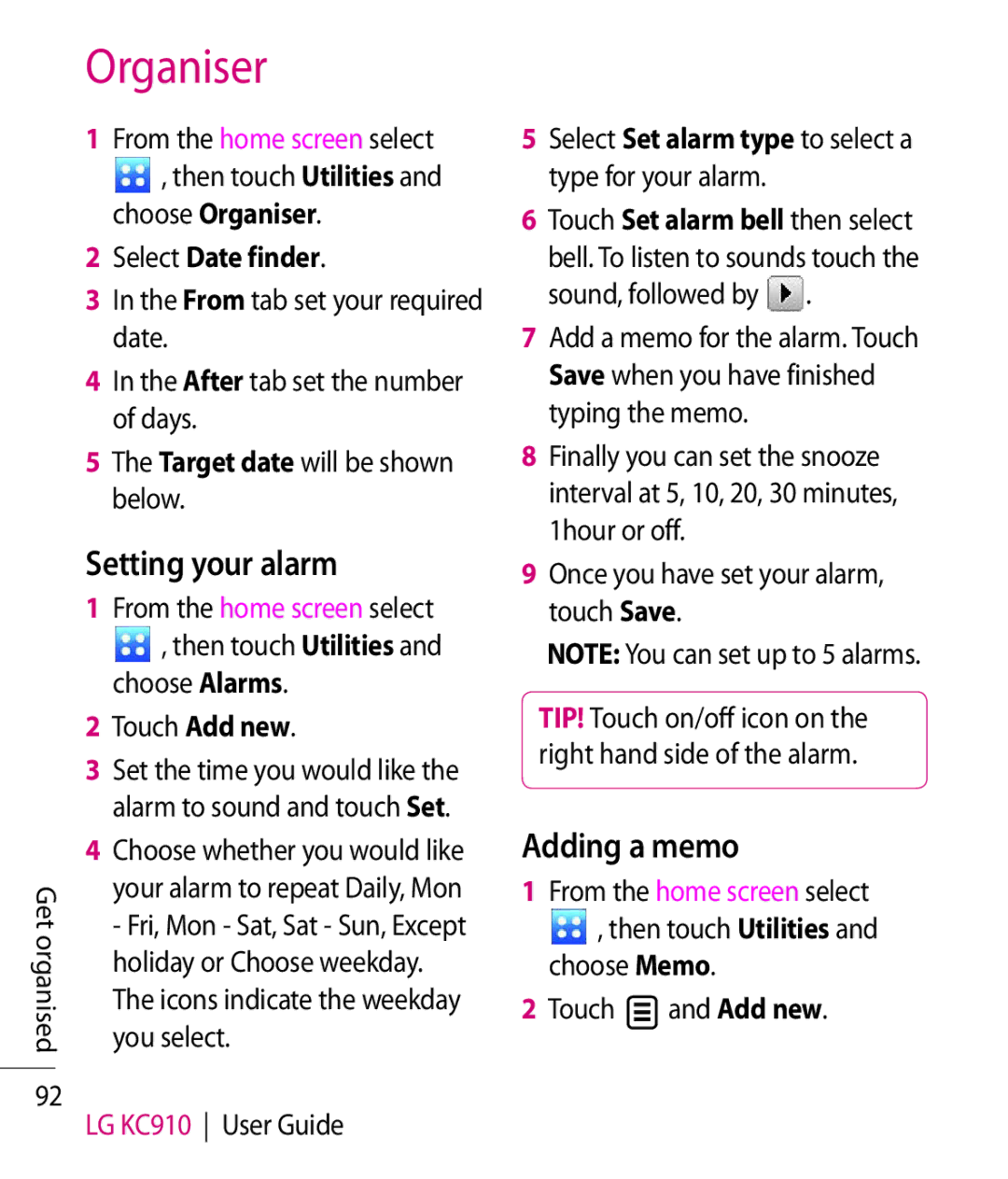Get organised
92
Organiser
1From the home screen select
,then touch Utilities and choose Organiser.
2Select Date finder.
3In the From tab set your required date.
4In the After tab set the number of days.
5The Target date will be shown below.
Setting your alarm
1From the home screen select
,then touch Utilities and choose Alarms.
2Touch Add new.
3Set the time you would like the alarm to sound and touch Set.
4Choose whether you would like your alarm to repeat Daily, Mon
-Fri, Mon - Sat, Sat - Sun, Except holiday or Choose weekday. The icons indicate the weekday you select.
LG KC910 User Guide
5Select Set alarm type to select a type for your alarm.
6Touch Set alarm bell then select bell. To listen to sounds touch the sound, followed by ![]() .
.
7Add a memo for the alarm. Touch Save when you have finished typing the memo.
8Finally you can set the snooze interval at 5, 10, 20, 30 minutes, 1hour or off.
9Once you have set your alarm, touch Save.
NOTE: You can set up to 5 alarms.
TIP! Touch on/off icon on the right hand side of the alarm.
Adding a memo
1From the home screen select
,then touch Utilities and choose Memo.
2Touch ![]() and Add new.
and Add new.