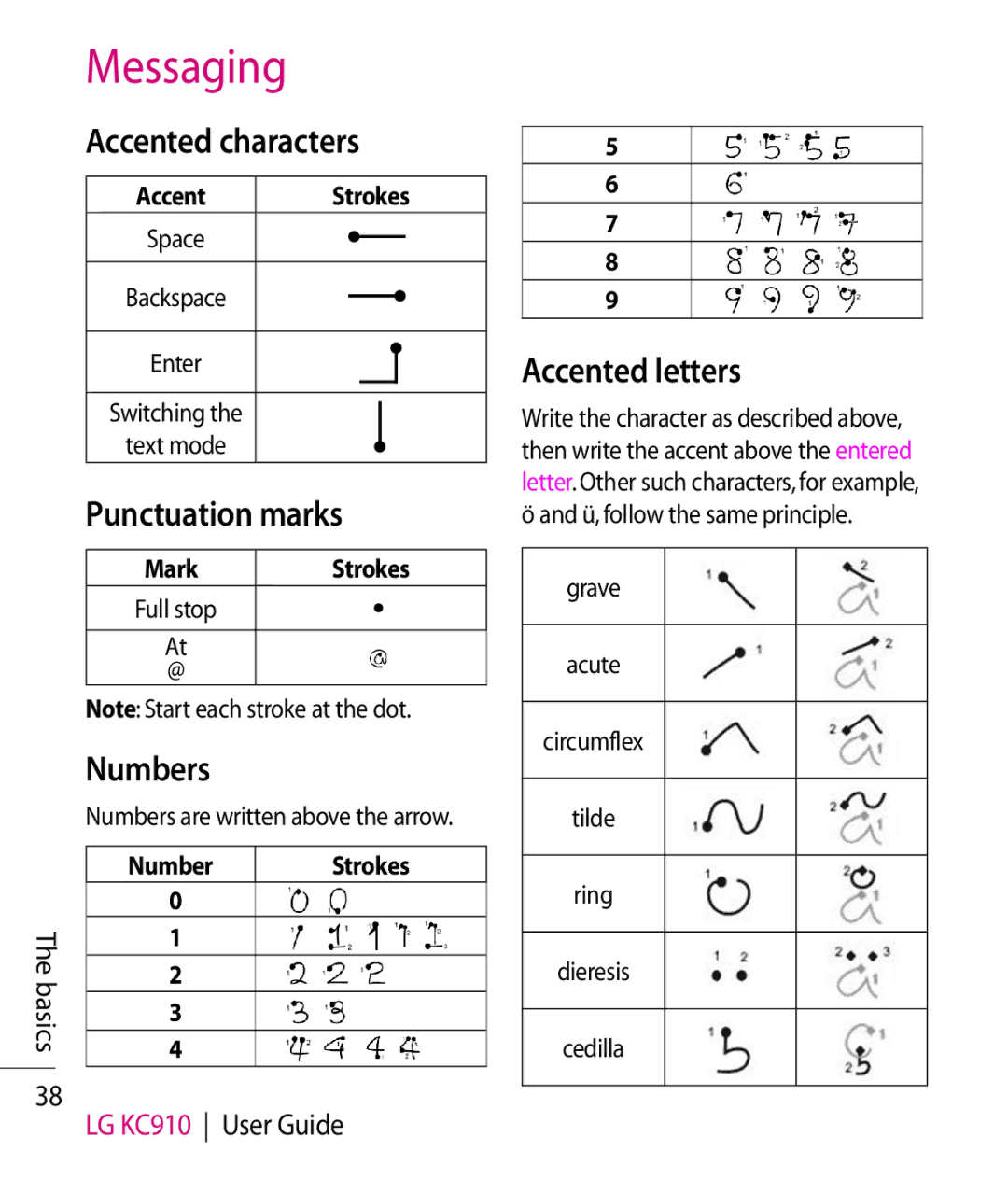The basics
38
Messaging
Accented characters
Accent | Strokes |
Space
Backspace
Enter
Switching the
text mode
Punctuation marks 
Mark | Strokes |
Full stop
At
@
Note: Start each stroke at the dot.
Numbers
Numbers are written above the arrow.
Number | Strokes |
0
1
2
3
4
LG KC910 User Guide
5
6
7
8
9
Accented letters
Write the character as described above, then write the accent above the entered letter. Other such characters, for example,
öand ü, follow the same principle. grave
acute
circumflex
tilde
ring
dieresis
cedilla