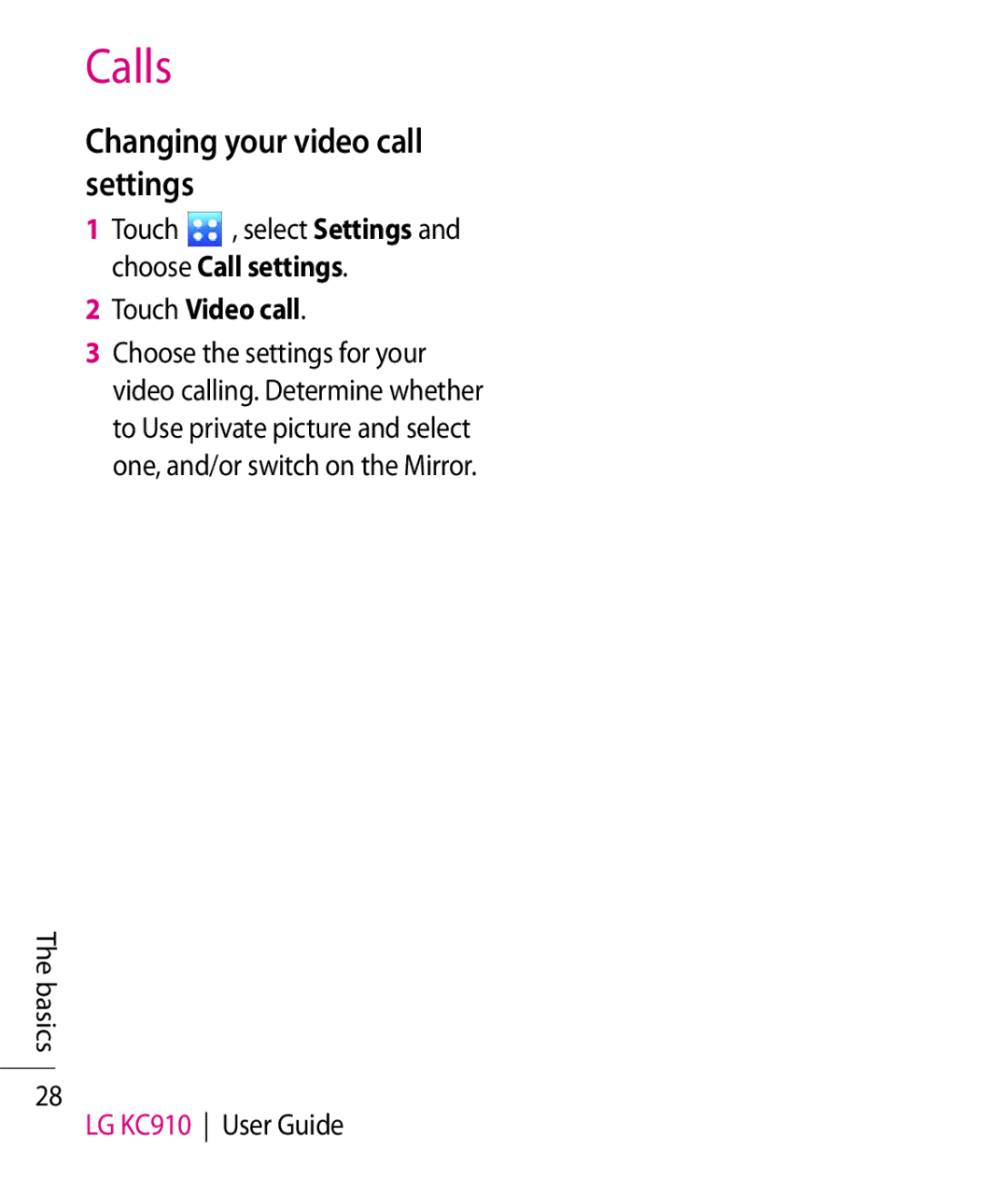Calls
Changing your video call settings
1 Touch , select Settings and
choose Call settings.
2Touch Video call.
3Choose the settings for your video calling. Determine whether to Use private picture and select one, and/or switch on the Mirror.
The basics
28
LG KC910 User Guide