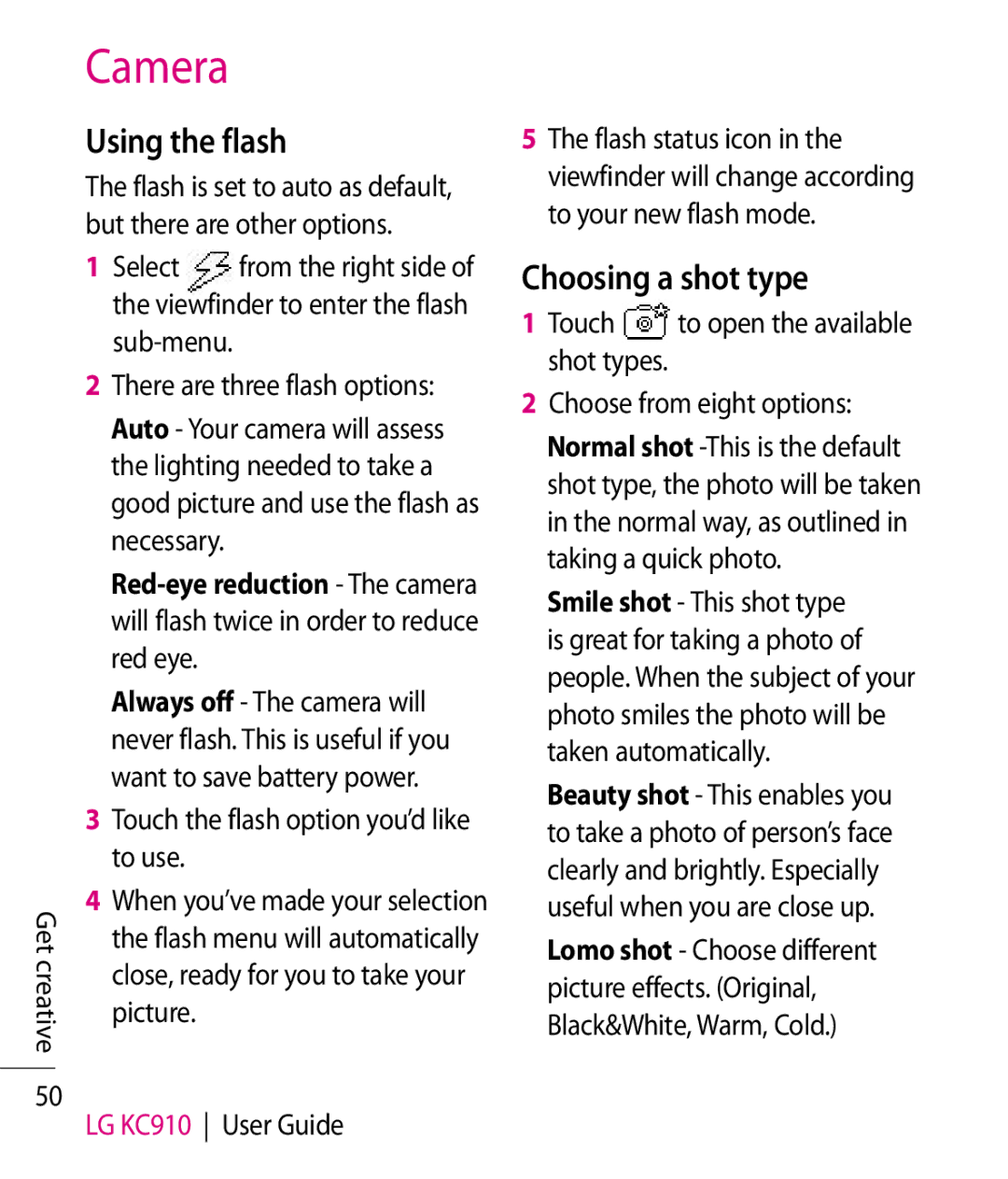Camera
Using the flash
The flash is set to auto as default, but there are other options.
| 1 Select | from the right side of |
| the viewfinder to enter the flash | |
|
| |
| 2 There are three flash options: | |
| Auto - Your camera will assess | |
| the lighting needed to take a | |
| good picture and use the flash as | |
| necessary. |
|
| ||
| will flash twice in order to reduce | |
| red eye. |
|
| Always off - The camera will | |
| never flash. This is useful if you | |
| want to save battery power. | |
| 3 Touch the flash option you’d like | |
| to use. |
|
Get | 4 When you’ve made your selection | |
the flash menu will automatically | ||
creative | close, ready for you to take your | |
picture. |
| |
|
| |
50
LG KC910 User Guide
5The flash status icon in the viewfinder will change according to your new flash mode.
Choosing a shot type
1 Touch | to open the available |
shot types. |
|
2Choose from eight options:
Normal shot
Smile shot - This shot type is great for taking a photo of people. When the subject of your photo smiles the photo will be taken automatically.
Beauty shot - This enables you to take a photo of person’s face clearly and brightly. Especially useful when you are close up.
Lomo shot - Choose different picture effects. (Original, Black&White, Warm, Cold.)