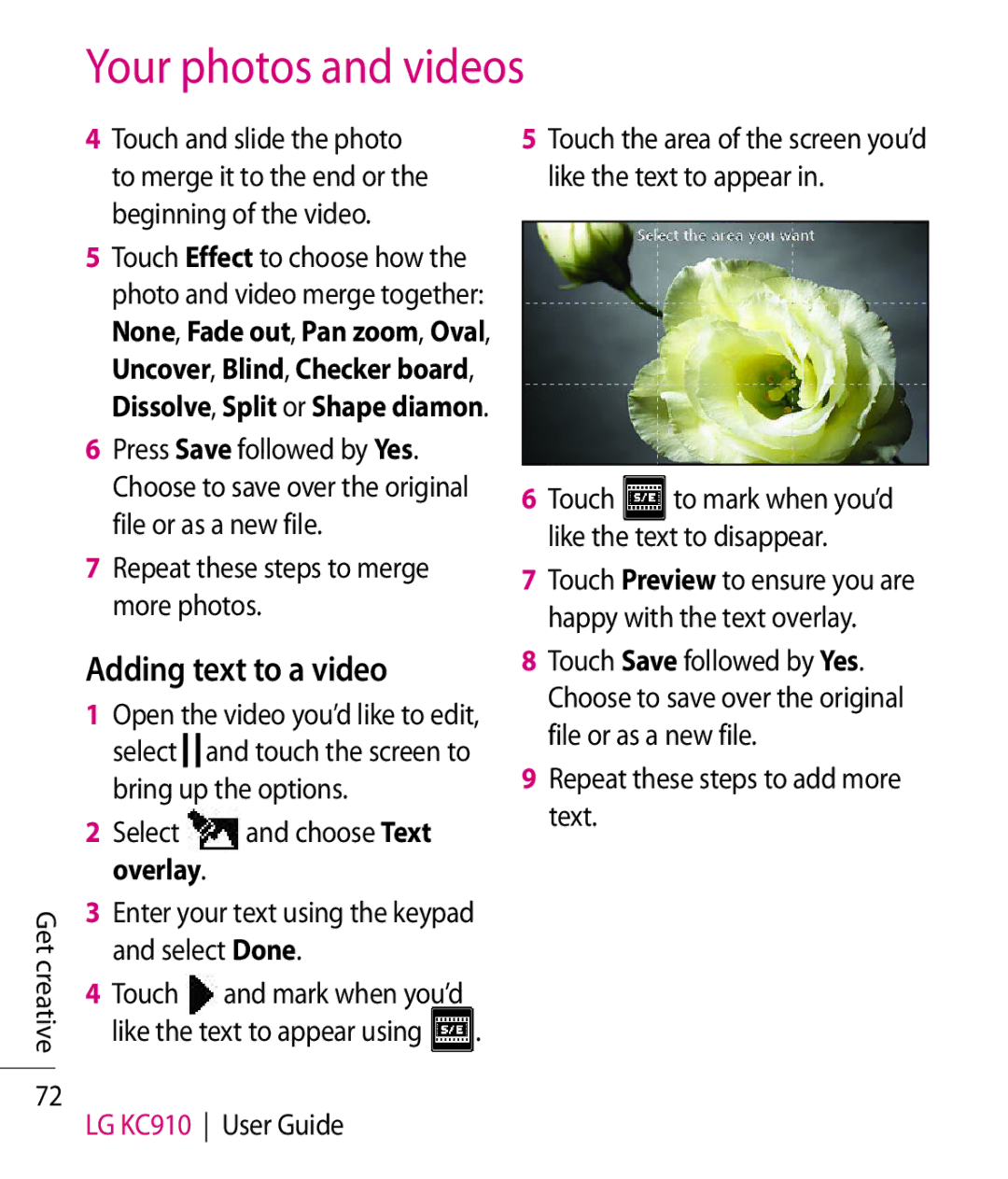Your photos and videos
Get creative
72
4Touch and slide the photo to merge it to the end or the beginning of the video.
5Touch Effect to choose how the photo and video merge together: None, Fade out, Pan zoom, Oval, Uncover, Blind, Checker board, Dissolve, Split or Shape diamon.
6Press Save followed by Yes. Choose to save over the original file or as a new file.
7Repeat these steps to merge more photos.
Adding text to a video
1Open the video you’d like to edit,
select ![]()
![]() and touch the screen to bring up the options.
and touch the screen to bring up the options.
2Select ![]() and choose Text overlay.
and choose Text overlay.
3Enter your text using the keypad and select Done.
4 Touch and mark when you’d |
|
like the text to appear using | . |
LG KC910 User Guide
5Touch the area of the screen you’d like the text to appear in.
6Touch ![]() to mark when you’d like the text to disappear.
to mark when you’d like the text to disappear.
7Touch Preview to ensure you are happy with the text overlay.
8Touch Save followed by Yes. Choose to save over the original file or as a new file.