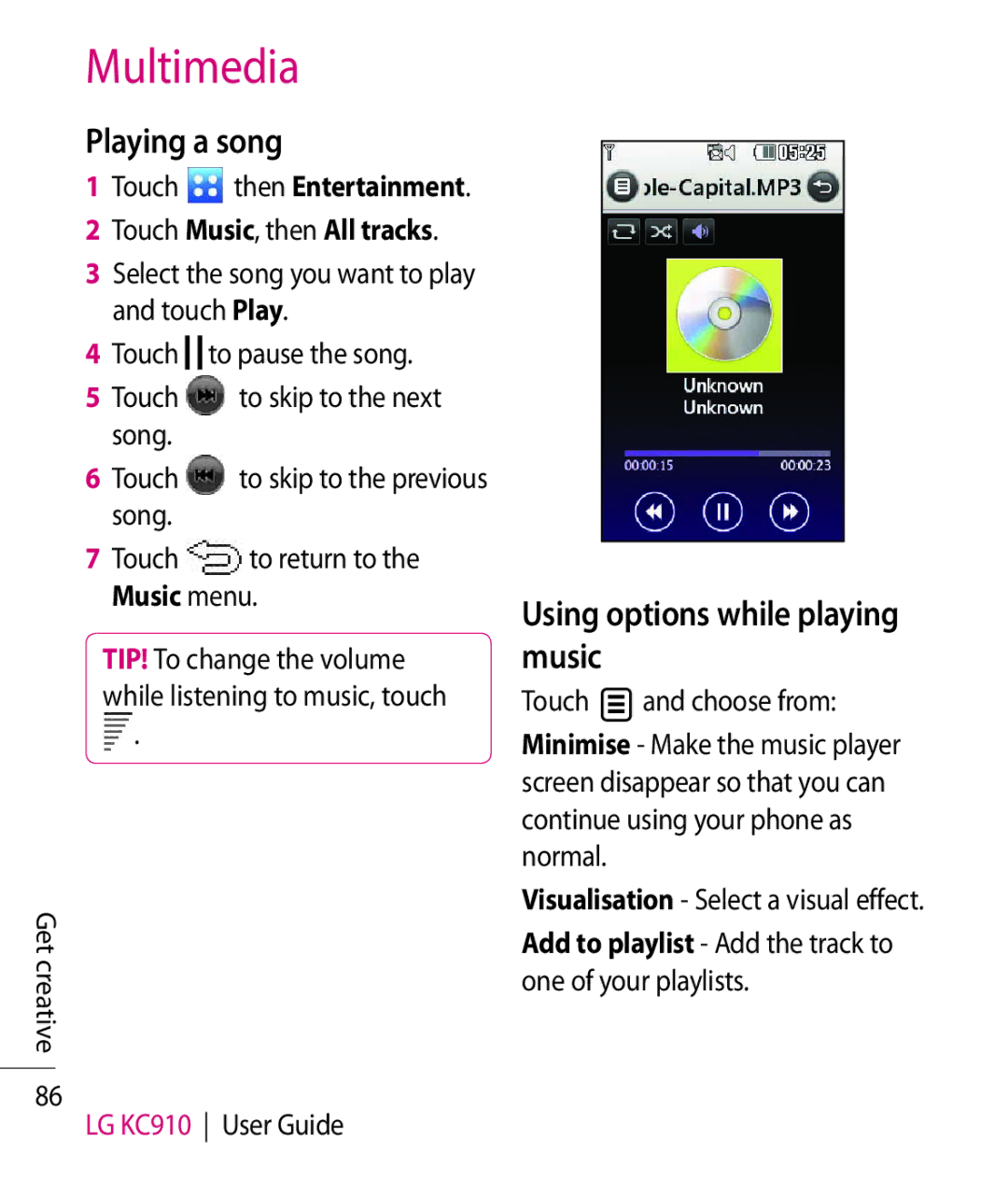Multimedia
Playing a song
1Touch![]() then Entertainment.
then Entertainment.
2Touch Music, then All tracks.
3Select the song you want to play and touch Play.
4Touch ![]()
![]() to pause the song.
to pause the song.
5Touch ![]() to skip to the next song.
to skip to the next song.
6Touch ![]() to skip to the previous song.
to skip to the previous song.
7Touch ![]() to return to the Music menu.
to return to the Music menu.
TIP! To change the volume while listening to music, touch ![]() .
.
Get creative
86
LG KC910 User Guide
Using options while playing music
Touch ![]() and choose from:
and choose from:
Minimise - Make the music player screen disappear so that you can continue using your phone as normal.
Visualisation - Select a visual effect.