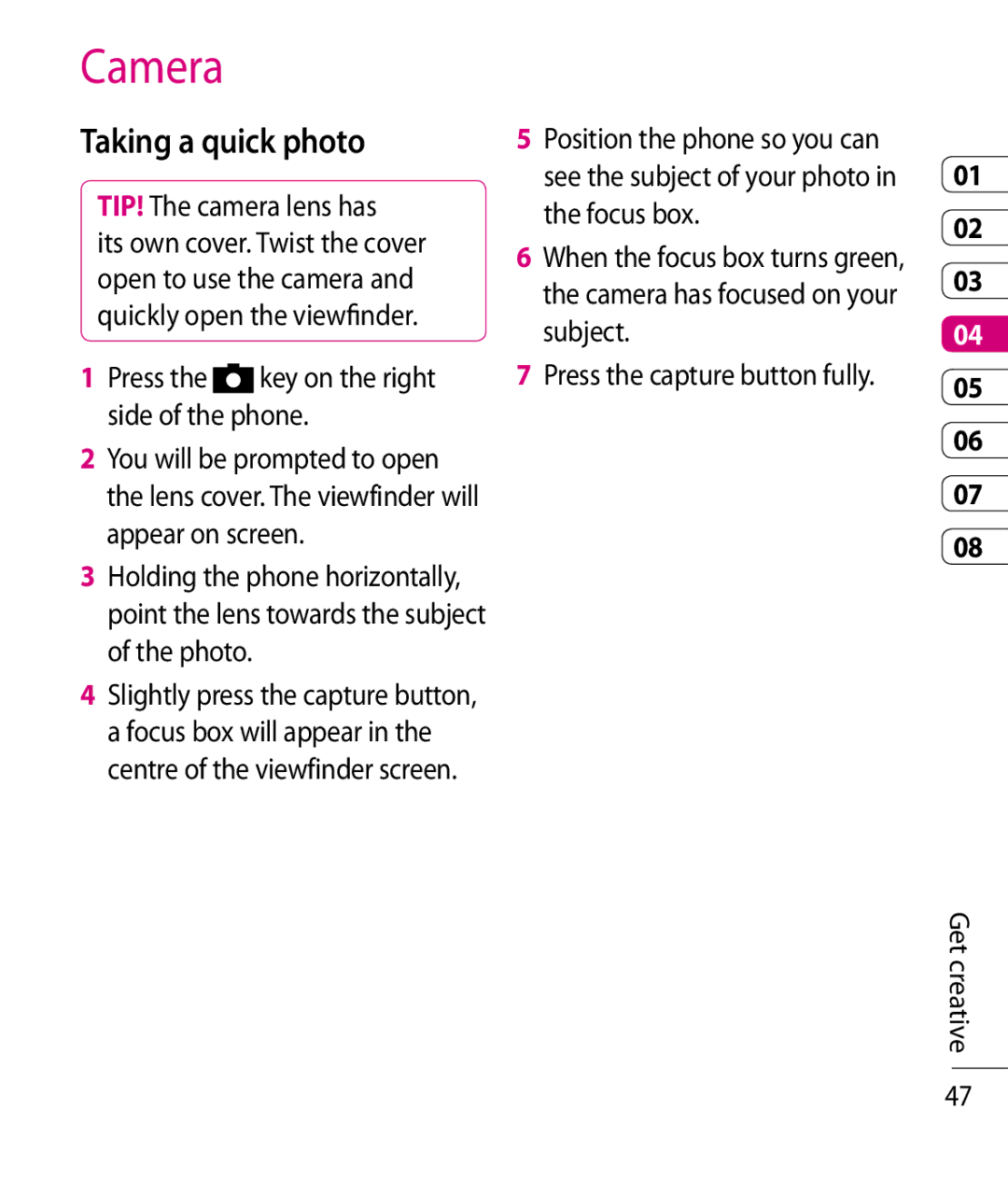Camera
Taking a quick photo
TIP! The camera lens has
its own cover. Twist the cover open to use the camera and quickly open the viewfinder.
1Press the  key on the right side of the phone.
key on the right side of the phone.
2You will be prompted to open the lens cover. The viewfinder will appear on screen.
3Holding the phone horizontally, point the lens towards the subject of the photo.
4Slightly press the capture button, a focus box will appear in the centre of the viewfinder screen.
5Position the phone so you can see the subject of your photo in the focus box.
6When the focus box turns green, the camera has focused on your subject.
7Press the capture button fully.
01
02
03
04
05
06
07
08
Get creative
47