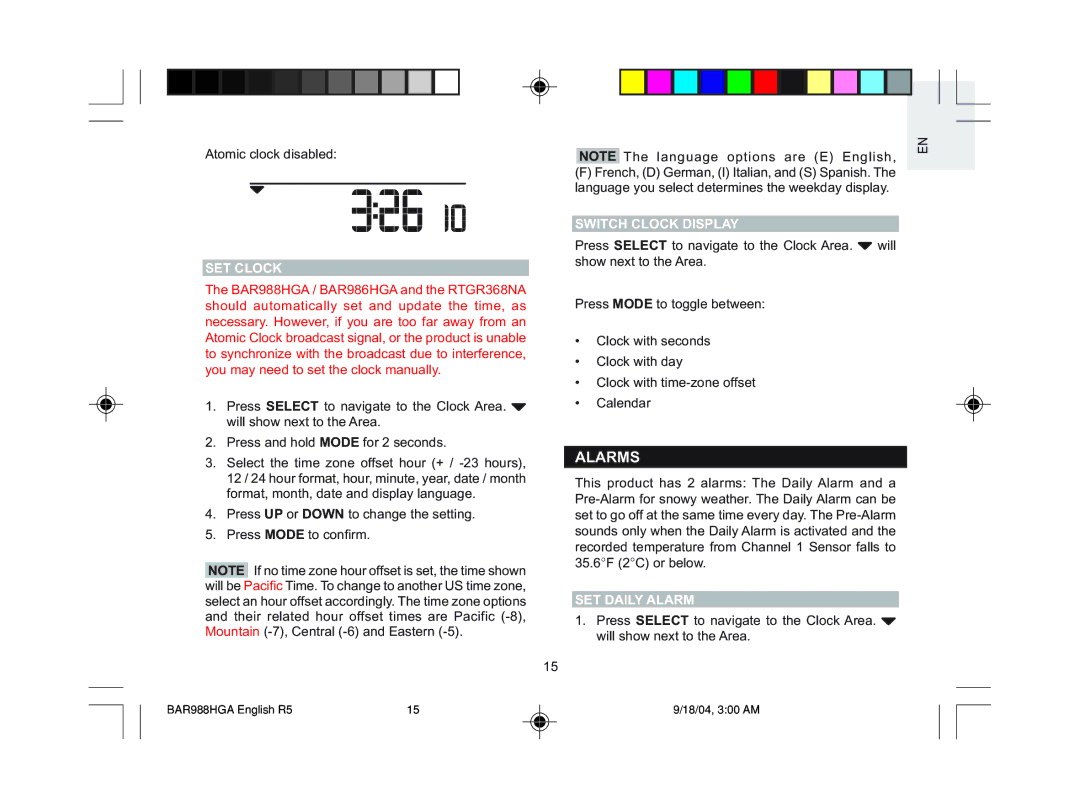Atomic clock disabled:
SET CLOCK
The BAR988HGA / BAR986HGA and the RTGR368NA should automatically set and update the time, as necessary. However, if you are too far away from an Atomic Clock broadcast signal, or the product is unable to synchronize with the broadcast due to interference, you may need to set the clock manually.
1.Press SELECT to navigate to the Clock Area. ![]() will show next to the Area.
will show next to the Area.
2.Press and hold MODE for 2 seconds.
3.Select the time zone offset hour (+ /
4.Press UP or DOWN to change the setting.
5.Press MODE to confirm.
NOTE If no time zone hour offset is set, the time shown will be Pacific Time. To change to another US time zone, select an hour offset accordingly. The time zone options and their related hour offset times are Pacific
15
NOTE The language options are (E) English,
(F)French, (D) German, (I) Italian, and (S) Spanish. The language you select determines the weekday display.
SWITCH CLOCK DISPLAY
Press SELECT to navigate to the Clock Area. ![]() will show next to the Area.
will show next to the Area.
Press MODE to toggle between:
•Clock with seconds
•Clock with day
•Clock with
•Calendar
ALARMS
This product has 2 alarms: The Daily Alarm and a
SET DAILY ALARM
1.Press SELECT to navigate to the Clock Area. ![]() will show next to the Area.
will show next to the Area.
EN
BAR988HGA English R5 | 15 | 9/18/04, 3:00 AM |