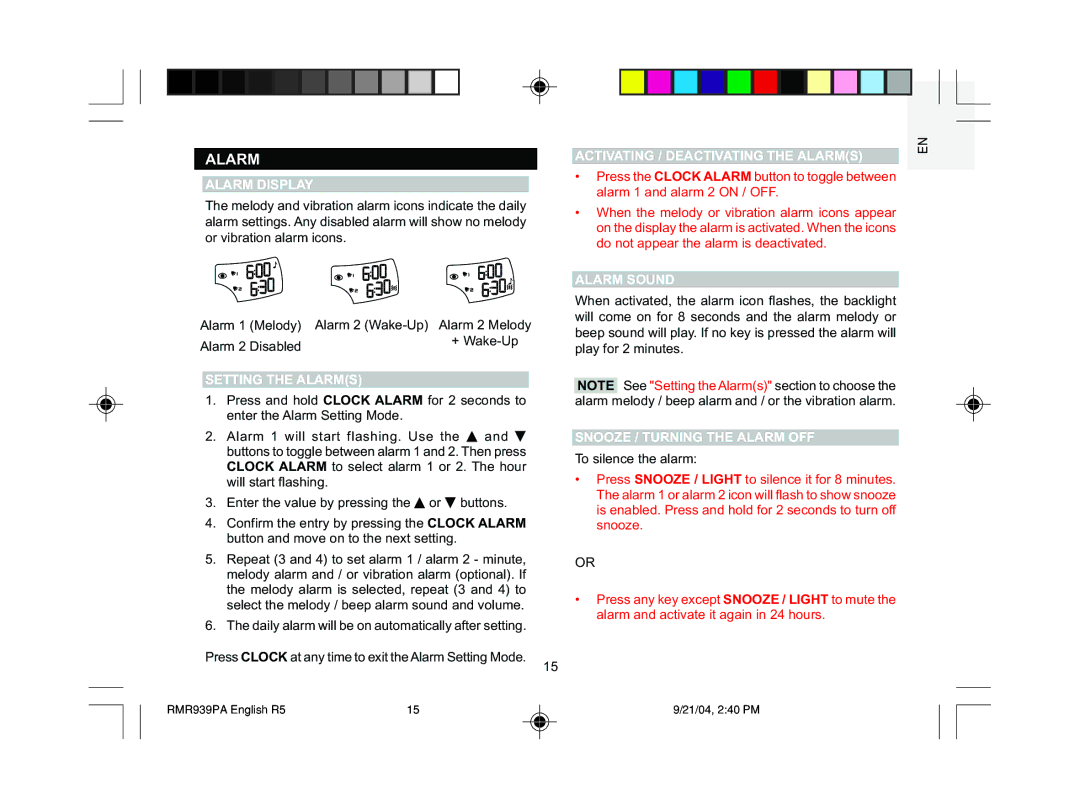ALARM
ALARM DISPLAY
The melody and vibration alarm icons indicate the daily alarm settings. Any disabled alarm will show no melody or vibration alarm icons.
Alarm 1 (Melody) | Alarm 2 |
Alarm 2 Disabled | + |
|
SETTING THE ALARM(S)
1.Press and hold CLOCK ALARM for 2 seconds to enter the Alarm Setting Mode.
2.Alarm 1 will start flashing. Use the ![]() and
and ![]() buttons to toggle between alarm 1 and 2. Then press CLOCK ALARM to select alarm 1 or 2. The hour will start flashing.
buttons to toggle between alarm 1 and 2. Then press CLOCK ALARM to select alarm 1 or 2. The hour will start flashing.
3.Enter the value by pressing the ![]() or
or ![]() buttons.
buttons.
4.Confirm the entry by pressing the CLOCK ALARM button and move on to the next setting.
5.Repeat (3 and 4) to set alarm 1 / alarm 2 - minute, melody alarm and / or vibration alarm (optional). If the melody alarm is selected, repeat (3 and 4) to select the melody / beep alarm sound and volume.
6.The daily alarm will be on automatically after setting.
Press CLOCK at any time to exit the Alarm Setting Mode.
15
ACTIVATING / DEACTIVATING THE ALARM(S)
•Press the CLOCK ALARM button to toggle between alarm 1 and alarm 2 ON / OFF.
•When the melody or vibration alarm icons appear on the display the alarm is activated. When the icons do not appear the alarm is deactivated.
ALARM SOUND
When activated, the alarm icon flashes, the backlight will come on for 8 seconds and the alarm melody or beep sound will play. If no key is pressed the alarm will play for 2 minutes.
NOTE See "Setting the Alarm(s)" section to choose the alarm melody / beep alarm and / or the vibration alarm.
SNOOZE / TURNING THE ALARM OFF
To silence the alarm:
•Press SNOOZE / LIGHT to silence it for 8 minutes. The alarm 1 or alarm 2 icon will flash to show snooze is enabled. Press and hold for 2 seconds to turn off snooze.
OR
•Press any key except SNOOZE / LIGHT to mute the alarm and activate it again in 24 hours.
EN
RMR939PA English R5 | 15 | 9/21/04, 2:40 PM |