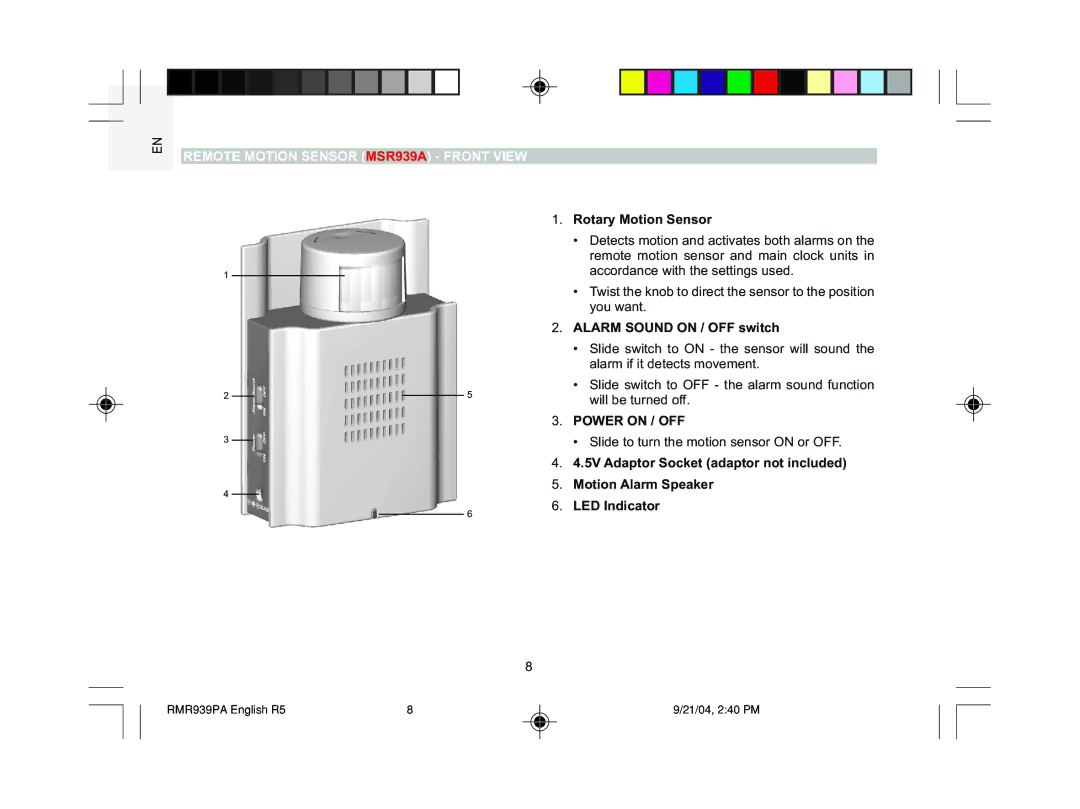|
|
|
|
|
|
|
|
| EN |
|
|
|
|
|
|
| |
|
|
|
|
| |
|
| REMOTE MOTION SENSOR (MSR939A) - FRONT VIEW | |||
|
|
|
|
| |
|
|
|
|
|
|
1
2 |
|
|
| 5 |
3
4
6
1.Rotary Motion Sensor
•Detects motion and activates both alarms on the remote motion sensor and main clock units in accordance with the settings used.
•Twist the knob to direct the sensor to the position you want.
2.ALARM SOUND ON / OFF switch
•Slide switch to ON - the sensor will sound the alarm if it detects movement.
•Slide switch to OFF - the alarm sound function will be turned off.
3.POWER ON / OFF
•Slide to turn the motion sensor ON or OFF.
4.4.5V Adaptor Socket (adaptor not included)
5.Motion Alarm Speaker
6.LED Indicator
8
RMR939PA English R5 | 8 | 9/21/04, 2:40 PM |