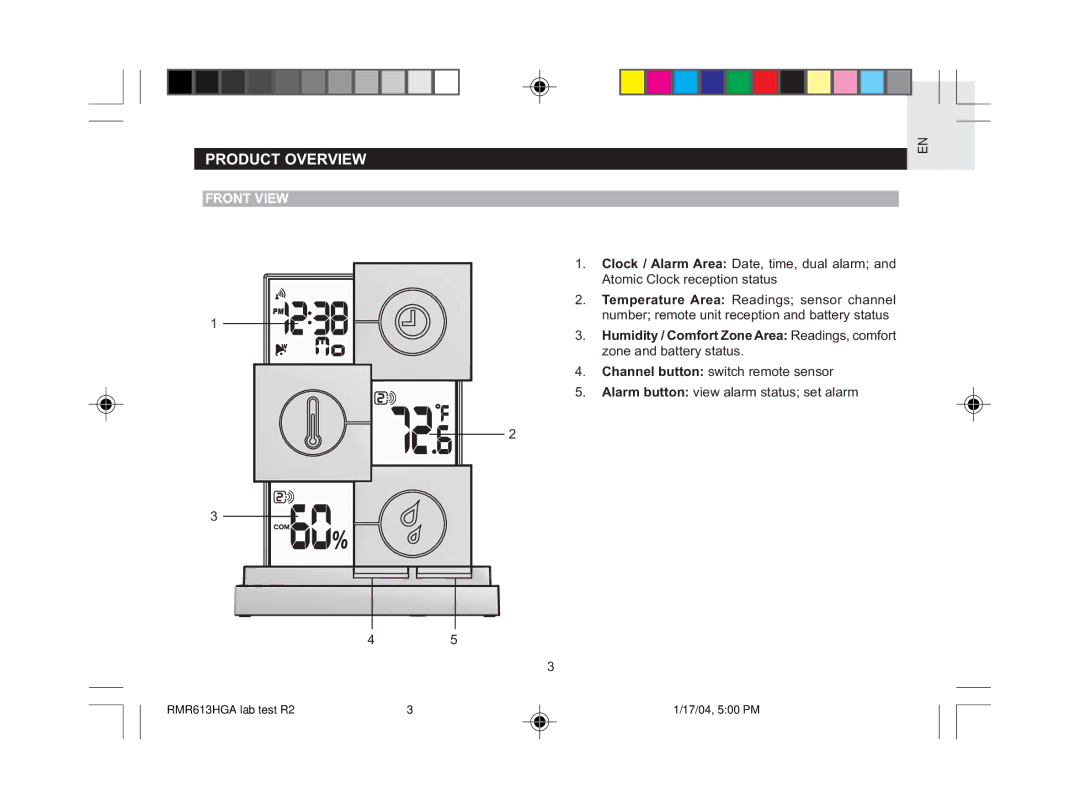PRODUCT OVERVIEW
EN
FRONT VIEW
1
1. Clock / Alarm Area: Date, time, dual alarm; and Atomic Clock reception status
2. Temperature Area: Readings; sensor channel number; remote unit reception and battery status
3. Humidity / Comfort Zone Area: Readings, comfort zone and battery status.
4. Channel button: switch remote sensor
5. Alarm button: view alarm status; set alarm
2
3
45
3
RMR613HGA lab test R2 | 3 | 1/17/04, 5:00 PM |