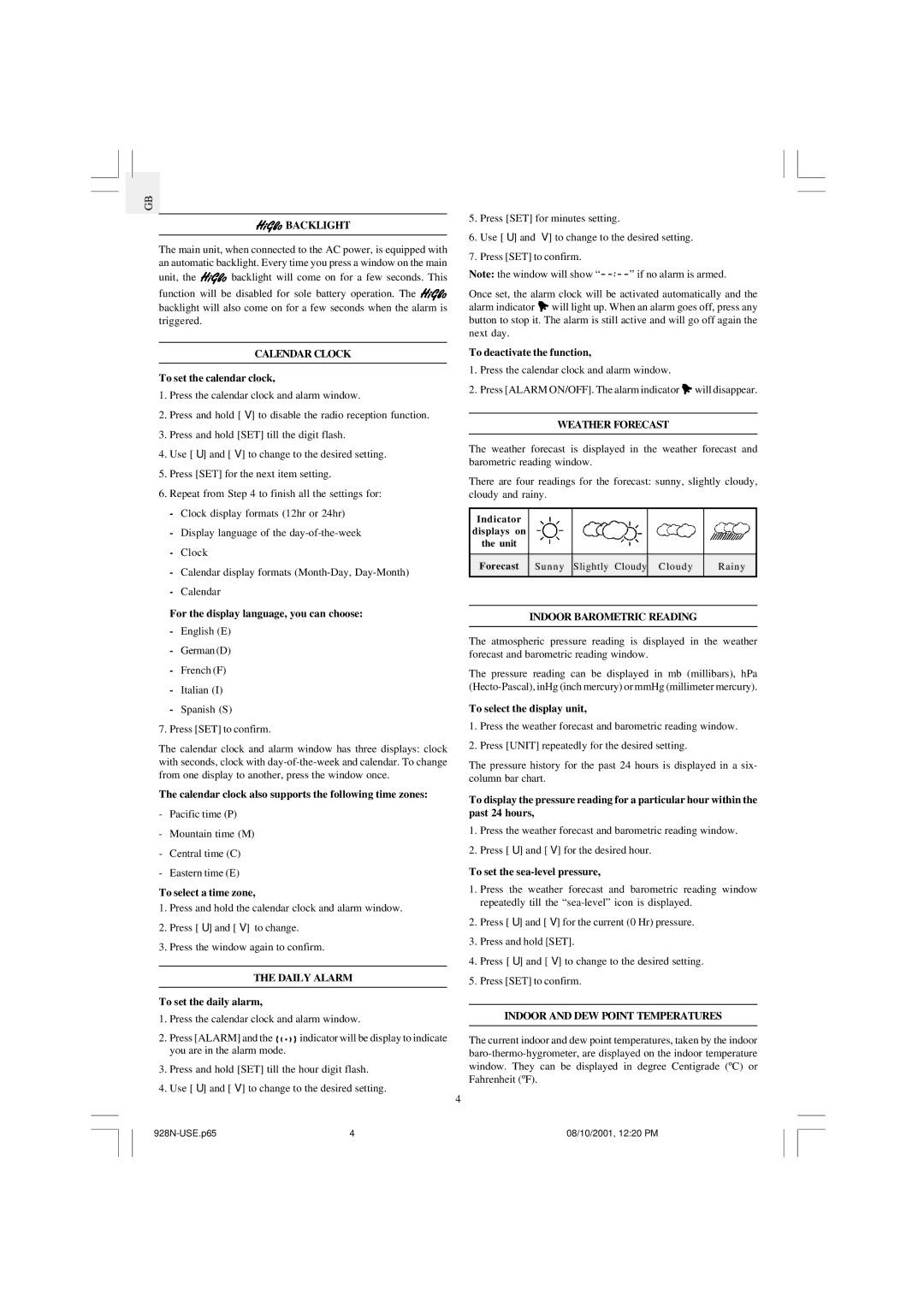WMR968 specifications
The Oregon Scientific WMR968 is a highly regarded wireless weather station that provides a comprehensive suite of meteorological data, making it an excellent choice for both amateur meteorologists and weather enthusiasts. This station is designed to offer real-time weather insights with accuracy and reliability.One of the principal features of the WMR968 is its ability to collect a wide range of environmental data. It comes equipped with multiple sensors that measure temperature, humidity, wind speed, wind direction, and precipitation levels. The device is particularly noted for its wireless technology, which allows for easy placement of sensors around the property without the hassle of cables. This wireless capability ensures that users can monitor weather conditions from various locations, enhancing the practicality of the data collected.
The WMR968 boasts an impressive transmission range of up to 300 feet, allowing the sensors to communicate effectively with the main console located indoors. This feature is enhanced by the use of 433 MHz frequency, which minimizes interference and ensures a stable connection. The console itself is user-friendly, featuring a large LCD display that presents weather data in an easy-to-read format.
Another remarkable aspect of the Oregon Scientific WMR968 is its data logging capability. Users can track changes over time, storing historical data for up to 255 days. This feature is invaluable for analyzing weather patterns and trends. Additionally, the weather station supports the use of an optional USB data cable for connecting to a computer, enabling users to process or share their data more extensively.
In terms of technology, the WMR968 employs advanced sensor mechanisms that provide accurate and responsive readings. The anemometer and rain gauge design allow for precise wind and rainfall measurement, while the temperature and humidity sensors are designed for quick stabilization to ensure that the information displayed is always current.
Users will appreciate the customizable alerts and alarms available with the WMR968, allowing them to set thresholds for specific weather conditions. This feature is particularly useful for monitoring severe weather, ensuring users can take precautions when necessary.
Lastly, the Oregon Scientific WMR968 is compatible with additional sensors, enabling users to expand their weather monitoring capabilities. Overall, the WMR968 is a feature-packed weather station that combines advanced technology with user-friendly design, providing comprehensive weather monitoring to enhance understanding and safety. Whether for personal interest or professional use, the Oregon Scientific WMR968 stands out as a reliable tool in the realm of weather observation.