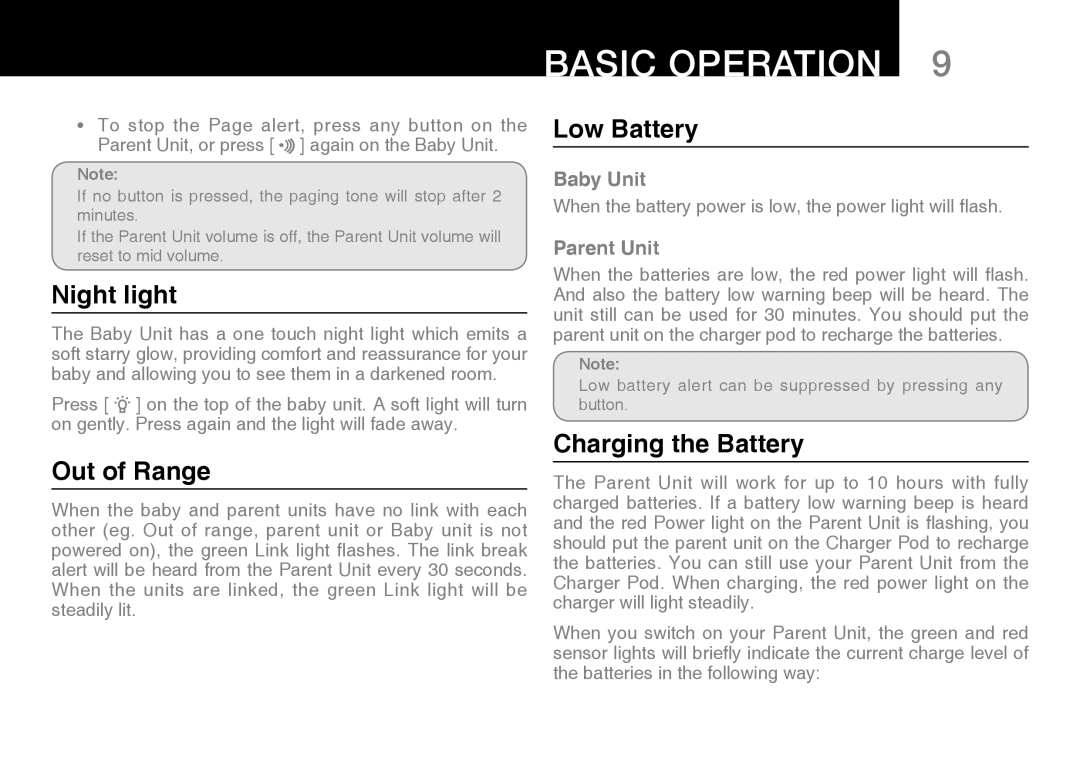BASIC OPERATION 9
•To stop the Page alert, press any button on the Parent Unit, or press [ ![]()
![]() ] again on the Baby Unit.
] again on the Baby Unit.
Note:
If no button is pressed, the paging tone will stop after 2 minutes.
If the Parent Unit volume is off, the Parent Unit volume will reset to mid volume.
Night light
The Baby Unit has a one touch night light which emits a soft starry glow, providing comfort and reassurance for your baby and allowing you to see them in a darkened room.
Press [ ![]()
![]()
![]() ] on the top of the baby unit. A soft light will turn on gently. Press again and the light will fade away.
] on the top of the baby unit. A soft light will turn on gently. Press again and the light will fade away.
Out of Range
When the baby and parent units have no link with each other (eg. Out of range, parent unit or Baby unit is not powered on), the green Link light flashes. The link break alert will be heard from the Parent Unit every 30 seconds. When the units are linked, the green Link light will be steadily lit.
Low Battery
Baby Unit
When the battery power is low, the power light will flash.
Parent Unit
When the batteries are low, the red power light will flash. And also the battery low warning beep will be heard. The unit still can be used for 30 minutes. You should put the parent unit on the charger pod to recharge the batteries.
Note:
Low battery alert can be suppressed by pressing any button.
Charging the Battery
The Parent Unit will work for up to 10 hours with fully charged batteries. If a battery low warning beep is heard and the red Power light on the Parent Unit is flashing, you should put the parent unit on the Charger Pod to recharge the batteries. You can still use your Parent Unit from the Charger Pod. When charging, the red power light on the charger will light steadily.
When you switch on your Parent Unit, the green and red sensor lights will briefly indicate the current charge level of the batteries in the following way: