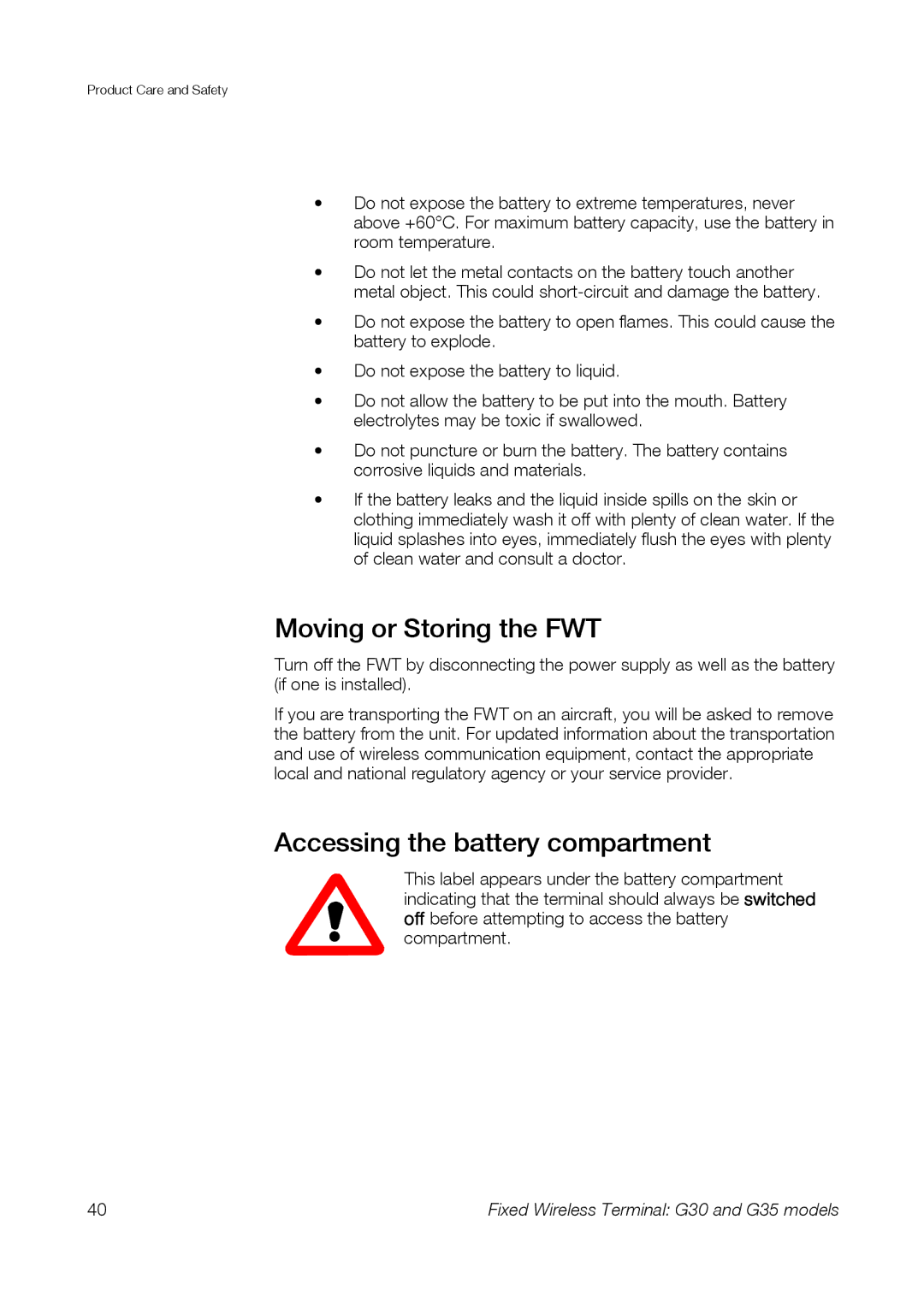Product Care and Safety
•Do not expose the battery to extreme temperatures, never above +60°C. For maximum battery capacity, use the battery in room temperature.
•Do not let the metal contacts on the battery touch another metal object. This could
•Do not expose the battery to open flames. This could cause the battery to explode.
•Do not expose the battery to liquid.
•Do not allow the battery to be put into the mouth. Battery electrolytes may be toxic if swallowed.
•Do not puncture or burn the battery. The battery contains corrosive liquids and materials.
•If the battery leaks and the liquid inside spills on the skin or clothing immediately wash it off with plenty of clean water. If the liquid splashes into eyes, immediately flush the eyes with plenty of clean water and consult a doctor.
Moving or Storing the FWT
Turn off the FWT by disconnecting the power supply as well as the battery (if one is installed).
If you are transporting the FWT on an aircraft, you will be asked to remove the battery from the unit. For updated information about the transportation and use of wireless communication equipment, contact the appropriate local and national regulatory agency or your service provider.
Accessing the battery compartment
This label appears under the battery compartment indicating that the terminal should always be switched off before attempting to access the battery compartment.
40 | Fixed Wireless Terminal: G30 and G35 models |