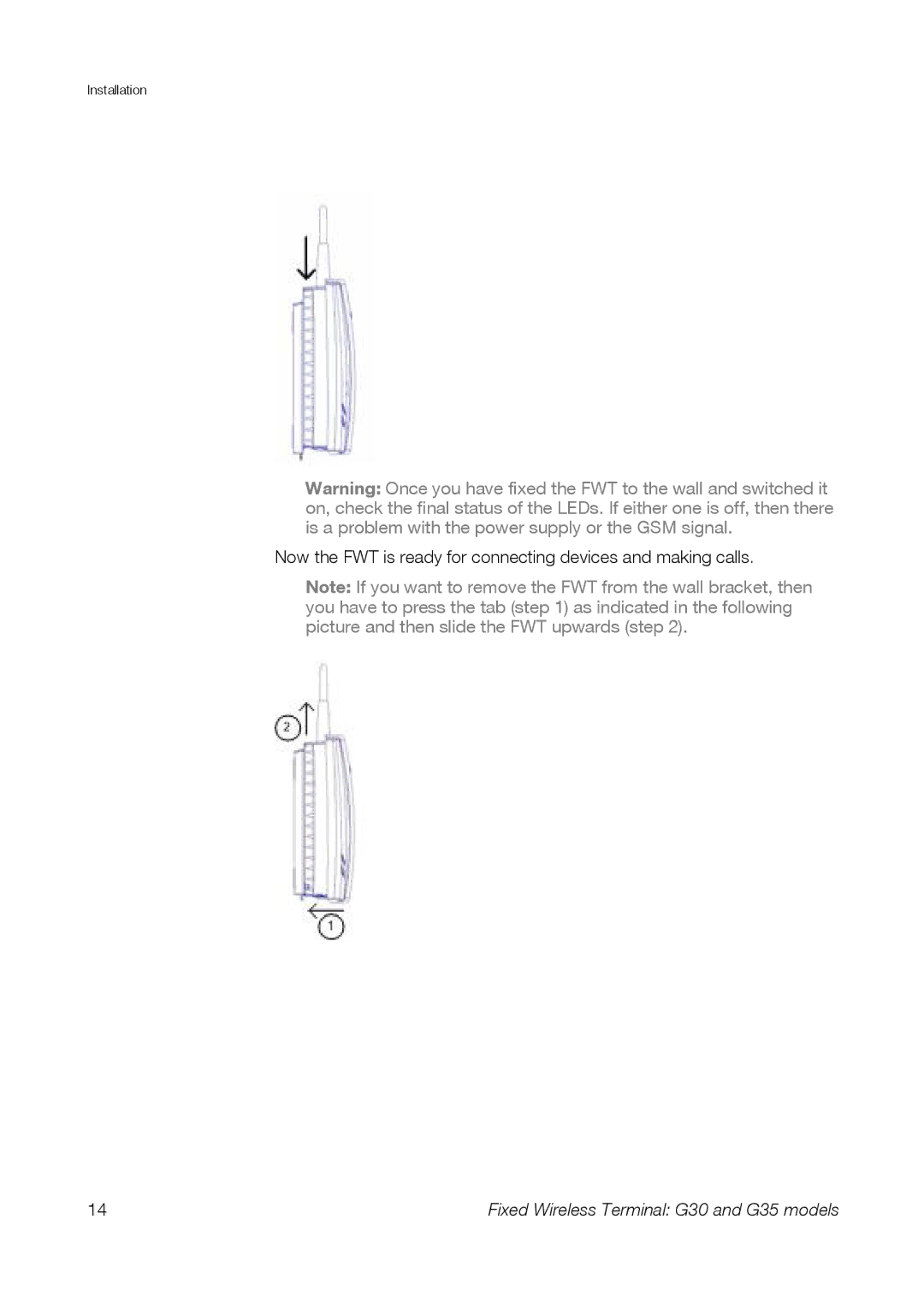Installation
Warning: Once you have fixed the FWT to the wall and switched it on, check the final status of the LEDs. If either one is off, then there is a problem with the power supply or the GSM signal.
Now the FWT is ready for connecting devices and making calls.
Note: If you want to remove the FWT from the wall bracket, then you have to press the tab (step 1) as indicated in the following picture and then slide the FWT upwards (step 2).
14 | Fixed Wireless Terminal: G30 and G35 models |