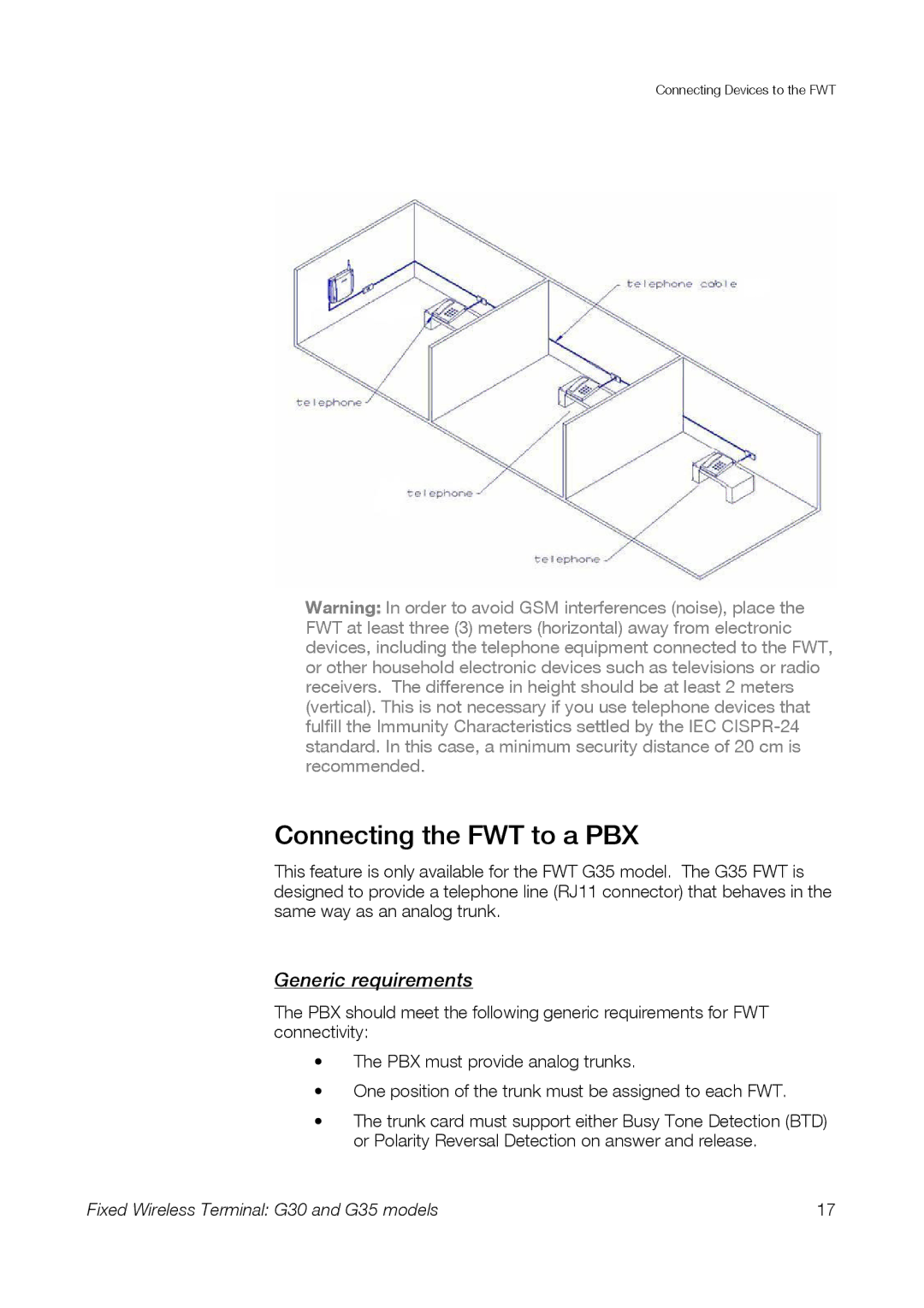Connecting Devices to the FWT
Warning: In order to avoid GSM interferences (noise), place the FWT at least three (3) meters (horizontal) away from electronic devices, including the telephone equipment connected to the FWT, or other household electronic devices such as televisions or radio receivers. The difference in height should be at least 2 meters (vertical). This is not necessary if you use telephone devices that fulfill the Immunity Characteristics settled by the IEC
Connecting the FWT to a PBX
This feature is only available for the FWT G35 model. The G35 FWT is designed to provide a telephone line (RJ11 connector) that behaves in the same way as an analog trunk.
Generic requirements
The PBX should meet the following generic requirements for FWT connectivity:
•The PBX must provide analog trunks.
•One position of the trunk must be assigned to each FWT.
•The trunk card must support either Busy Tone Detection (BTD) or Polarity Reversal Detection on answer and release.
Fixed Wireless Terminal: G30 and G35 models | 17 |