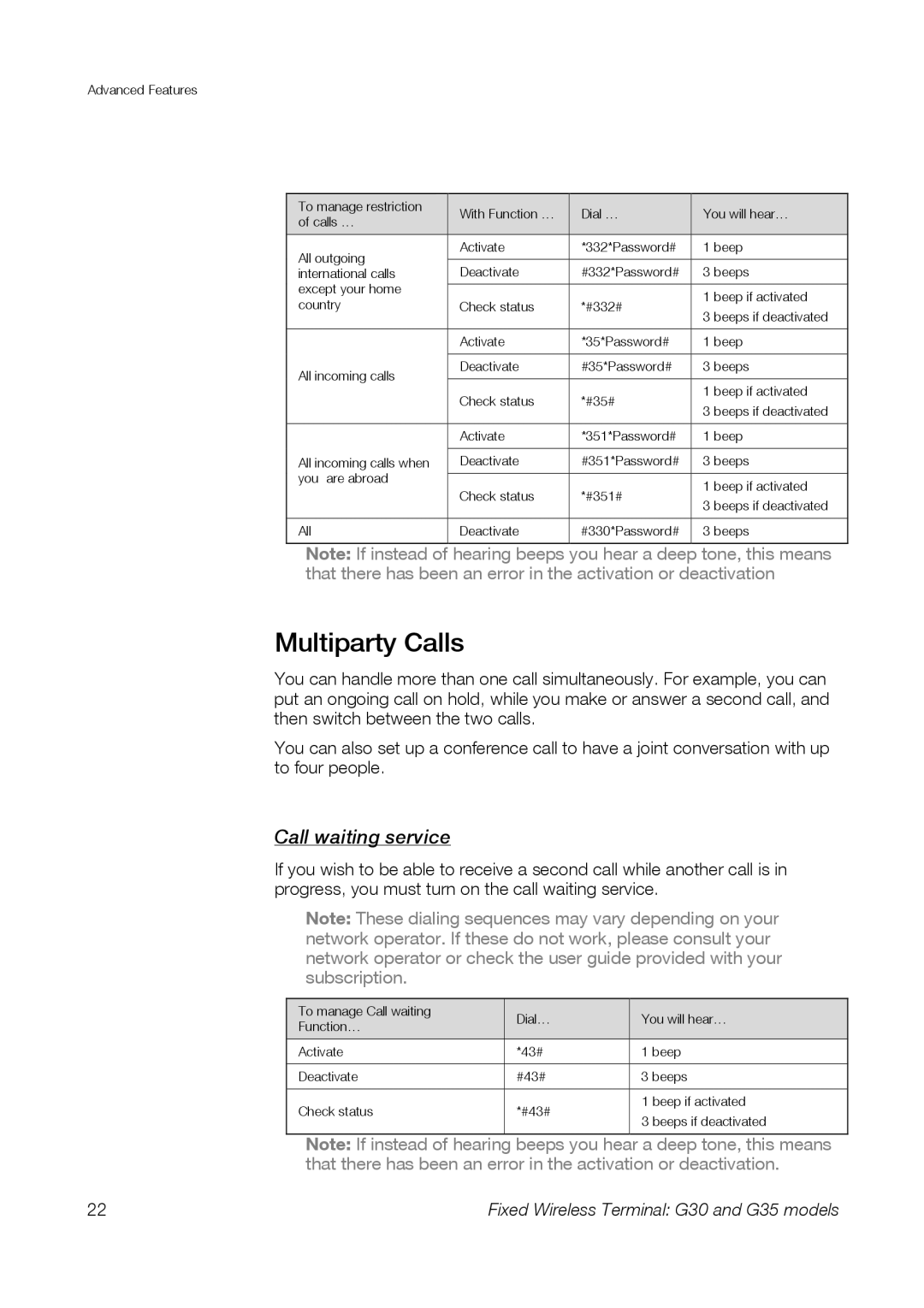Advanced Features
| To manage restriction |
|
| With Function … |
|
| Dial … |
|
| You will hear… |
|
| of calls … |
|
|
|
|
|
|
| |||
|
|
|
|
|
|
|
|
|
|
| |
| All outgoing |
| Activate |
| *332*Password# |
| 1 beep | ||||
|
|
|
|
|
|
|
|
|
| ||
|
| Deactivate |
| #332*Password# |
| 3 beeps | |||||
| international calls |
|
|
| |||||||
| except your home |
|
|
|
|
|
|
|
|
| |
|
|
|
|
|
|
|
| 1 beep if activated | |||
| country |
| Check status | *#332# |
|
| |||||
|
|
|
| 3 beeps if deactivated | |||||||
|
|
|
|
|
|
|
|
|
| ||
|
|
|
|
|
|
|
|
| |||
|
|
|
| Activate |
| *35*Password# |
| 1 beep | |||
|
|
|
|
|
|
|
|
| |||
| All incoming calls |
| Deactivate |
| #35*Password# |
| 3 beeps | ||||
|
|
|
|
|
|
|
|
|
| ||
|
|
|
| Check status | *#35# |
|
| 1 beep if activated | |||
|
|
|
|
|
| 3 beeps if deactivated | |||||
|
|
|
|
|
|
|
|
|
| ||
|
|
|
|
|
|
|
|
| |||
|
|
|
| Activate |
| *351*Password# |
| 1 beep | |||
|
|
|
|
|
|
|
| ||||
| All incoming calls when |
| Deactivate |
| #351*Password# |
| 3 beeps | ||||
| you are abroad |
|
|
|
|
|
|
|
|
| |
|
| Check status | *#351# |
|
| 1 beep if activated | |||||
|
|
|
|
|
| ||||||
|
|
|
|
|
| 3 beeps if deactivated | |||||
|
|
|
|
|
|
|
|
|
| ||
|
|
|
|
|
|
|
| ||||
| All |
| Deactivate |
| #330*Password# |
| 3 beeps | ||||
|
|
|
|
|
|
|
|
|
|
|
|
Note: If instead of hearing beeps you hear a deep tone, this means that there has been an error in the activation or deactivation
Multiparty Calls
You can handle more than one call simultaneously. For example, you can put an ongoing call on hold, while you make or answer a second call, and then switch between the two calls.
You can also set up a conference call to have a joint conversation with up to four people.
Call waiting service
If you wish to be able to receive a second call while another call is in progress, you must turn on the call waiting service.
Note: These dialing sequences may vary depending on your network operator. If these do not work, please consult your network operator or check the user guide provided with your subscription.
| To manage Call waiting |
|
| Dial… |
|
| You will hear… |
|
| Function… |
|
|
|
|
| ||
|
|
|
|
|
|
|
| |
| Activate | *43# |
|
| 1 beep | |||
|
|
|
|
|
| |||
| Deactivate | #43# |
|
| 3 beeps | |||
|
|
|
|
|
|
|
| |
| Check status | *#43# |
|
| 1 beep if activated | |||
|
|
| 3 beeps if deactivated | |||||
|
|
|
|
|
|
| ||
|
|
|
|
|
|
|
|
|
Note: If instead of hearing beeps you hear a deep tone, this means that there has been an error in the activation or deactivation.
22 | Fixed Wireless Terminal: G30 and G35 models |