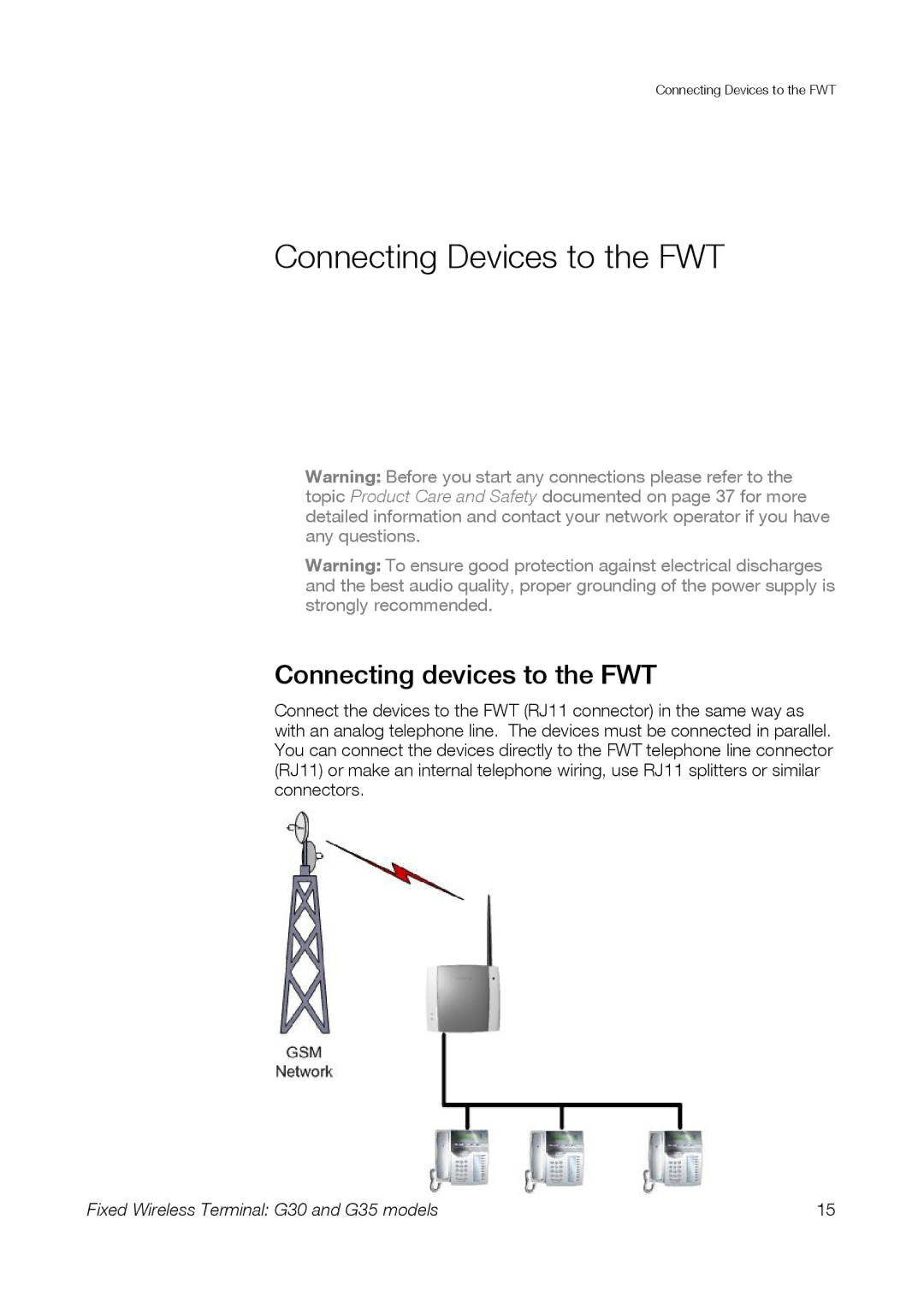Connecting Devices to the FWT
Connecting Devices to the FWT
Warning: Before you start any connections please refer to the topic Product Care and Safety documented on page 37 for more detailed information and contact your network operator if you have any questions.
Warning: To ensure good protection against electrical discharges and the best audio quality, proper grounding of the power supply is strongly recommended.
Connecting devices to the FWT
Connect the devices to the FWT (RJ11 connector) in the same way as with an analog telephone line. The devices must be connected in parallel. You can connect the devices directly to the FWT telephone line connector (RJ11) or make an internal telephone wiring, use RJ11 splitters or similar connectors.
Fixed Wireless Terminal: G30 and G35 models | 15 |