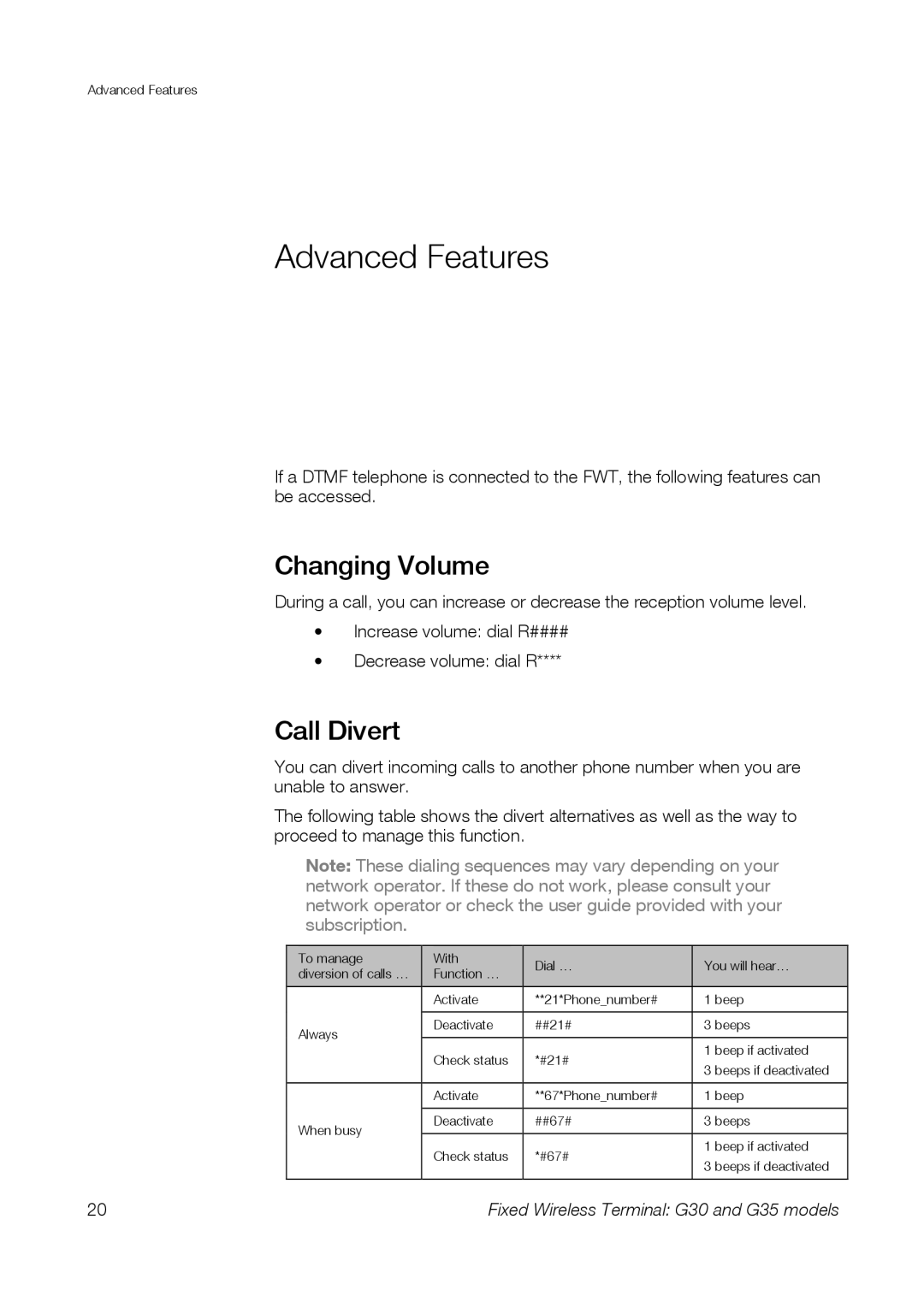Advanced Features
Advanced Features
If a DTMF telephone is connected to the FWT, the following features can be accessed.
Changing Volume
During a call, you can increase or decrease the reception volume level.
•Increase volume: dial R####
•Decrease volume: dial R****
Call Divert
You can divert incoming calls to another phone number when you are unable to answer.
The following table shows the divert alternatives as well as the way to proceed to manage this function.
Note: These dialing sequences may vary depending on your network operator. If these do not work, please consult your network operator or check the user guide provided with your subscription.
| To manage |
|
| With |
|
| Dial … |
|
| You will hear… |
|
| diversion of calls … |
|
| Function … |
|
|
|
|
| ||
|
|
|
|
|
|
|
|
|
| ||
|
|
|
| Activate |
| **21*Phone_number# | 1 beep | ||||
|
|
|
|
|
|
|
|
| |||
| Always |
| Deactivate | ##21# |
|
| 3 beeps | ||||
|
|
|
|
|
|
|
|
|
| ||
|
|
|
| Check status | *#21# |
|
| 1 beep if activated | |||
|
|
|
|
|
| 3 beeps if deactivated | |||||
|
|
|
|
|
|
|
|
|
| ||
|
|
|
|
|
|
|
| ||||
|
|
|
| Activate |
| **67*Phone_number# | 1 beep | ||||
|
|
|
|
|
|
|
|
| |||
| When busy |
| Deactivate | ##67# |
|
| 3 beeps | ||||
|
|
|
|
|
|
|
|
|
| ||
|
| Check status | *#67# |
|
| 1 beep if activated | |||||
|
|
|
|
|
| ||||||
|
|
|
|
|
| 3 beeps if deactivated | |||||
|
|
|
|
|
|
|
|
|
| ||
|
|
|
|
|
|
|
|
|
|
|
|
20 | Fixed Wireless Terminal: G30 and G35 models |