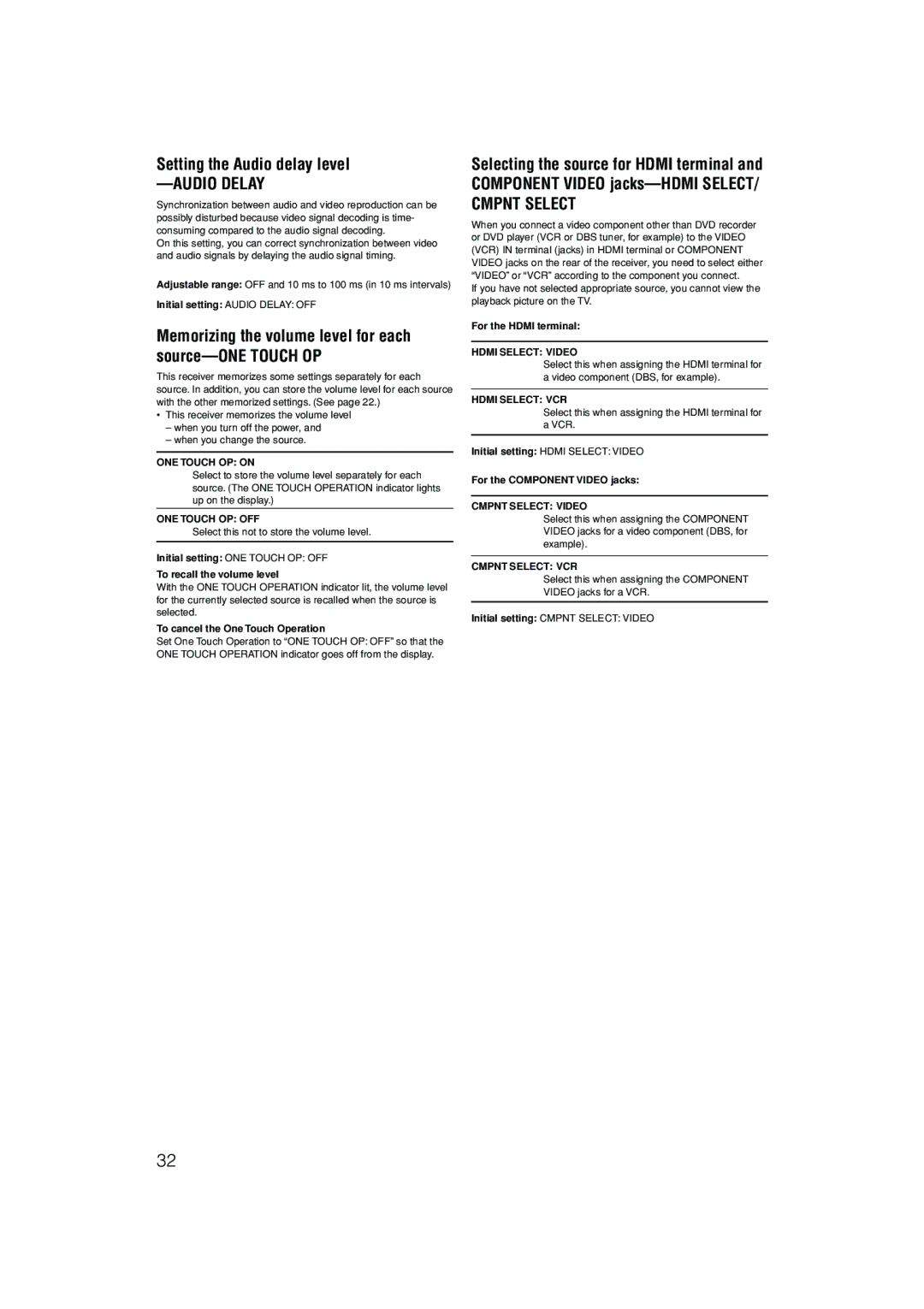RX-D701S / RX-D702B
Information for Users on Disposal of Old Equipment
Important for the U.K
If in Doubt Consult a Competent Electrician
European Union
Regulatory information
Above ALL
Features
Precautions
Table of Contents
Remote control
When operating a DVD player, set the mode selector o to DVD
Parts identification
TV, VCR, DVR/DVD, FM/AM, USB, AUX, Video
How to open the front door
Front panel
Inside the front door Press down on PUSH-OPEN
See pages in parentheses for details
Display window
Rear panel
Before Installation
Putting batteries in the remote control
Checking the supplied accessories
Getting started
Connecting the FM and AM MW antennas
FM antenna connection
FM antenna supplied
Antenna
Connecting the speakers
Speaker Layout Diagram
Connecting the speakers
Connecting the powered subwoofer
Connecting video components
Before connecting video components
Video conversion function
Hdmi
Connecting a TV
Green Component video cable not supplied Blue Red
Turn off all components before making
Connections
Connecting a DVD recorder or DVD player
Red
Monaural audio cable not supplied Signal current
When you enjoy sound recorded in DVD-Audio
White
Stereo audio cable
Connecting a VCR
Scart cable not supplied Signal current
Component video cable not supplied Hdmi cable not supplied
Green
Connecting another video component to the Video in jacks
Component video cable not supplied
Hdmi cable not supplied
Connecting a video component to the AUX input jacks
How to open the front door
Video camera, etc
Connecting the power cord
Digital audio connection
Turn off all components before making connections
Digital input terminals
USB connection
For USB Terminal
How to install the USB drivers
USB drivers are installed automatically
Check if the drivers are correctly installed
USB Terminal
Turn on the power
To turn off the power into standby
Press STANDBY/ON or Audio on the remote control
Basic operations
Adjust the volume
Selecting the video input setting
Selecting the audio input setting
Hdmi Digital Analog
Selecting the digital decode mode
Listening with headphones
From the remote control only Press Dimmer repeatedly
Turning off the sounds temporarily
Turning off the power with the Sleep Timer
Basic adjustment of auto memory
Signal and speaker indicators on the display
Making sounds natural
Basic settings
Press and hold Smart S. Setup until Setting UP flashes
SBR SBL SL
Basic setting items
From the remote control
Operation through on-screen display menus
Menu operation buttons
Setup menu configuration
See
Menu operating procedure
Button indications on the screen
To select the desired submenu, press 5 or ∞ repeatedly
Usable buttons and their functions
Setting the items
Setting the speakers
Setting subwoofer information-SUBWOOFER
Press SET
Setting the surround back speakers
Setting the speaker distance
Initial setting S Back OUT 2SPK
Speaker distance
Activating the EX/ES/PLIIx setting-EX/ES/ PLIIx
Setting bass sound
Setting subwoofer output-SUBWFR OUT
Selecting the main or sub channel
Using the Midnight mode-MIDNIGHT
Setting the low frequency effect attenuator
Setting the crossover frequency-CROSSOVER
Midnight OFF
Setting the Audio delay level
Memorizing the volume level for each source-ONE Touch OP
Selecting the output video signals
Setting the Auto Function mode
Superimposing the menus
Sound adjustments
Basic adjustment items
Adjust Menu
To start the adjustment, press
To select the desired submenu, press Or ∞ repeatedly
Adjusting the items
Adjusting the speaker output levels
Press Test to check the speakers’ output balance
Adjusting the sound parameters for the Surround/DSP modes
Adjusting the bass sounds
Attenuating the input signal-INPUT ATT
Adjusting the virtual room size for DSP modes
Adjusting the liveness effect for DSP modes
Adjusting the center tone-CENTER Tone
Tuning in to stations manually
Using preset tuning
To store the preset stations
Tuner operations
Selecting the FM reception mode
To tune in a preset station
Using the Radio Data System RDS to receive FM stations
What information can RDS signals provide?
RDS indicator
Press Display while listening to an FM station
To search for a program using the PTY codes
Searching for a program by PTY codes
PTY codes
Press PTY Search while listening to an FM station
Description of the PTY codes
TA News Info TA/NEWS TA/INFO
TA Traffic Announcement in your area
Display
Creating realistic sound fields
Reproducing theatre ambience
Introducing the Surround modes
Dolby Digital
About other digital signals
DTS
All Channel Stereo mode ALL CH Stereo
3D Headphone mode
Introducing the DSP modes
Digital Acoustic Processor DAP modes
Using the Surround/DSP modes
About the DSP modes
Virtual Surround Back
Auto
When you select Auto Surround
From the remote control Select and play any source
Turn Multi JOG to select the Surround/DSP mode you want
Selecting the Surround/DSP modes
Operating other JVC products
VCR
Channel +
REW
Changing the remote control code for DVD recorder
DVD recorder or DVD player
Release DVR/DVD
DVD Menu
Changing the transmittable signals for operating a TV
Operating other manufacturers’ products
Manufacturers’ codes for TV
Release TV
Changing the transmittable signals for operating a VCR
Release VCR
Try to operate your VCR by pressing VCR
Manufacturers’ codes for VCR
Changing the transmittable signals for operating a STB
Troubleshooting
Power
Problem Possible Cause Solution
Sound and picture
Remote control Tuner
Correct antenna
Specifications
Amplifier
FM tuner IHF
AM MW tuner
Victor Company of Japan, Limited
1105RYMMDWJEIN