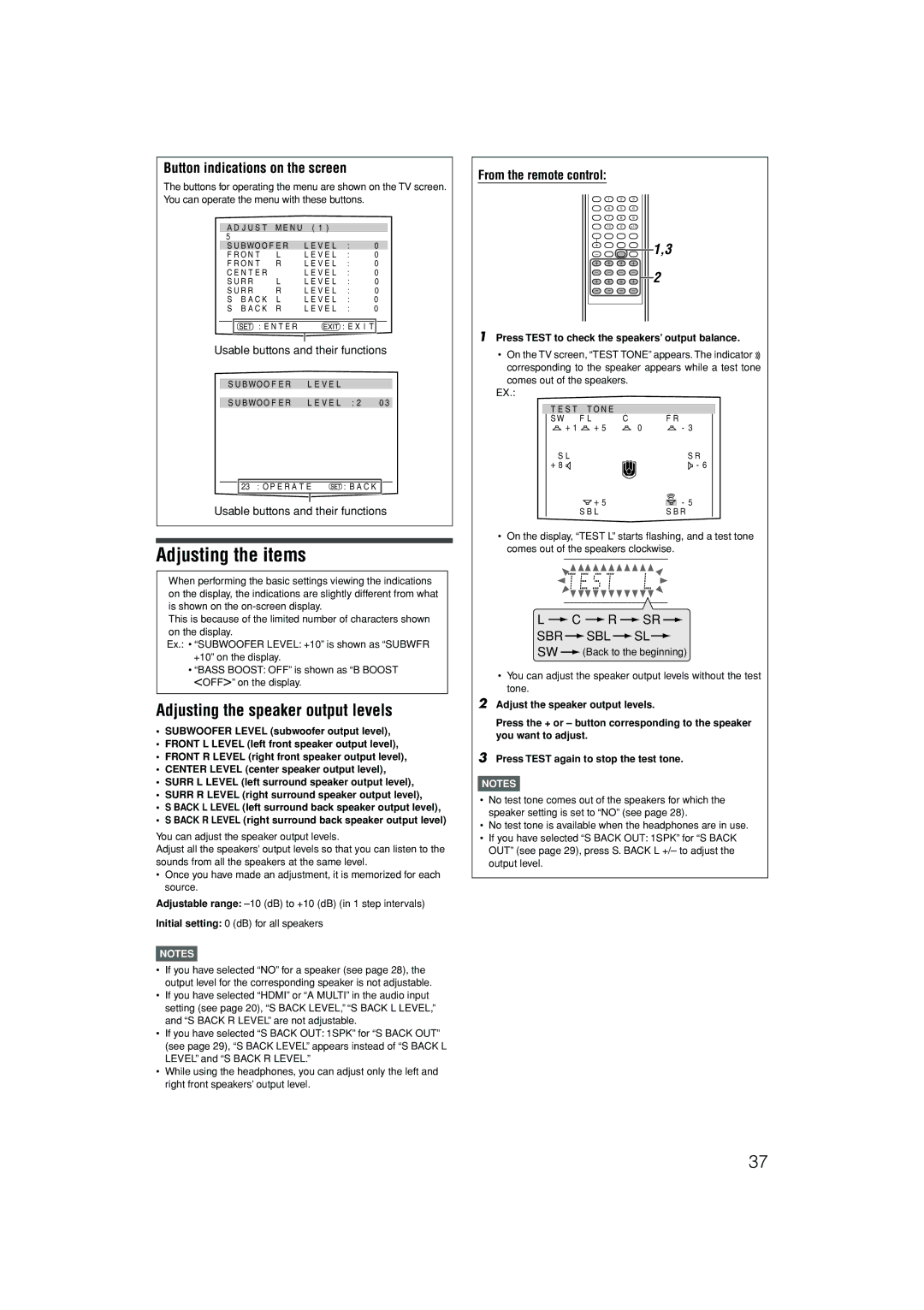Button indications on the screen
The buttons for operating the menu are shown on the TV screen.
You can operate the menu with these buttons.
ADJUST MENU (1) |
|
| ||||
5 |
|
|
|
|
|
|
SUBWOOFER | LEVEL : | 0 | ||||
FRONT | L | LEVEL : | 0 | |||
FRONT | R | LEVEL : | 0 | |||
CENTER |
| LEVEL : | 0 | |||
SURR | L | LEVEL : | 0 | |||
SURR | R | LEVEL : | 0 | |||
S BACK L | LEVEL : | 0 | ||||
S BACK R | LEVEL : | 0 | ||||
∞ |
|
|
|
|
|
|
| :ENTER |
| :EXIT |
| ||
|
|
| ||||
|
|
|
|
|
|
|
Usable buttons and their functions
SUBWOOFER LEVEL
From the remote control:
1 2 3
4 5 6
7 8 9
10 | 0 | 10 |
1,3
![]()
![]()
![]()
![]()
![]() 2
2
1Press TEST to check the speakers’ output balance.
•On the TV screen, “TEST TONE” appears. The indicator ![]()
corresponding to the speaker appears while a test tone comes out of the speakers.
EX.:
SUBWOOFER LEVEL :2 03
![]() 23:OPERATE
23:OPERATE ![]() :BACK
:BACK ![]()
Usable buttons and their functions
TEST TONE
SW FL C +1 +5
SL +8
+5
SBL
FR
0
SR
![]()
SBR
Adjusting the items
When performing the basic settings viewing the indications on the display, the indications are slightly different from what is shown on the
This is because of the limited number of characters shown on the display.
Ex.: • “SUBWOOFER LEVEL: +10” is shown as “SUBWFR +10” on the display.
•“BASS BOOST: OFF” is shown as “B BOOST <OFF>” on the display.
Adjusting the speaker output levels
•SUBWOOFER LEVEL (subwoofer output level),
•FRONT L LEVEL (left front speaker output level),
•FRONT R LEVEL (right front speaker output level),
•CENTER LEVEL (center speaker output level),
•SURR L LEVEL (left surround speaker output level),
•SURR R LEVEL (right surround speaker output level),
•S BACK L LEVEL (left surround back speaker output level),
•S BACK R LEVEL (right surround back speaker output level)
You can adjust the speaker output levels.
Adjust all the speakers’ output levels so that you can listen to the sounds from all the speakers at the same level.
•Once you have made an adjustment, it is memorized for each source.
Adjustable range:
Initial setting: 0 (dB) for all speakers
NOTES
•If you have selected “NO” for a speaker (see page 28), the output level for the corresponding speaker is not adjustable.
•If you have selected “HDMI” or “A MULTI” in the audio input setting (see page 20), “S BACK LEVEL,” “S BACK L LEVEL,” and “S BACK R LEVEL” are not adjustable.
•If you have selected “S BACK OUT: 1SPK” for “S BACK OUT” (see page 29), “S BACK LEVEL” appears instead of “S BACK L LEVEL” and “S BACK R LEVEL.”
•While using the headphones, you can adjust only the left and right front speakers’ output level.
•On the display, “TEST L” starts flashing, and a test tone comes out of the speakers clockwise.
L![]() C
C ![]() R
R ![]() SR
SR ![]()
SBR  SBL
SBL  SL
SL 
SW ![]() (Back to the beginning)
(Back to the beginning)
•You can adjust the speaker output levels without the test tone.
2Adjust the speaker output levels.
Press the + or – button corresponding to the speaker you want to adjust.
3Press TEST again to stop the test tone.
NOTES
•No test tone comes out of the speakers for which the speaker setting is set to “NO” (see page 28).
•No test tone is available when the headphones are in use.
•If you have selected “S BACK OUT: 1SPK” for “S BACK OUT” (see page 29), press S. BACK L +/– to adjust the output level.
37