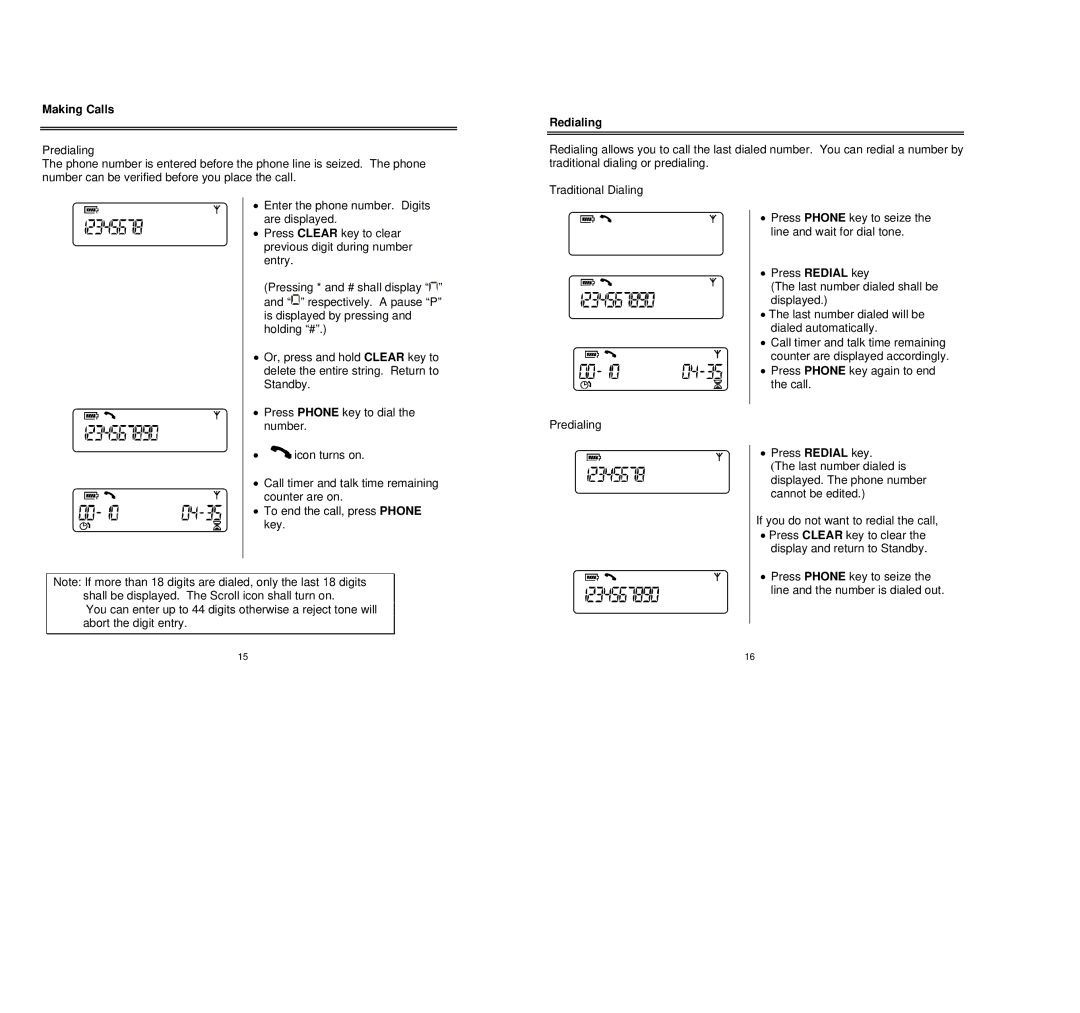C1000 1.8 GHz specifications
The Oricom C1000 1.8 GHz cordless phone is designed to deliver exceptional performance combined with modern features that enhance communication in any home or office environment. At the core of its functionality is a 1.8 GHz frequency, which ensures a strong, clear connection, reducing the chances of interference from other cordless devices. This frequency range is particularly beneficial as it provides extended range and improved sound quality.One of the standout features of the Oricom C1000 is its large, easy-to-read LCD display. Measuring at a generous size, the display provides clear visibility of numbers and caller information, making it user-friendly for individuals of all ages. The phone also incorporates a backlight feature, allowing users to see the display in dim lighting conditions.
Equipped with a built-in answering machine, the Oricom C1000 enhances its utility by allowing users to receive messages even when they are away from home. The answering machine provides a total recording time of up to 18 minutes, ensuring that important calls are not missed. The intuitive controls allow users to easily navigate through messages, delete unwanted ones, and listen to recordings at their convenience.
The Oricom C1000 also includes a range of convenient features, such as hands-free speakerphone functionality, enabling users to converse without the need to hold the handset. Additionally, it features a phonebook storage capacity for up to 50 contacts, allowing for quick access to frequently dialed numbers. Users can also enjoy the convenience of caller ID, helping them identify incoming calls and decide whether to answer.
For families or multi-user environments, the Oricom C1000 supports additional handsets, allowing for multiple phones to be connected and used throughout the home. This flexibility is ideal for larger spaces, ensuring that communication remains seamless even from different rooms.
Moreover, the Oricom C1000 is designed with energy efficiency in mind. Its eco-friendly mode minimizes power consumption, making it a sustainable choice for everyday use. The phone's battery life is impressive, providing long talk times and standby durations before needing a recharge.
In summary, the Oricom C1000 1.8 GHz cordless phone combines advanced technology with practical features, making it an ideal choice for anyone seeking reliable communication. With its user-friendly interface, robust answering machine capabilities, and connectivity options, the Oricom C1000 is poised to enhance both personal and professional communication experiences.