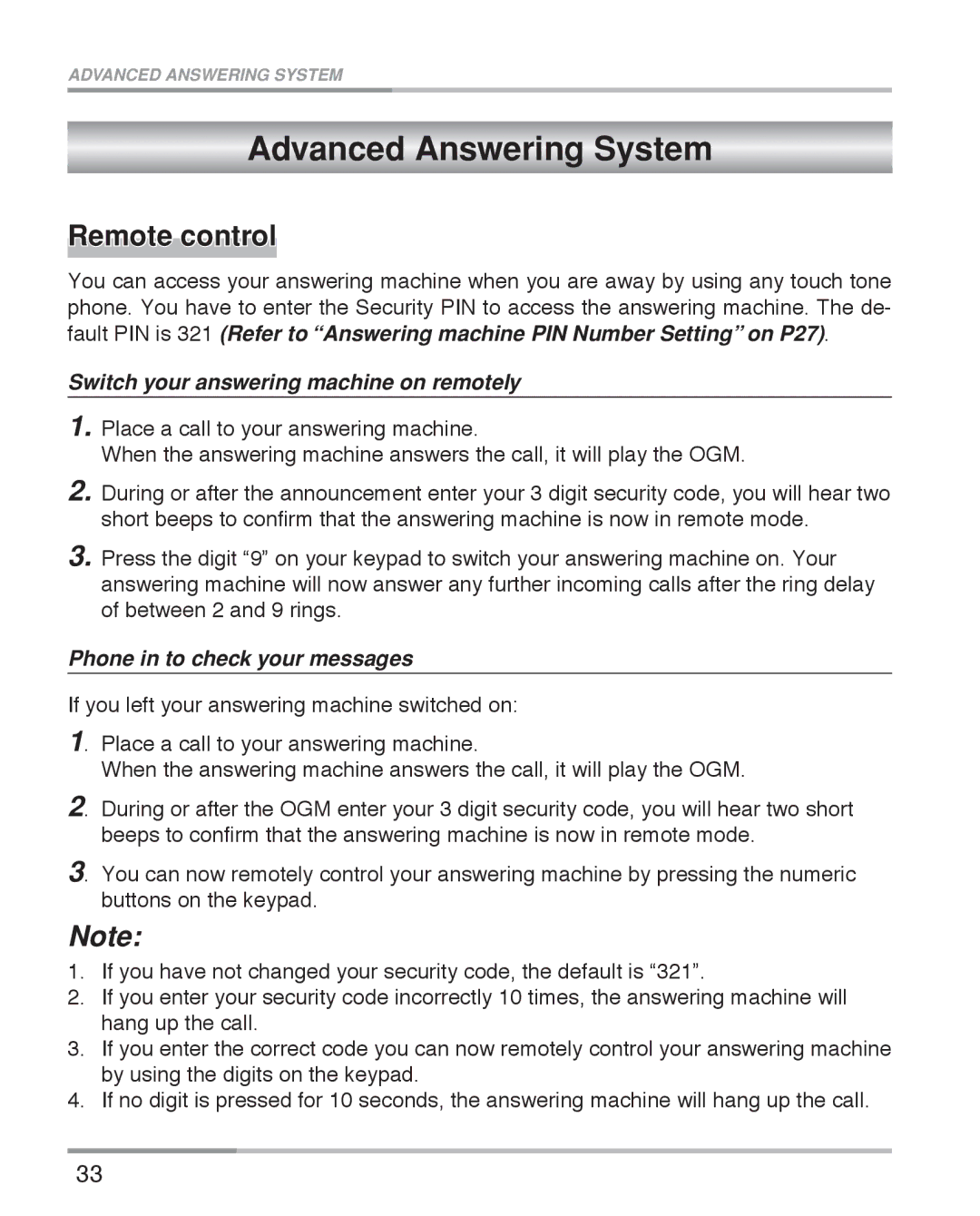ADVANCED ANSWERING SYSTEM
Advanced Answering System
Remote control
You can access your answering machine when you are away by using any touch tone phone. You have to enter the Security PIN to access the answering machine. The de- fault PIN is 321 (Refer to “Answering machine PIN Number Setting” on P27).
Switch your answering machine on remotely
1.Place a call to your answering machine.
When the answering machine answers the call, it will play the OGM.
2.During or after the announcement enter your 3 digit security code, you will hear two short beeps to confirm that the answering machine is now in remote mode.
3.Press the digit “9” on your keypad to switch your answering machine on. Your answering machine will now answer any further incoming calls after the ring delay of between 2 and 9 rings.
Phone in to check your messages
If you left your answering machine switched on:
1. Place a call to your answering machine.
When the answering machine answers the call, it will play the OGM.
2. During or after the OGM enter your 3 digit security code, you will hear two short beeps to confirm that the answering machine is now in remote mode.
3. You can now remotely control your answering machine by pressing the numeric buttons on the keypad.
Note:
1.If you have not changed your security code, the default is “321”.
2.If you enter your security code incorrectly 10 times, the answering machine will hang up the call.
3.If you enter the correct code you can now remotely control your answering machine by using the digits on the keypad.
4.If no digit is pressed for 10 seconds, the answering machine will hang up the call.
33