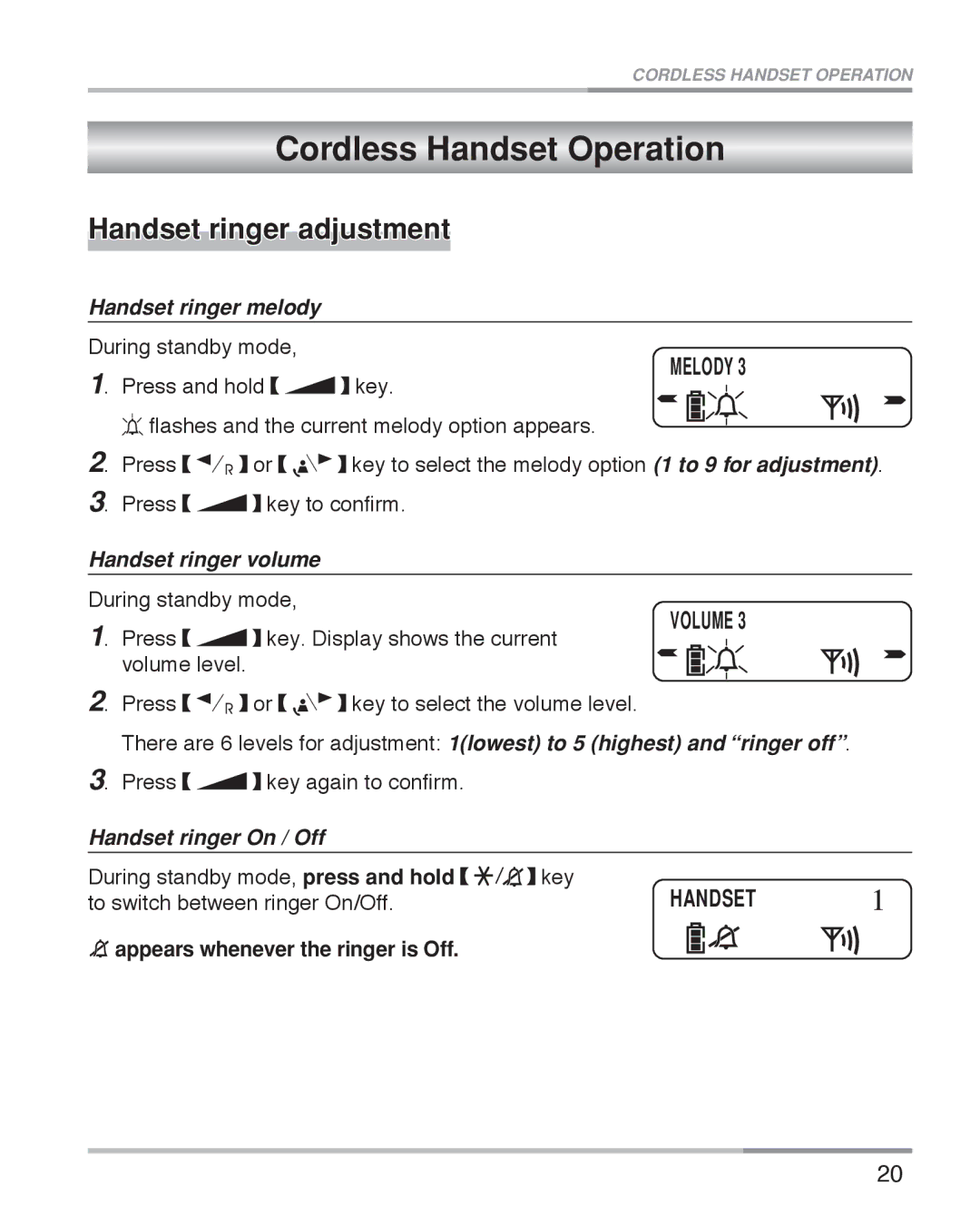CORDLESS HANDSET OPERATION
Cordless Handset Operation
Handset ringer adjustment
Handset ringer melody |
|
|
|
|
| |
During standby mode, |
| MELODY 3 |
| |||
1. Press and hold | key. |
| ||||
|
|
|
| |||
|
|
|
| |||
flashes and the current melody option appears. |
|
|
| |||
2. Press | or | key to select the melody option (1 to 9 for adjustment). | ||||
3. Press | key to confirm. |
|
|
|
| |
Handset ringer volume |
|
|
|
|
| |
During standby mode, |
| VOLUME 3 |
| |||
1. Press |
|
|
| |||
key. Display shows the current |
| |||||
volume level. |
|
|
|
|
|
|
|
|
|
|
|
| |
2. Press | or | key to select the volume level. |
| |||
There are 6 levels for adjustment: 1(lowest) to 5 (highest) and “ringer off”. |
| |||||
3. Press | key again to confirm. |
|
|
|
| |
Handset ringer On / Off |
|
|
|
|
| |
During standby mode, press and hold | key | 1 | ||||
to switch between ringer On/Off. | HANDSET | |||||
![]() appearswhenevertheringerisOff.
appearswhenevertheringerisOff.
20