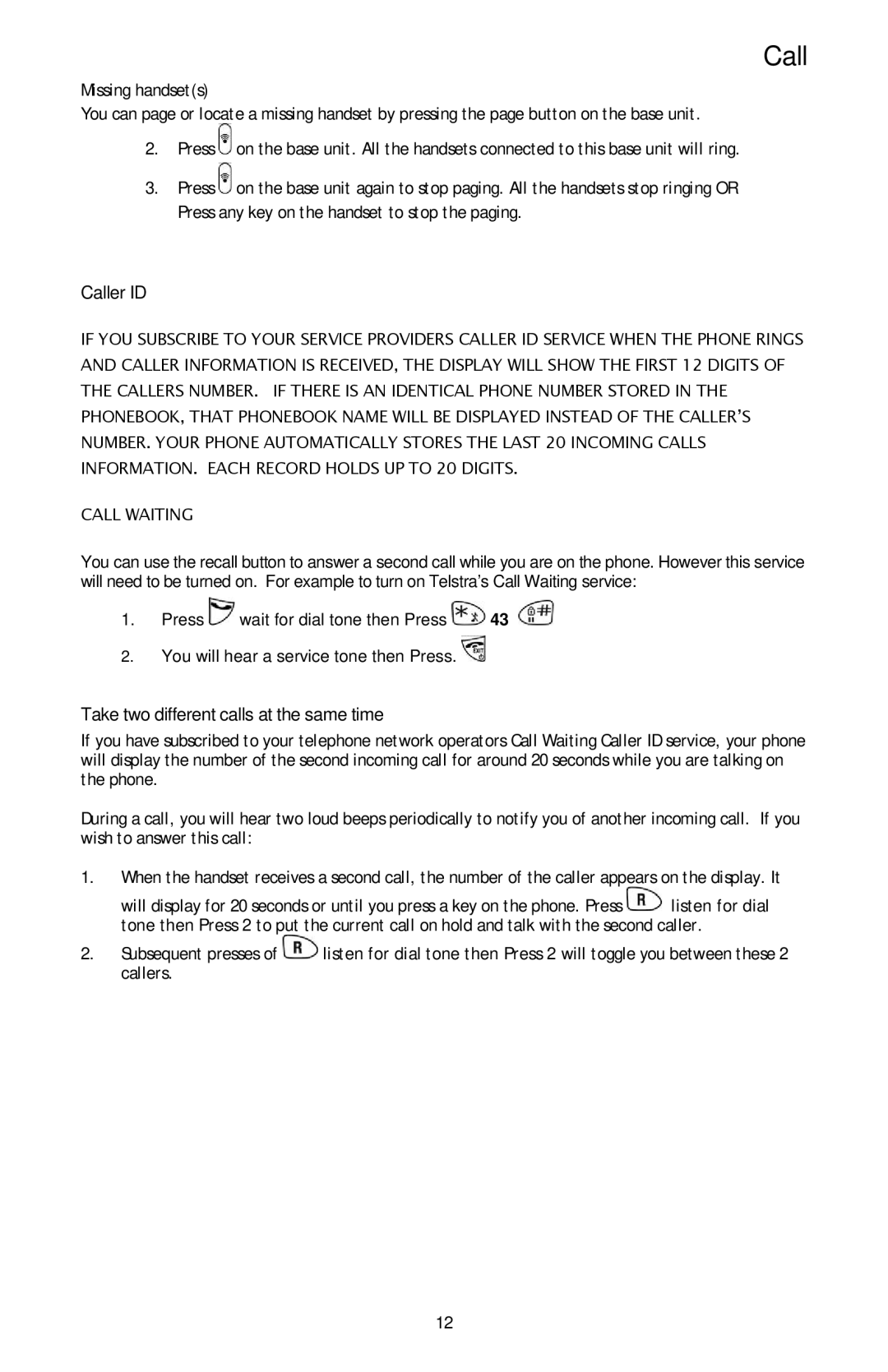Call
Missing handset(s)
You can page or locate a missing handset by pressing the page button on the base unit.
2.Press ![]() on the base unit. All the handsets connected to this base unit will ring.
on the base unit. All the handsets connected to this base unit will ring.
3.Press ![]() on the base unit again to stop paging. All the handsets stop ringing OR Press any key on the handset to stop the paging.
on the base unit again to stop paging. All the handsets stop ringing OR Press any key on the handset to stop the paging.
Caller ID
IF YOU SUBSCRIBE TO YOUR SERVICE PROVIDERS CALLER ID SERVICE WHEN THE PHONE RINGS AND CALLER INFORMATION IS RECEIVED, THE DISPLAY WILL SHOW THE FIRST 12 DIGITS OF THE CALLERS NUMBER. IF THERE IS AN IDENTICAL PHONE NUMBER STORED IN THE PHONEBOOK, THAT PHONEBOOK NAME WILL BE DISPLAYED INSTEAD OF THE CALLER’S NUMBER. YOUR PHONE AUTOMATICALLY STORES THE LAST 20 INCOMING CALLS INFORMATION. EACH RECORD HOLDS UP TO 20 DIGITS.
CALL WAITING
You can use the recall button to answer a second call while you are on the phone. However this service will need to be turned on. For example to turn on Telstra’s Call Waiting service:
1.Press ![]() wait for dial tone then Press
wait for dial tone then Press ![]() 43
43
2.You will hear a service tone then Press. ![]()
Take two different calls at the same time
If you have subscribed to your telephone network operators Call Waiting Caller ID service, your phone will display the number of the second incoming call for around 20 seconds while you are talking on the phone.
During a call, you will hear two loud beeps periodically to notify you of another incoming call. If you wish to answer this call:
1.When the handset receives a second call, the number of the caller appears on the display. It
will display for 20 seconds or until you press a key on the phone. Press ![]() listen for dial tone then Press 2 to put the current call on hold and talk with the second caller.
listen for dial tone then Press 2 to put the current call on hold and talk with the second caller.
2.Subsequent presses of ![]() listen for dial tone then Press 2 will toggle you between these 2 callers.
listen for dial tone then Press 2 will toggle you between these 2 callers.
12