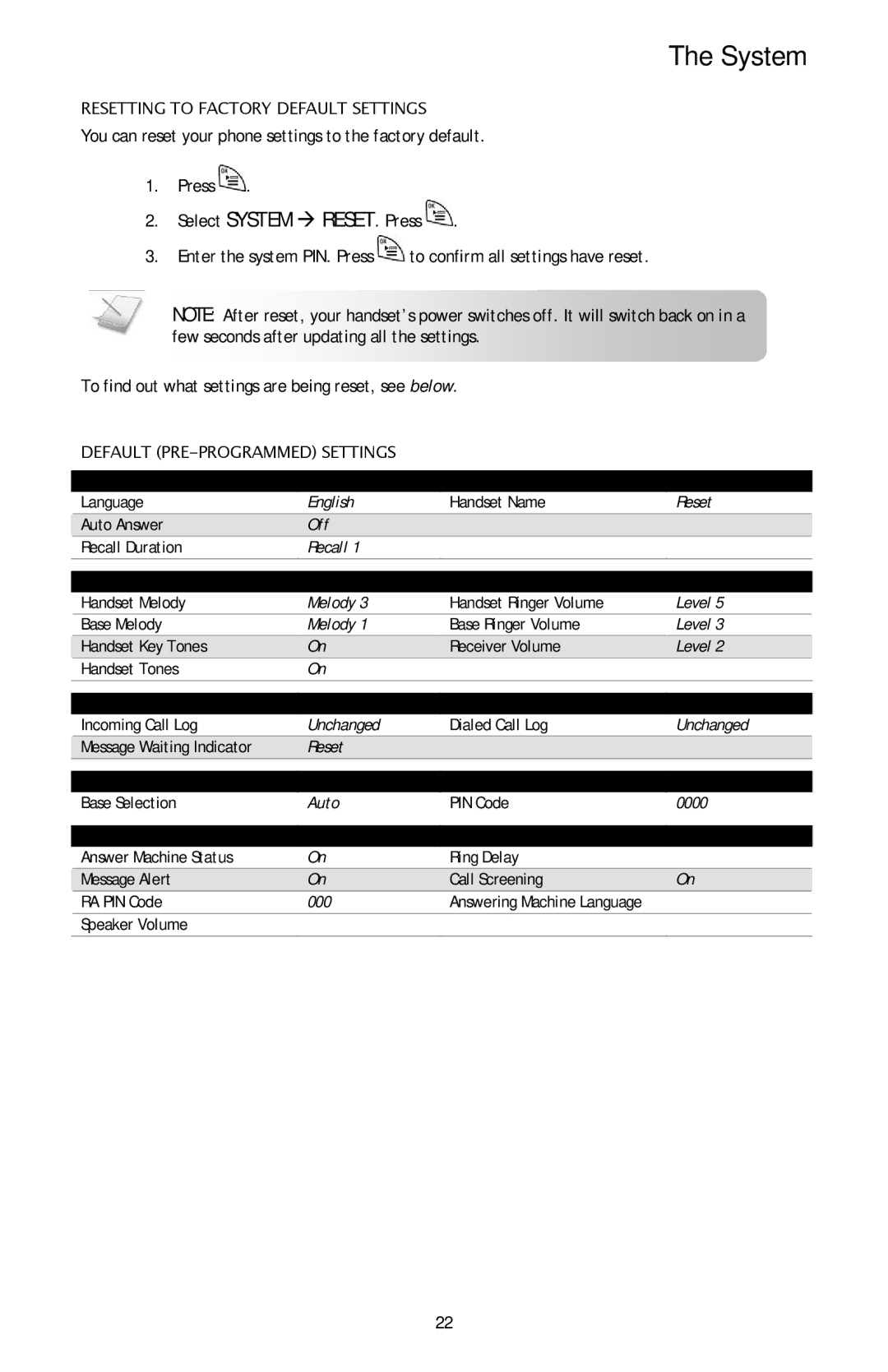The System
RESETTING TO FACTORY DEFAULT SETTINGS
You can reset your phone settings to the factory default.
1.Press ![]() .
.
2.Select SYSTEM Æ RESET. Press ![]() .
.
3.Enter the system PIN. Press ![]() to confirm all settings have reset.
to confirm all settings have reset.
NOTE: After reset, your handset’s power switches off. It will switch back on in a few seconds after updating all the settings.
To find out what settings are being reset, see below.
DEFAULT (PRE-PROGRAMMED) SETTINGS
General Setting |
|
|
|
|
Language | English | Handset Name |
| Reset |
Auto Answer | Off |
|
|
|
Recall Duration | Recall 1 |
|
|
|
|
|
|
|
|
Sounds Setting |
|
|
|
|
Handset Melody | Melody 3 | Handset Ringer Volume |
| Level 5 |
Base Melody | Melody 1 | Base Ringer Volume |
| Level 3 |
Handset Key Tones | On | Receiver Volume |
| Level 2 |
Handset Tones | On |
|
|
|
|
|
|
|
|
Call Log Setting |
|
|
|
|
Incoming Call Log | Unchanged | Dialed Call Log |
| Unchanged |
Message Waiting Indicator | Reset |
|
|
|
|
|
|
|
|
System Setting |
|
|
|
|
Base Selection | Auto | PIN Code | 0000 | |
|
|
|
|
|
Answering Machine Setting |
|
|
|
|
Answer Machine Status | On | Ring Delay |
|
|
Message Alert | On | Call Screening |
| On |
RA PIN Code | 000 | Answering Machine Language |
|
|
Speaker Volume |
|
|
|
|
22