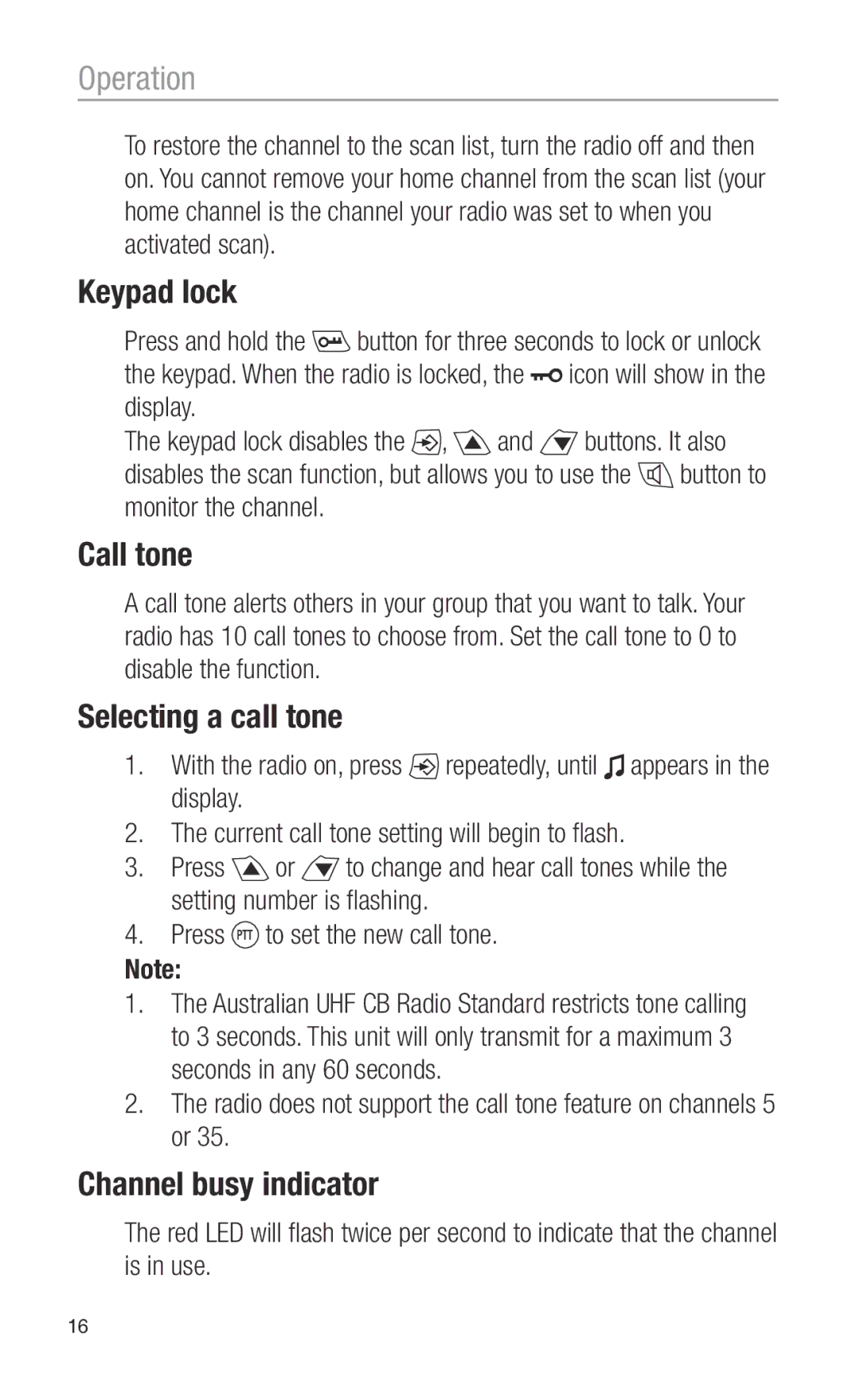Operation
To restore the channel to the scan list, turn the radio off and then on. You cannot remove your home channel from the scan list (your home channel is the channel your radio was set to when you activated scan).
Keypad lock
Press and hold the ![]() button for three seconds to lock or unlock
button for three seconds to lock or unlock
the keypad. When the radio is locked, the ![]() icon will show in the display.
icon will show in the display.
The keypad lock disables the ![]() ,
, ![]() and
and ![]() buttons. It also
buttons. It also
disables the scan function, but allows you to use the ![]() button to monitor the channel.
button to monitor the channel.
Call tone
A call tone alerts others in your group that you want to talk. Your radio has 10 call tones to choose from. Set the call tone to 0 to disable the function.
Selecting a call tone
1.With the radio on, press ![]() repeatedly, until
repeatedly, until ![]() appears in the display.
appears in the display.
2.The current call tone setting will begin to flash.
3.Press ![]() or
or ![]() to change and hear call tones while the setting number is flashing.
to change and hear call tones while the setting number is flashing.
4.Press ![]() to set the new call tone.
to set the new call tone.
Note:
1.The Australian UHF CB Radio Standard restricts tone calling to 3 seconds. This unit will only transmit for a maximum 3 seconds in any 60 seconds.
2.The radio does not support the call tone feature on channels 5 or 35.
Channel busy indicator
The red LED will flash twice per second to indicate that the channel is in use.
16