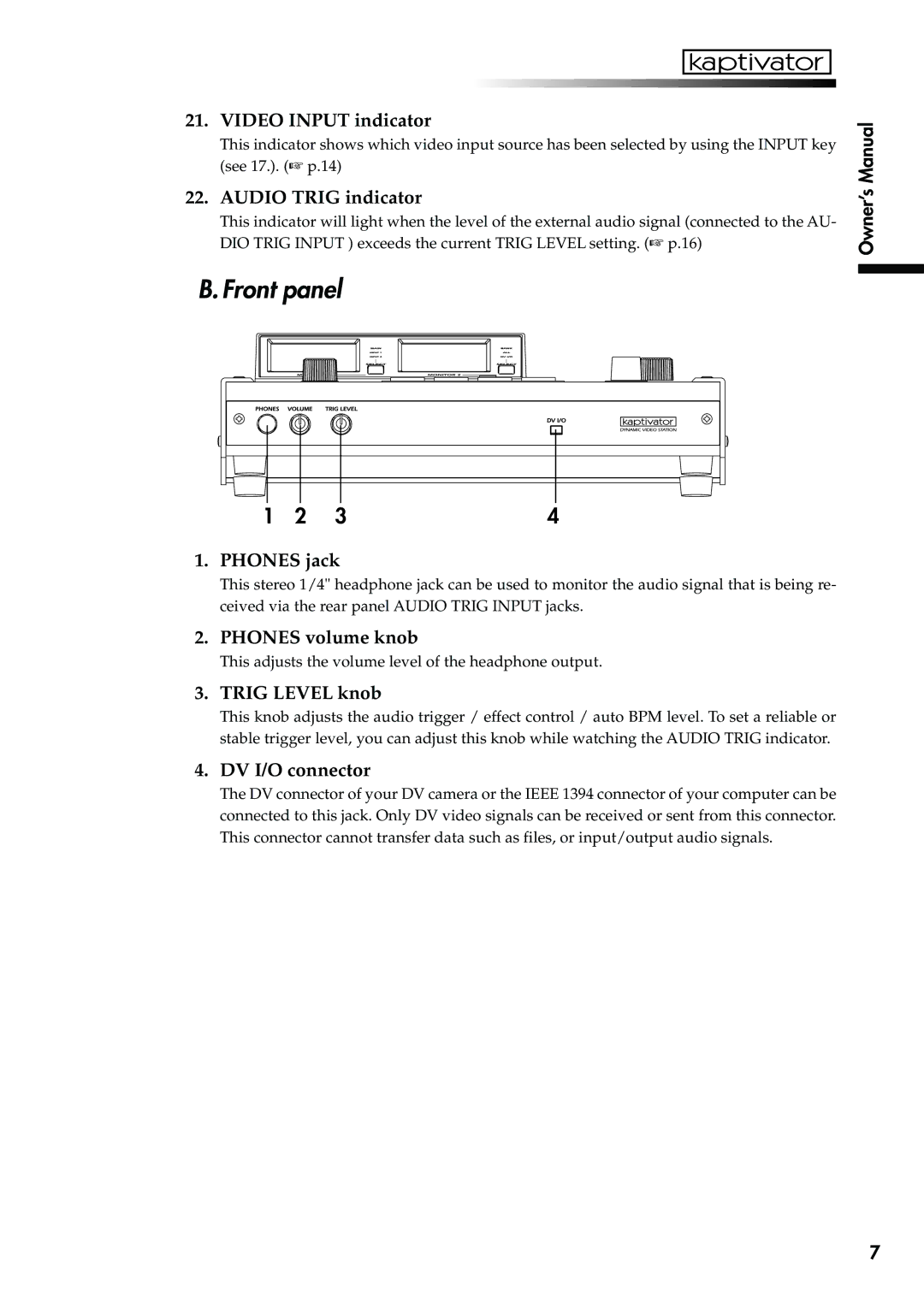21. VIDEO INPUT indicator
This indicator shows which video input source has been selected by using the INPUT key (see 17.). (☞ p.14)
22. AUDIO TRIG indicator
This indicator will light when the level of the external audio signal (connected to the AU- DIO TRIG INPUT ) exceeds the current TRIG LEVEL setting. (☞ p.16)
B. Front panel
Owner’s Manual
1 | 2 | 3 | 4 |
1. PHONES jack
This stereo 1/4" headphone jack can be used to monitor the audio signal that is being re- ceived via the rear panel AUDIO TRIG INPUT jacks.
2. PHONES volume knob
This adjusts the volume level of the headphone output.
3. TRIG LEVEL knob
This knob adjusts the audio trigger / effect control / auto BPM level. To set a reliable or stable trigger level, you can adjust this knob while watching the AUDIO TRIG indicator.
4. DV I/O connector
The DV connector of your DV camera or the IEEE 1394 connector of your computer can be connected to this jack. Only DV video signals can be received or sent from this connector. This connector cannot transfer data such as files, or input/output audio signals.
7