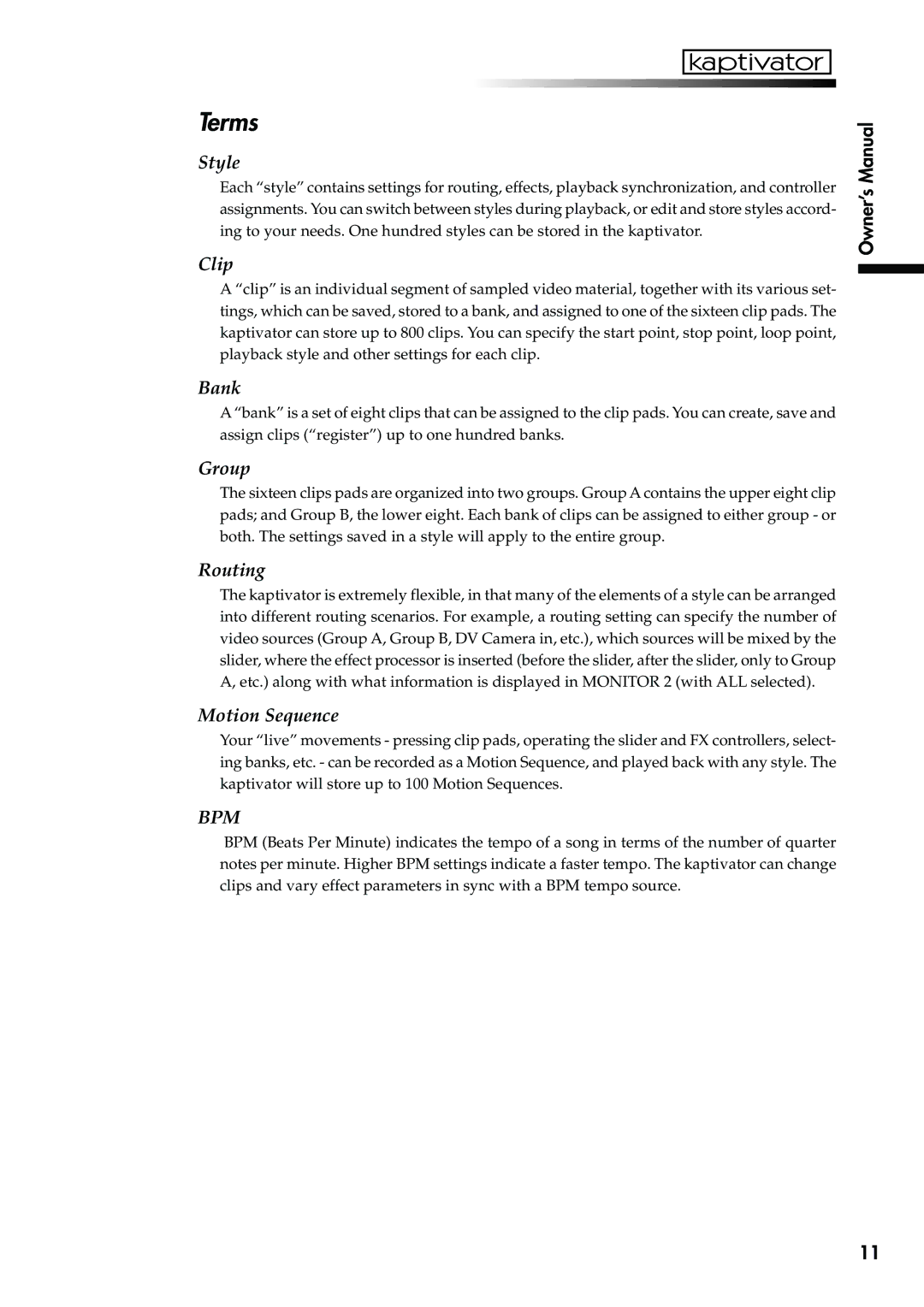Terms
Style
Each “style” contains settings for routing, effects, playback synchronization, and controller assignments. You can switch between styles during playback, or edit and store styles accord- ing to your needs. One hundred styles can be stored in the kaptivator.
Clip
A “clip” is an individual segment of sampled video material, together with its various set- tings, which can be saved, stored to a bank, and assigned to one of the sixteen clip pads. The kaptivator can store up to 800 clips. You can specify the start point, stop point, loop point, playback style and other settings for each clip.
Bank
A “bank” is a set of eight clips that can be assigned to the clip pads. You can create, save and assign clips (“register”) up to one hundred banks.
Group
The sixteen clips pads are organized into two groups. Group A contains the upper eight clip pads; and Group B, the lower eight. Each bank of clips can be assigned to either group - or both. The settings saved in a style will apply to the entire group.
Routing
The kaptivator is extremely flexible, in that many of the elements of a style can be arranged into different routing scenarios. For example, a routing setting can specify the number of video sources (Group A, Group B, DV Camera in, etc.), which sources will be mixed by the slider, where the effect processor is inserted (before the slider, after the slider, only to Group A, etc.) along with what information is displayed in MONITOR 2 (with ALL selected).
Motion Sequence
Your “live” movements - pressing clip pads, operating the slider and FX controllers, select- ing banks, etc. - can be recorded as a Motion Sequence, and played back with any style. The kaptivator will store up to 100 Motion Sequences.
BPM
BPM (Beats Per Minute) indicates the tempo of a song in terms of the number of quarter notes per minute. Higher BPM settings indicate a faster tempo. The kaptivator can change clips and vary effect parameters in sync with a BPM tempo source.
Owner’s Manual
11