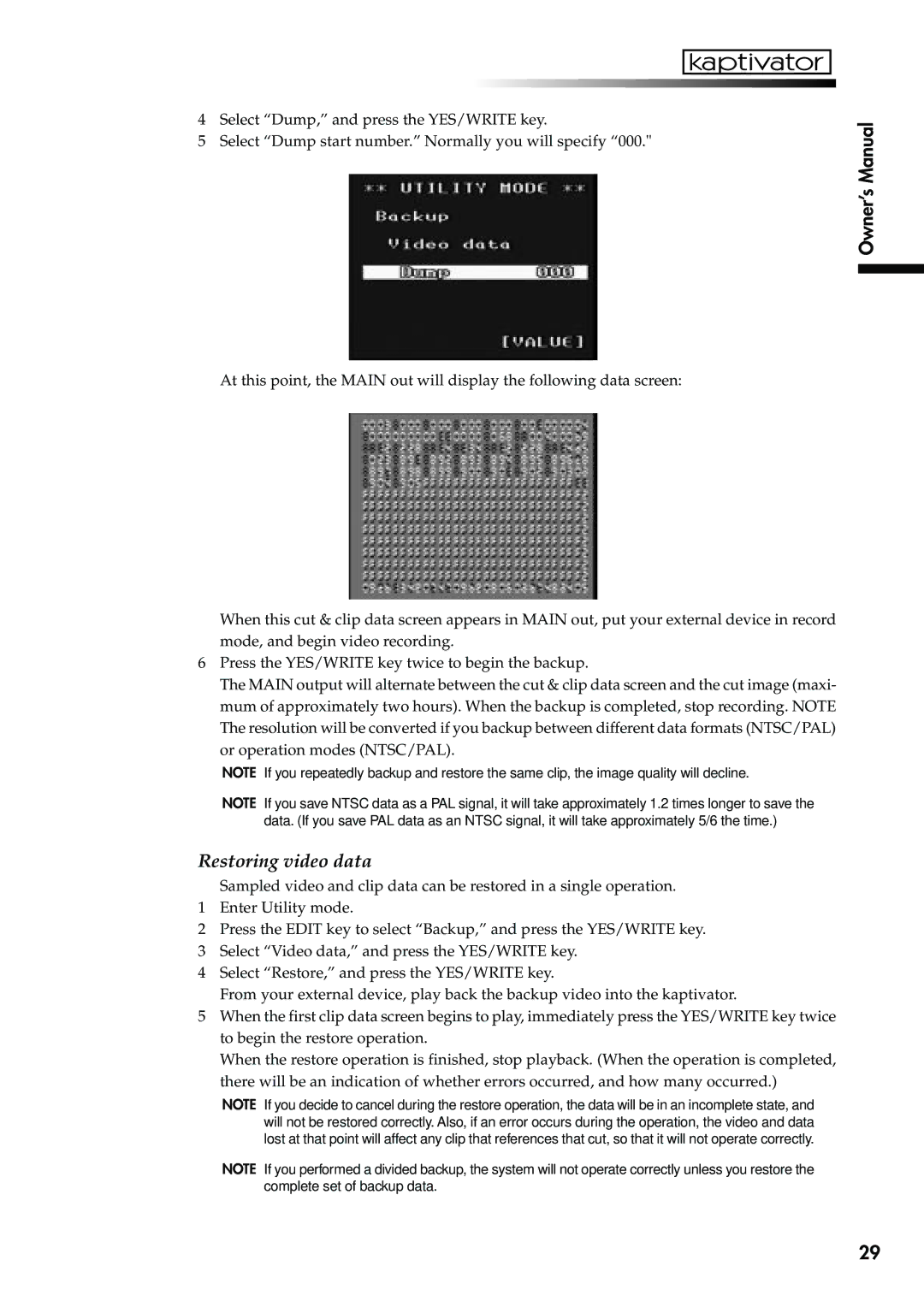4Select “Dump,” and press the YES/WRITE key.
5Select “Dump start number.” Normally you will specify “000."
At this point, the MAIN out will display the following data screen:
When this cut & clip data screen appears in MAIN out, put your external device in record mode, and begin video recording.
6Press the YES/WRITE key twice to begin the backup.
The MAIN output will alternate between the cut & clip data screen and the cut image (maxi- mum of approximately two hours). When the backup is completed, stop recording. NOTE The resolution will be converted if you backup between different data formats (NTSC/PAL) or operation modes (NTSC/PAL).
NOTE If you repeatedly backup and restore the same clip, the image quality will decline.
NOTE If you save NTSC data as a PAL signal, it will take approximately 1.2 times longer to save the data. (If you save PAL data as an NTSC signal, it will take approximately 5/6 the time.)
Restoring video data
Sampled video and clip data can be restored in a single operation.
1Enter Utility mode.
2Press the EDIT key to select “Backup,” and press the YES/WRITE key.
3Select “Video data,” and press the YES/WRITE key.
4Select “Restore,” and press the YES/WRITE key.
From your external device, play back the backup video into the kaptivator.
5When the first clip data screen begins to play, immediately press the YES/WRITE key twice to begin the restore operation.
When the restore operation is finished, stop playback. (When the operation is completed, there will be an indication of whether errors occurred, and how many occurred.)
NOTE If you decide to cancel during the restore operation, the data will be in an incomplete state, and will not be restored correctly. Also, if an error occurs during the operation, the video and data lost at that point will affect any clip that references that cut, so that it will not operate correctly.
NOTE If you performed a divided backup, the system will not operate correctly unless you restore the complete set of backup data.
Owner’s Manual
29