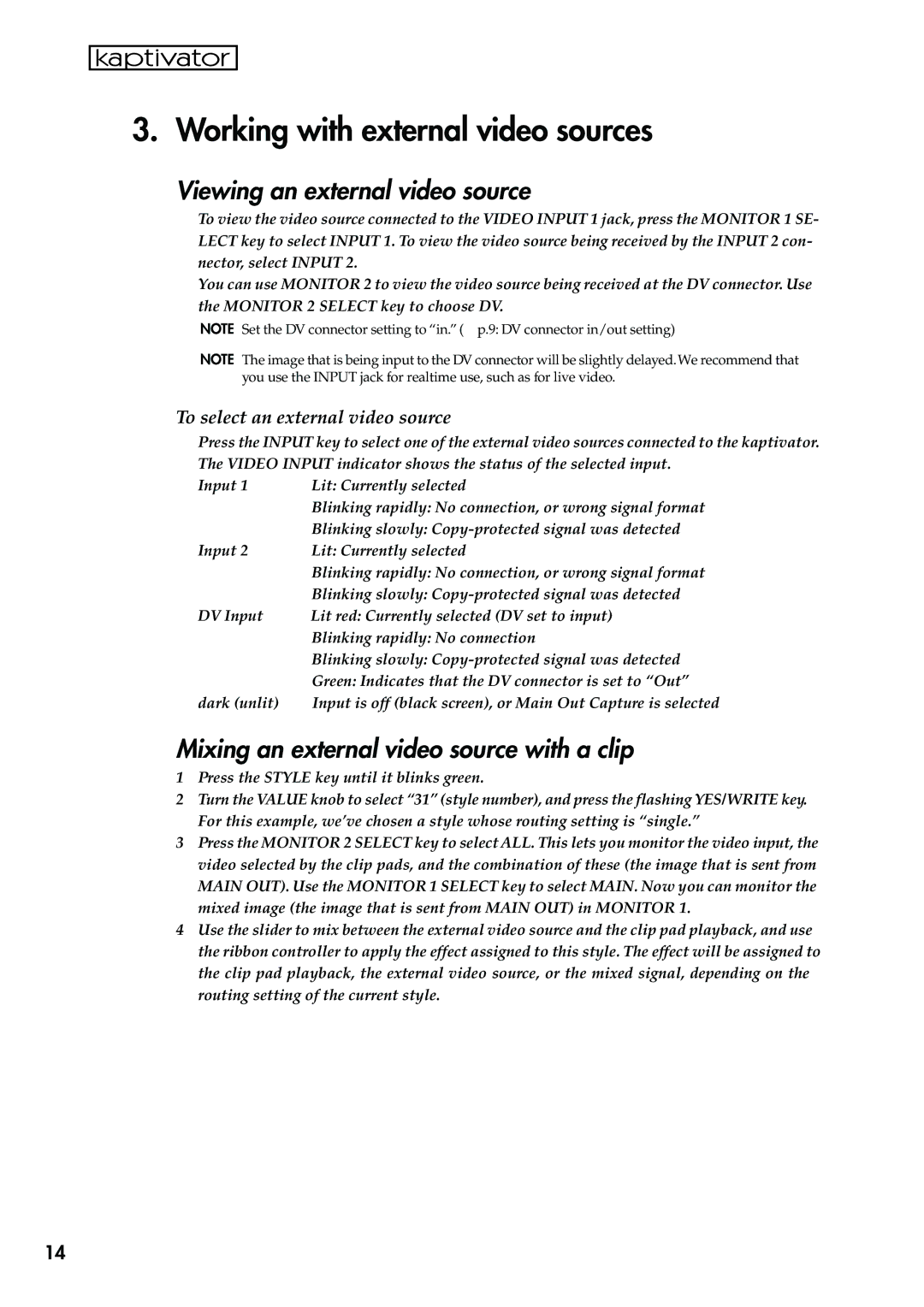3. Working with external video sources
Viewing an external video source
To view the video source connected to the VIDEO INPUT 1 jack, press the MONITOR 1 SE- LECT key to select INPUT 1. To view the video source being received by the INPUT 2 con- nector, select INPUT 2.
You can use MONITOR 2 to view the video source being received at the DV connector. Use the MONITOR 2 SELECT key to choose DV.
NOTE Set the DV connector setting to “in.”☞( p.9: DV connector in/out setting)
NOTE The image that is being input to the DV connector will be slightly delayed. We recommend that you use the INPUT jack for realtime use, such as for live video.
To select an external video source
Press the INPUT key to select one of the external video sources connected to the kaptivator. The VIDEO INPUT indicator shows the status of the selected input.
Input 1 | Lit: Currently selected |
| Blinking rapidly: No connection, or wrong signal format |
| Blinking slowly: |
Input 2 | Lit: Currently selected |
| Blinking rapidly: No connection, or wrong signal format |
| Blinking slowly: |
DV Input | Lit red: Currently selected (DV set to input) |
| Blinking rapidly: No connection |
| Blinking slowly: |
| Green: Indicates that the DV connector is set to “Out” |
dark (unlit) | Input is off (black screen), or Main Out Capture is selected |
Mixing an external video source with a clip
1Press the STYLE key until it blinks green.
2Turn the VALUE knob to select “31” (style number), and press the flashing YES/WRITE key. For this example, we’ve chosen a style whose routing setting is “single.”
3Press the MONITOR 2 SELECT key to select ALL. This lets you monitor the video input, the video selected by the clip pads, and the combination of these (the image that is sent from MAIN OUT). Use the MONITOR 1 SELECT key to select MAIN. Now you can monitor the mixed image (the image that is sent from MAIN OUT) in MONITOR 1.
4Use the slider to mix between the external video source and the clip pad playback, and use the ribbon controller to apply the effect assigned to this style. The effect will be assigned to the clip pad playback, the external video source, or the mixed signal, depending on the routing setting of the current style.
14