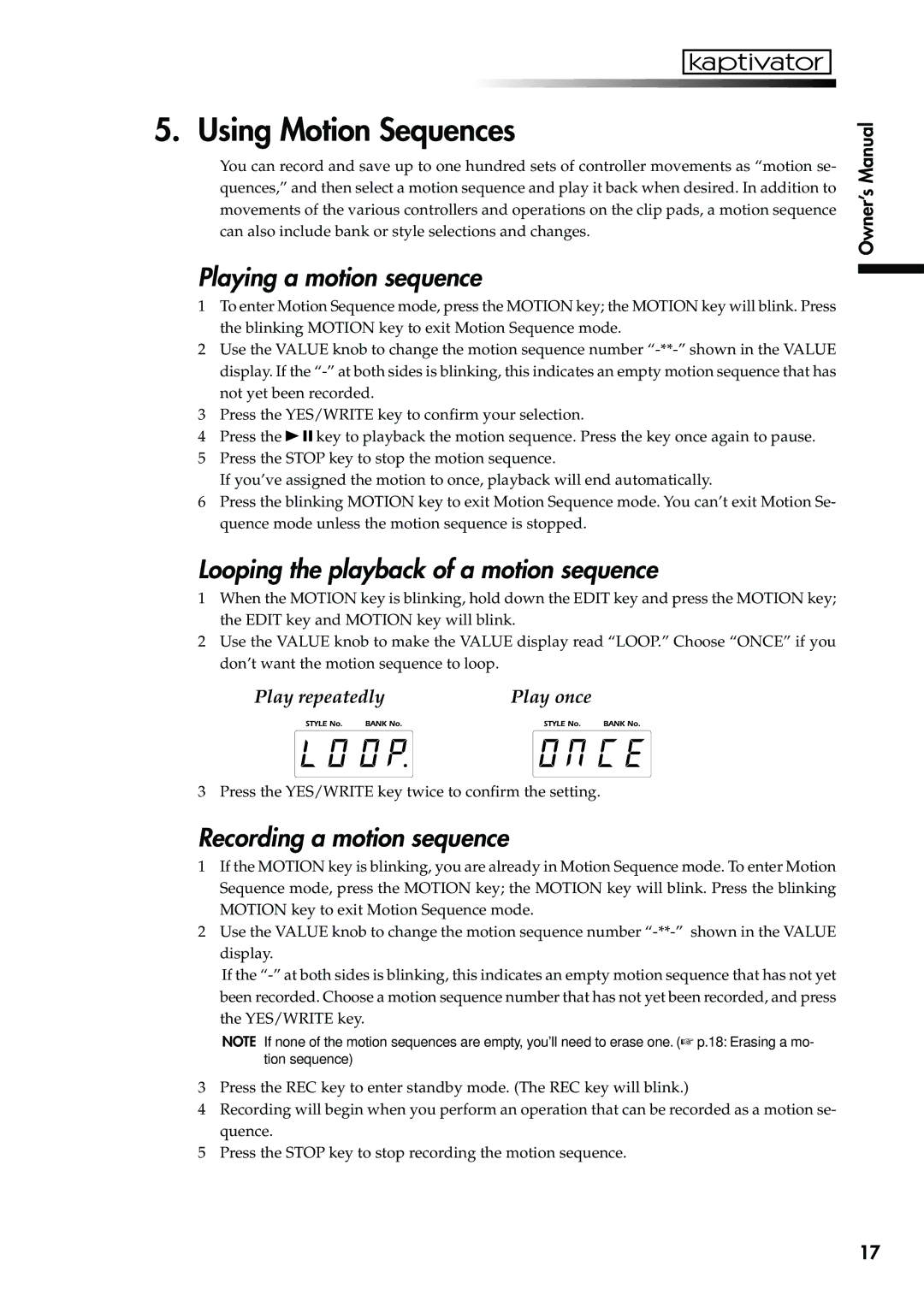5. Using Motion Sequences
You can record and save up to one hundred sets of controller movements as “motion se- quences,” and then select a motion sequence and play it back when desired. In addition to movements of the various controllers and operations on the clip pads, a motion sequence can also include bank or style selections and changes.
Playing a motion sequence
1To enter Motion Sequence mode, press the MOTION key; the MOTION key will blink. Press the blinking MOTION key to exit Motion Sequence mode.
2Use the VALUE knob to change the motion sequence number
3Press the YES/WRITE key to confirm your selection.
4 Press the |
|
|
| key to playback the motion sequence. Press the key once again to pause. |
|
|
5Press the STOP key to stop the motion sequence.
If you’ve assigned the motion to once, playback will end automatically.
6Press the blinking MOTION key to exit Motion Sequence mode. You can’t exit Motion Se- quence mode unless the motion sequence is stopped.
Looping the playback of a motion sequence
1When the MOTION key is blinking, hold down the EDIT key and press the MOTION key; the EDIT key and MOTION key will blink.
2Use the VALUE knob to make the VALUE display read “LOOP.” Choose “ONCE” if you don’t want the motion sequence to loop.
Play repeatedly | Play once |
3 Press the YES/WRITE key twice to confirm the setting.
Recording a motion sequence
1If the MOTION key is blinking, you are already in Motion Sequence mode. To enter Motion Sequence mode, press the MOTION key; the MOTION key will blink. Press the blinking MOTION key to exit Motion Sequence mode.
2Use the VALUE knob to change the motion sequence number
If the
NOTE If none of the motion sequences are empty, you’ll need to erase one. (☞ p.18: Erasing a mo- tion sequence)
3Press the REC key to enter standby mode. (The REC key will blink.)
4Recording will begin when you perform an operation that can be recorded as a motion se- quence.
5Press the STOP key to stop recording the motion sequence.
Owner’s Manual
17