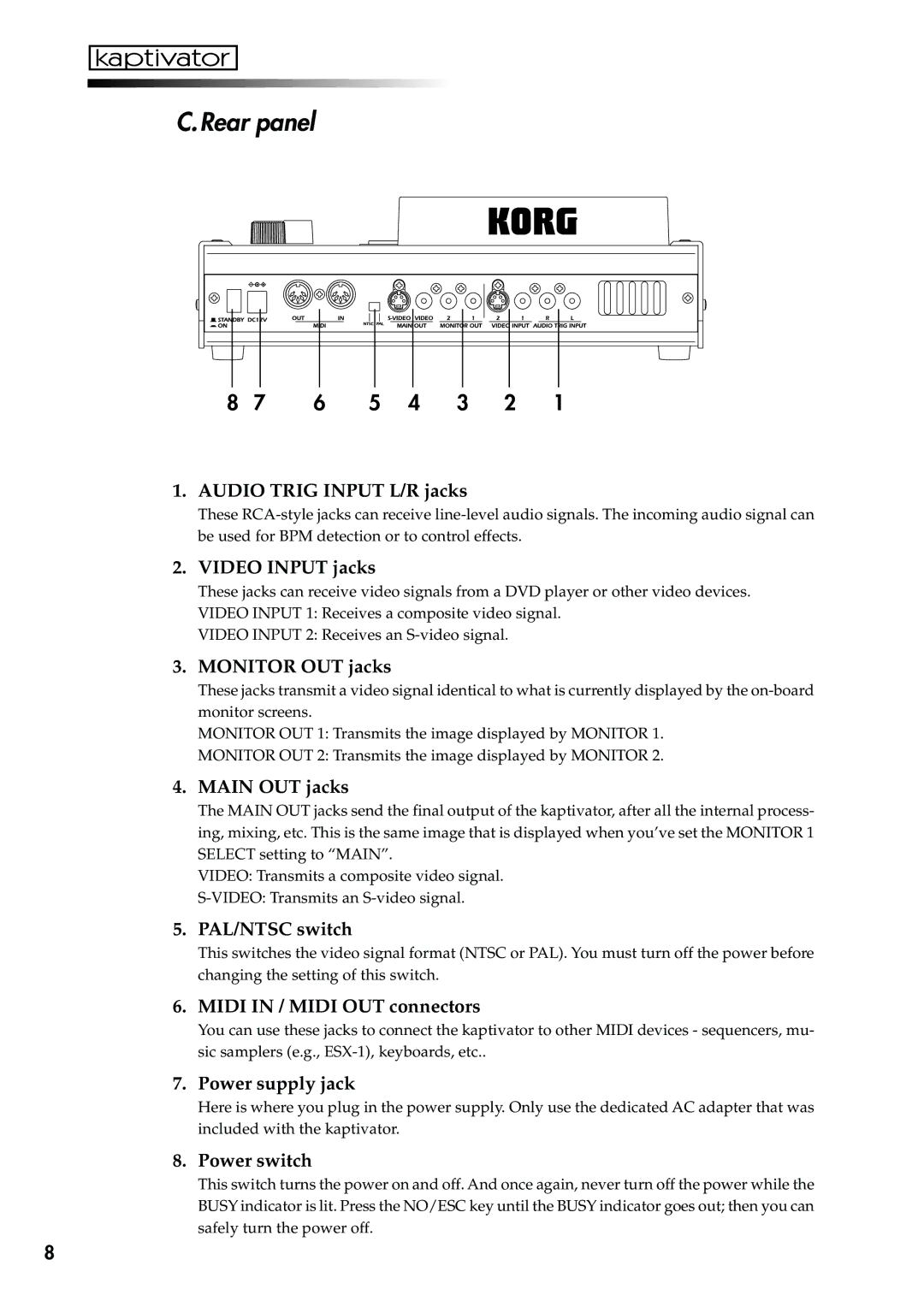C.Rear panel
8 | 7 | 6 | 5 | 4 | 3 | 2 | 1 |
1. AUDIO TRIG INPUT L/R jacks
These
2. VIDEO INPUT jacks
These jacks can receive video signals from a DVD player or other video devices. VIDEO INPUT 1: Receives a composite video signal.
VIDEO INPUT 2: Receives an
3. MONITOR OUT jacks
These jacks transmit a video signal identical to what is currently displayed by the
MONITOR OUT 1: Transmits the image displayed by MONITOR 1.
MONITOR OUT 2: Transmits the image displayed by MONITOR 2.
4. MAIN OUT jacks
The MAIN OUT jacks send the final output of the kaptivator, after all the internal process- ing, mixing, etc. This is the same image that is displayed when you’ve set the MONITOR 1 SELECT setting to “MAIN”.
VIDEO: Transmits a composite video signal.
5. PAL/NTSC switch
This switches the video signal format (NTSC or PAL). You must turn off the power before changing the setting of this switch.
6. MIDI IN / MIDI OUT connectors
You can use these jacks to connect the kaptivator to other MIDI devices - sequencers, mu- sic samplers (e.g.,
7. Power supply jack
Here is where you plug in the power supply. Only use the dedicated AC adapter that was included with the kaptivator.
8. Power switch
This switch turns the power on and off. And once again, never turn off the power while the BUSY indicator is lit. Press the NO/ESC key until the BUSY indicator goes out; then you can safely turn the power off.
8