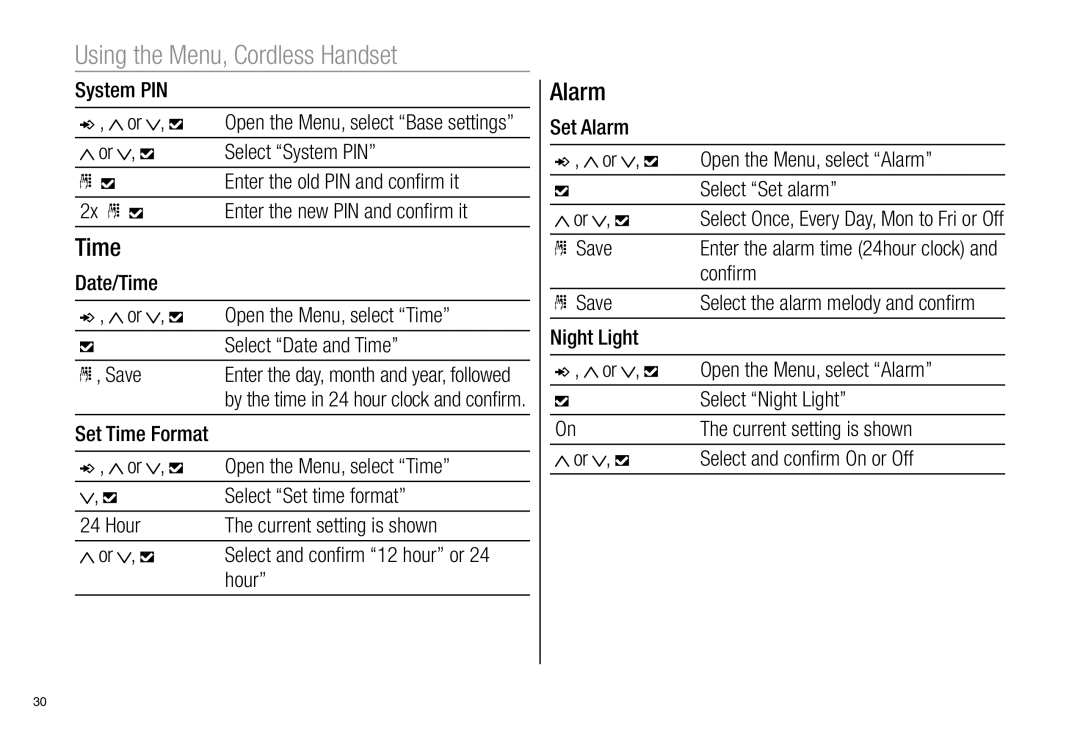Professional Series
Pro900 Amplifi ed Cordless / Corded with Answering System
Table of Contents
Page
Installation
Getting Started
Pack contents
Purchasing additional handsets
Corded Telephone answering machine base
Menu/OK Rewind/OGM Play/Pause Stop/Esc/Answer on/off
Cordless handset and base
Operating the Telephone
Operating the Telephone
Navigating in the menu
Internal call in progress Message waiting
Keys
Or Save Confi rm the entries
M1 or M2 Opens add quick dial entry mode
Select ‘‘New entry’’
Confi rm it
Or , Save
Making a call using the telephone base
Telephone
Telephone
Open the redial list Or , or
Calling back missed calls
Quick dial
M1, M2 or M3 Press the required quick dial button
Chain dialling
Volume buttons
Adjusting the Handsfree volume, cordless handset
Buttons
Or up and down arrows
Using a Headset not included, cordless handset
Or Adjust the tone with the left and right buttons
Necessary Using a Headset not included, telephone base
HS1
Handset
HS0/HS1 End the internal call
Transferring external calls internally
Register Activate registration mode At the handset
HS0 2 sec
Activates conference call
Select ‘‘Registration’’, ‘‘Register’’
Power fail, telephone base
Handset deregistration, cordless handset
Using the menu
Using the Menu, Telephone Base
Selecting a Profile for use
Display
Settings
Time
Confi rm
Phone Book
Phone Book, Telephone Base
All’’
Copy append or Copy all
Eg HS2 Select the destination handset
Take two different calls at the same time
Caller ID
Caller ID, Telephone Base
Deleting calls list entries
Using the Menu, Cordless Handset
Select ‘‘Copy’’
Handset
Select ‘‘Handset name’’
Enter new name and confi rm it
Select ‘‘Keypad Beep’’
Auto talk
Base settings
Alarm
Activate the editing process
Phone Book, Cordless Handset
Space Delete
Show details Open the phone book Select a phone book entry
Select ‘‘Show details’’
Deleting phone book entries
Entry or Delete all
Caller ID, Cordless Handset
To display further information
Telephony service
Confi rm or Cancel
Caller is dialling you whilst
Public payphone
Using the Answering Machine
Answering Machine
Delete All? Confi rm or cancel
Call Record a memo
Stop
Rewind
Press the key to return to standby Memory Full
Listen to your messages/memos via the handset
Msgs’’
Remote Access
Using Remote Access
Advanced Setting
Advanced Setting
Sec R Activate Reset Confi rm or cancel
Troubleshooting
Problem Possible causes Solutions
Troubleshooting
Technical properties
Technical Properties
Default settings
Default settings
Language English Answer mode
Language English Handset name Oricom
Customer Support
Maintenance/Guarantee
Warranty Australia
REN RN for New Zealand
Caller ID
Index
Index
Index
Storing calls list entries in the phone book
Australia Customer Support