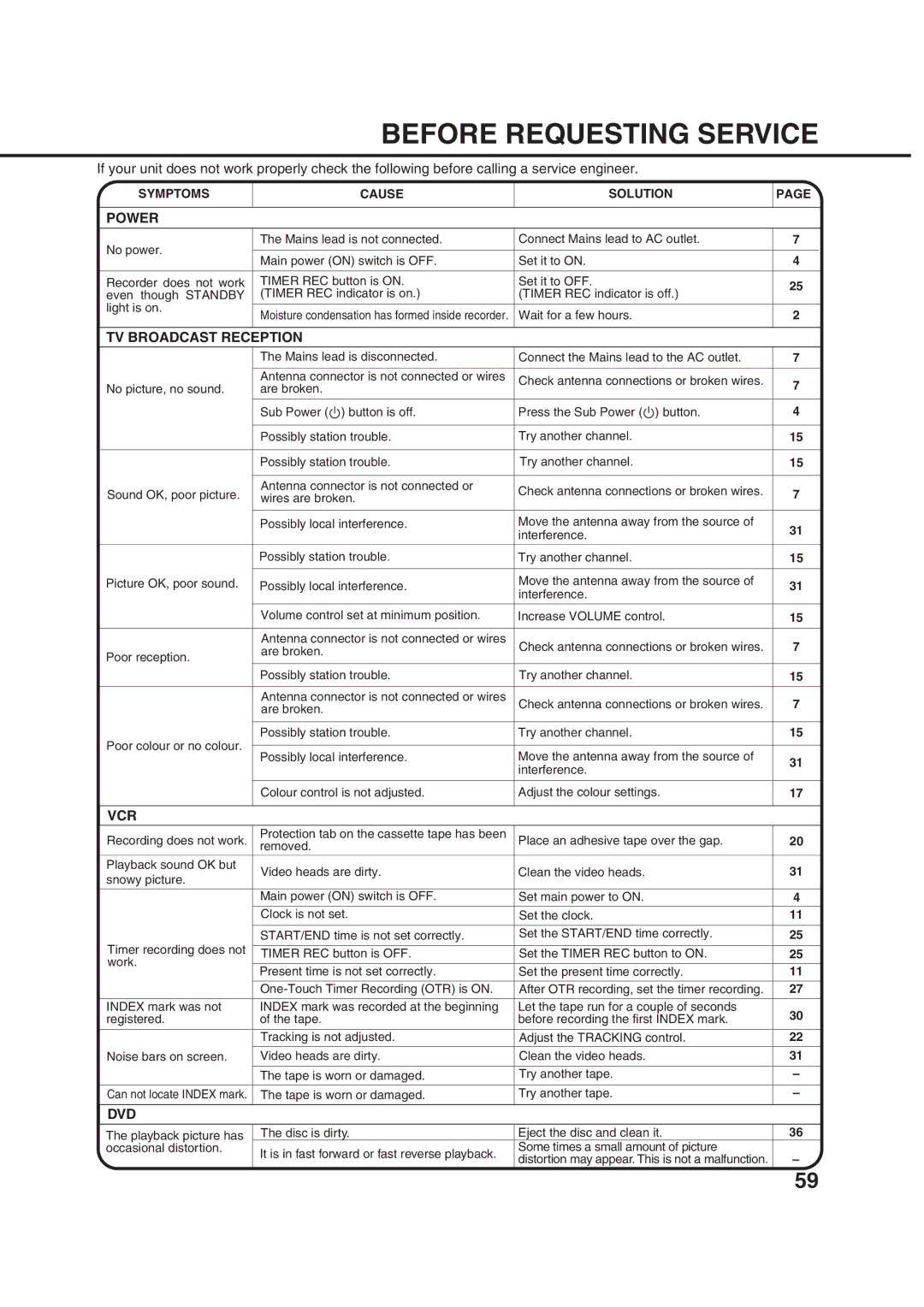BEFORE REQUESTING SERVICE
If your unit does not work properly check the following before calling a service engineer.
SYMPTOMS
CAUSE
SOLUTION
PAGE
POWER
No power. | The Mains lead is not connected. | Connect Mains lead to AC outlet. | |
Main power (ON) switch is OFF. | Set it to ON. | ||
| |||
Recorder does not work | TIMER REC button is ON. | Set it to OFF. | |
even though STANDBY | (TIMER REC indicator is on.) | (TIMER REC indicator is off.) | |
light is on. | Moisture condensation has formed inside recorder. | Wait for a few hours. | |
| |||
|
|
|
7
4
25
2
TV BROADCAST RECEPTION
|
|
| The Mains lead is disconnected. | Connect the Mains lead to the AC outlet. | 7 |
|
|
|
|
|
|
|
|
| Antenna connector is not connected or wires | Check antenna connections or broken wires. | 7 |
| No picture, no sound. | are broken. | |||
|
| ||||
|
|
|
|
|
|
|
|
| Sub Power ( ) button is off. | Press the Sub Power ( ) button. | 4 |
|
|
|
|
|
|
|
|
| Possibly station trouble. | Try another channel. | 15 |
|
|
|
|
|
|
|
|
| Possibly station trouble. | Try another channel. | 15 |
|
|
|
|
|
|
| Sound OK, poor picture. | Antenna connector is not connected or | Check antenna connections or broken wires. | 7 | |
| wires are broken. | ||||
|
|
|
|
|
|
|
|
| Possibly local interference. | Move the antenna away from the source of | 31 |
|
|
|
| interference. | |
|
|
|
|
| |
|
|
| Possibly station trouble. | Try another channel. | 15 |
|
|
|
|
| |
| Picture OK, poor sound. | Possibly local interference. | Move the antenna away from the source of | 31 | |
|
|
|
| interference. |
|
|
|
| Volume control set at minimum position. | Increase VOLUME control. | 15 |
|
|
|
|
|
|
|
|
| Antenna connector is not connected or wires | Check antenna connections or broken wires. | 7 |
| Poor reception. | are broken. | |||
|
|
| |||
|
|
|
| ||
|
|
| Possibly station trouble. | Try another channel. | 15 |
|
|
|
|
|
|
|
|
| Antenna connector is not connected or wires | Check antenna connections or broken wires. | 7 |
|
|
| are broken. | ||
|
|
|
|
| |
|
|
|
|
|
|
| Poor colour or no colour. |
| Possibly station trouble. | Try another channel. | 15 |
|
|
|
|
| |
|
| Possibly local interference. | Move the antenna away from the source of | 31 | |
|
|
| |||
|
|
|
| interference. | |
|
|
|
|
| |
|
|
|
|
|
|
|
|
| Colour control is not adjusted. | Adjust the colour settings. | 17 |
|
|
|
|
|
|
| VCR |
|
|
| |
| Recording does not work. | Protection tab on the cassette tape has been | Place an adhesive tape over the gap. | 20 | |
| removed. | ||||
|
|
|
|
| |
| Playback sound OK but | Video heads are dirty. | Clean the video heads. | 31 | |
| snowy picture. | ||||
|
|
|
| ||
|
|
|
|
|
|
|
|
| Main power (ON) switch is OFF. | Set main power to ON. | 4 |
|
|
|
|
|
|
|
|
| Clock is not set. | Set the clock. | 11 |
|
|
|
|
|
|
| Timer recording does not | START/END time is not set correctly. | Set the START/END time correctly. | 25 | |
|
|
|
| ||
| TIMER REC button is OFF. | Set the TIMER REC button to ON. | 25 | ||
| work. | ||||
|
|
|
| ||
| Present time is not set correctly. | Set the present time correctly. | 11 | ||
|
|
| |||
|
|
|
|
|
|
|
|
| After OTR recording, set the timer recording. | 27 | |
|
|
|
|
| |
| INDEX mark was not | INDEX mark was recorded at the beginning | Let the tape run for a couple of seconds | 30 | |
| registered. | of the tape. | before recording the first INDEX mark. | ||
|
|
|
|
|
|
|
|
| Tracking is not adjusted. | Adjust the TRACKING control. | 22 |
|
|
|
|
| |
| Noise bars on screen. | Video heads are dirty. | Clean the video heads. | 31 | |
|
|
|
|
|
|
|
|
| The tape is worn or damaged. | Try another tape. | – |
|
|
|
|
| |
| Can not locate INDEX mark. | The tape is worn or damaged. | Try another tape. | – | |
|
|
|
|
|
|
DVD
The playback picture has occasional distortion.
The disc is dirty. | Eject the disc and clean it. | 36 | |
It is in fast forward or fast reverse playback. | Some times a small amount of picture |
| |
distortion may appear. This is not a malfunction. | – | ||
|
59