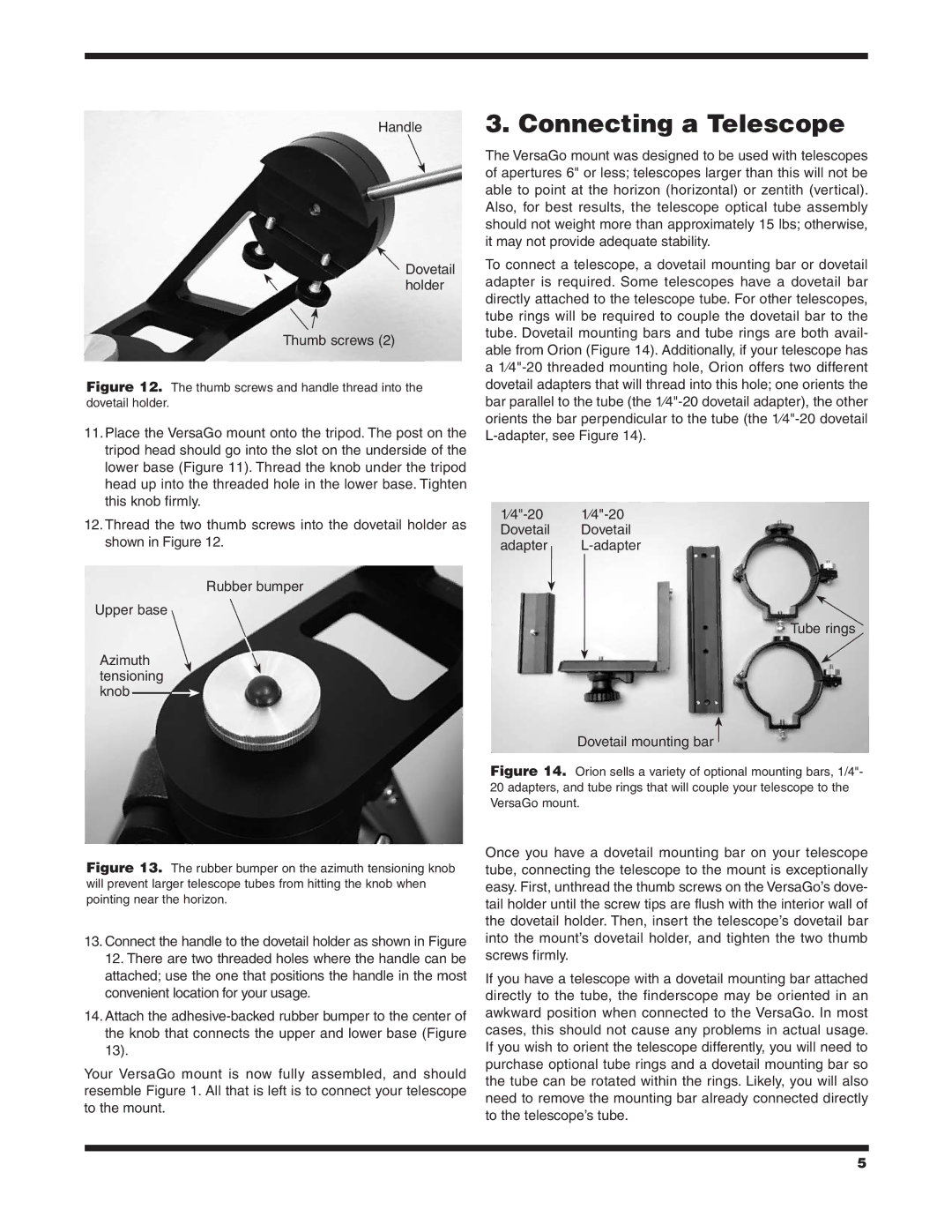Handle
![]() Dovetail holder
Dovetail holder
Thumb screws (2)
Figure 12. The thumb screws and handle thread into the dovetail holder.
11.Place the VersaGo mount onto the tripod. The post on the tripod head should go into the slot on the underside of the lower base (Figure 11). Thread the knob under the tripod head up into the threaded hole in the lower base. Tighten this knob firmly.
12.Thread the two thumb screws into the dovetail holder as shown in Figure 12.
Rubber bumper
Upper base
Azimuth tensioning knob ![]()
![]()
Figure 13. The rubber bumper on the azimuth tensioning knob will prevent larger telescope tubes from hitting the knob when pointing near the horizon.
13.Connect the handle to the dovetail holder as shown in Figure 12. There are two threaded holes where the handle can be attached; use the one that positions the handle in the most convenient location for your usage.
14.Attach the
Your VersaGo mount is now fully assembled, and should resemble Figure 1. All that is left is to connect your telescope to the mount.
3. Connecting a Telescope
The VersaGo mount was designed to be used with telescopes of apertures 6" or less; telescopes larger than this will not be able to point at the horizon (horizontal) or zentith (vertical). Also, for best results, the telescope optical tube assembly should not weight more than approximately 15 lbs; otherwise, it may not provide adequate stability.
To connect a telescope, a dovetail mounting bar or dovetail adapter is required. Some telescopes have a dovetail bar directly attached to the telescope tube. For other telescopes, tube rings will be required to couple the dovetail bar to the tube. Dovetail mounting bars and tube rings are both avail- able from Orion (Figure 14). Additionally, if your telescope has
a
Dovetail Dovetail
adapter
Tube rings
Dovetail mounting bar
Figure 14. Orion sells a variety of optional mounting bars, 1/4"- 20 adapters, and tube rings that will couple your telescope to the VersaGo mount.
Once you have a dovetail mounting bar on your telescope tube, connecting the telescope to the mount is exceptionally easy. First, unthread the thumb screws on the VersaGo’s dove- tail holder until the screw tips are flush with the interior wall of the dovetail holder. Then, insert the telescope’s dovetail bar into the mount’s dovetail holder, and tighten the two thumb screws firmly.
If you have a telescope with a dovetail mounting bar attached directly to the tube, the finderscope may be oriented in an awkward position when connected to the VersaGo. In most cases, this should not cause any problems in actual usage. If you wish to orient the telescope differently, you will need to purchase optional tube rings and a dovetail mounting bar so the tube can be rotated within the rings. Likely, you will also need to remove the mounting bar already connected directly to the telescope’s tube.
5