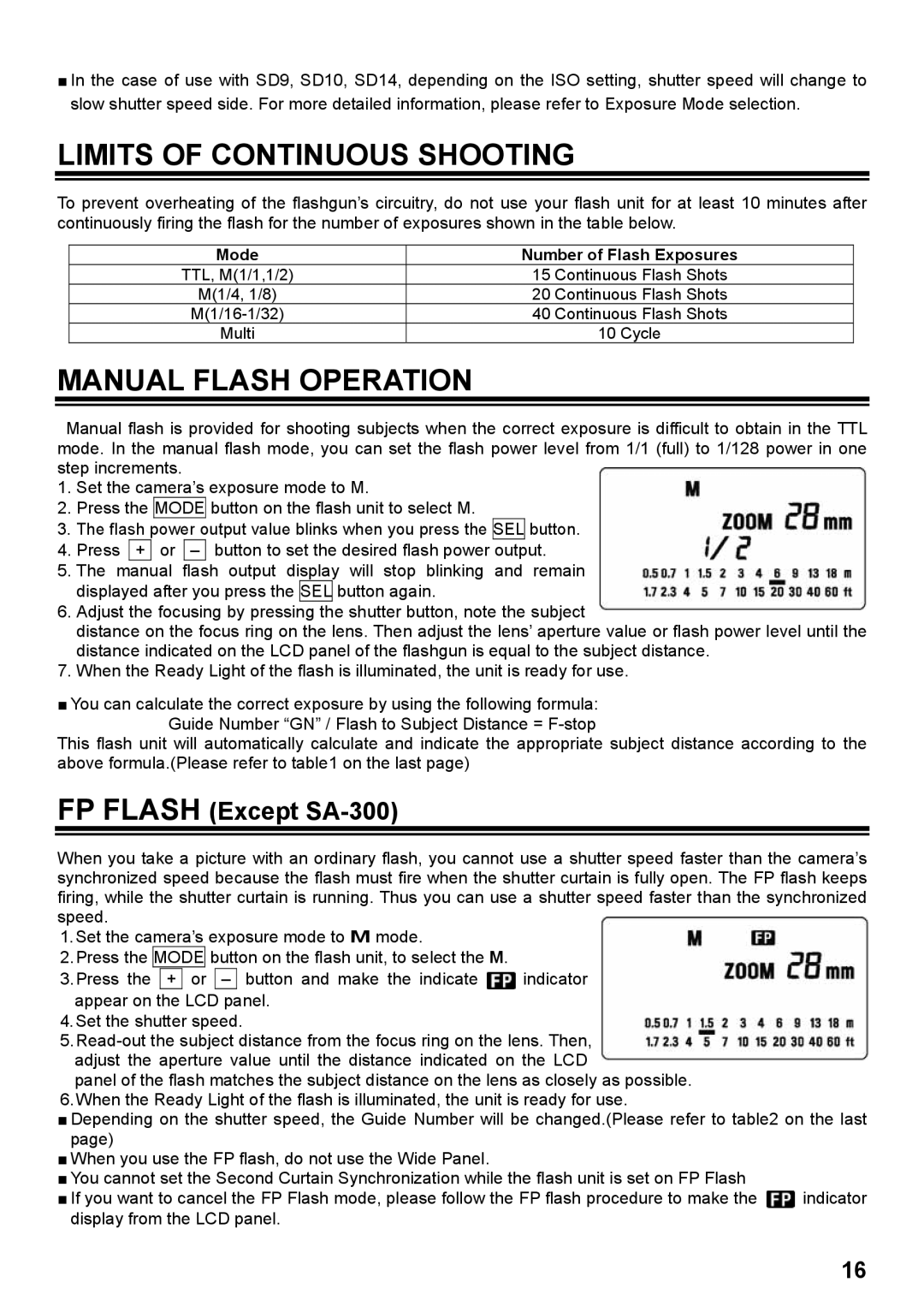■In the case of use with SD9, SD10, SD14, depending on the ISO setting, shutter speed will change to slow shutter speed side. For more detailed information, please refer to Exposure Mode selection.
LIMITS OF CONTINUOUS SHOOTING
To prevent overheating of the flashgun’s circuitry, do not use your flash unit for at least 10 minutes after continuously firing the flash for the number of exposures shown in the table below.
Mode | Number of Flash Exposures |
TTL, M(1/1,1/2) | 15 Continuous Flash Shots |
M(1/4, 1/8) | 20 Continuous Flash Shots |
40 Continuous Flash Shots | |
Multi | 10 Cycle |
MANUAL FLASH OPERATION
Manual flash is provided for shooting subjects when the correct exposure is difficult to obtain in the TTL mode. In the manual flash mode, you can set the flash power level from 1/1 (full) to 1/128 power in one step increments.
1.Set the camera’s exposure mode to M.
2.Press the MODE button on the flash unit to select M.
3.The flash power output value blinks when you press the SEL button.
4. Press + or – button to set the desired flash power output.
5.The manual flash output display will stop blinking and remain displayed after you press the SEL button again.
6.Adjust the focusing by pressing the shutter button, note the subject
distance on the focus ring on the lens. Then adjust the lens’ aperture value or flash power level until the distance indicated on the LCD panel of the flashgun is equal to the subject distance.
7.When the Ready Light of the flash is illuminated, the unit is ready for use.
■You can calculate the correct exposure by using the following formula: Guide Number “GN” / Flash to Subject Distance =
This flash unit will automatically calculate and indicate the appropriate subject distance according to the above formula.(Please refer to table1 on the last page)
FP FLASH (Except SA-300)
When you take a picture with an ordinary flash, you cannot use a shutter speed faster than the camera’s synchronized speed because the flash must fire when the shutter curtain is fully open. The FP flash keeps firing, while the shutter curtain is running. Thus you can use a shutter speed faster than the synchronized speed.
1.Set the camera’s exposure mode to M mode.
2.Press the MODE button on the flash unit, to select the M.
3.Press the + or – button and make the indicate ![]() indicator appear on the LCD panel.
indicator appear on the LCD panel.
4.Set the shutter speed.
5.
panel of the flash matches the subject distance on the lens as closely as possible.
6.When the Ready Light of the flash is illuminated, the unit is ready for use.
■Depending on the shutter speed, the Guide Number will be changed.(Please refer to table2 on the last page)
■When you use the FP flash, do not use the Wide Panel.
■You cannot set the Second Curtain Synchronization while the flash unit is set on FP Flash
■If you want to cancel the FP Flash mode, please follow the FP flash procedure to make the ![]() indicator display from the LCD panel.
indicator display from the LCD panel.
16