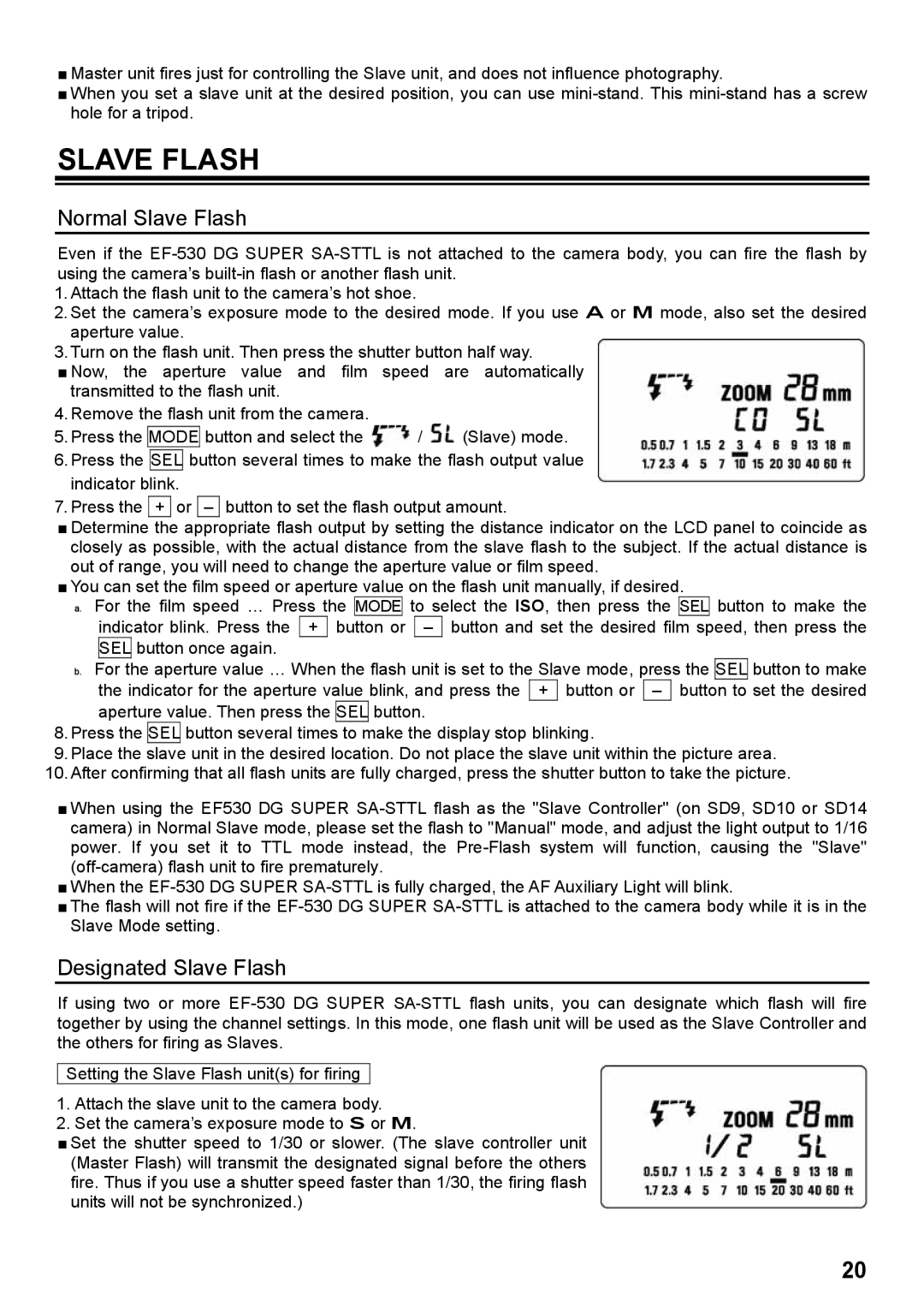■Master unit fires just for controlling the Slave unit, and does not influence photography.
■When you set a slave unit at the desired position, you can use
SLAVE FLASH
Normal Slave Flash
Even if the
1.Attach the flash unit to the camera’s hot shoe.
2.Set the camera’s exposure mode to the desired mode. If you use A or M mode, also set the desired aperture value.
3.Turn on the flash unit. Then press the shutter button half way.
■Now, the aperture value and film speed are automatically transmitted to the flash unit.
4.Remove the flash unit from the camera.
5.Press the MODE button and select the ![]() /
/ ![]() (Slave) mode.
(Slave) mode.
6.Press the SEL button several times to make the flash output value indicator blink.
7. Press the + or – button to set the flash output amount.
■Determine the appropriate flash output by setting the distance indicator on the LCD panel to coincide as closely as possible, with the actual distance from the slave flash to the subject. If the actual distance is out of range, you will need to change the aperture value or film speed.
■You can set the film speed or aperture value on the flash unit manually, if desired.
a. For the film speed … Press the MODE to select the ISO, then press the SEL button to make the
indicator blink. Press the + button or – button and set the desired film speed, then press the SEL button once again.
b.For the aperture value … When the flash unit is set to the Slave mode, press the SEL button to make
the indicator for the aperture value blink, and press the + button or – button to set the desired aperture value. Then press the SEL button.
8.Press the SEL button several times to make the display stop blinking.
9.Place the slave unit in the desired location. Do not place the slave unit within the picture area.
10.After confirming that all flash units are fully charged, press the shutter button to take the picture.
■When using the EF530 DG SUPER
■When the
■The flash will not fire if the
Designated Slave Flash
If using two or more
Setting the Slave Flash unit(s) for firing
1.Attach the slave unit to the camera body.
2.Set the camera’s exposure mode to S or M.
■Set the shutter speed to 1/30 or slower. (The slave controller unit (Master Flash) will transmit the designated signal before the others fire. Thus if you use a shutter speed faster than 1/30, the firing flash units will not be synchronized.)
20