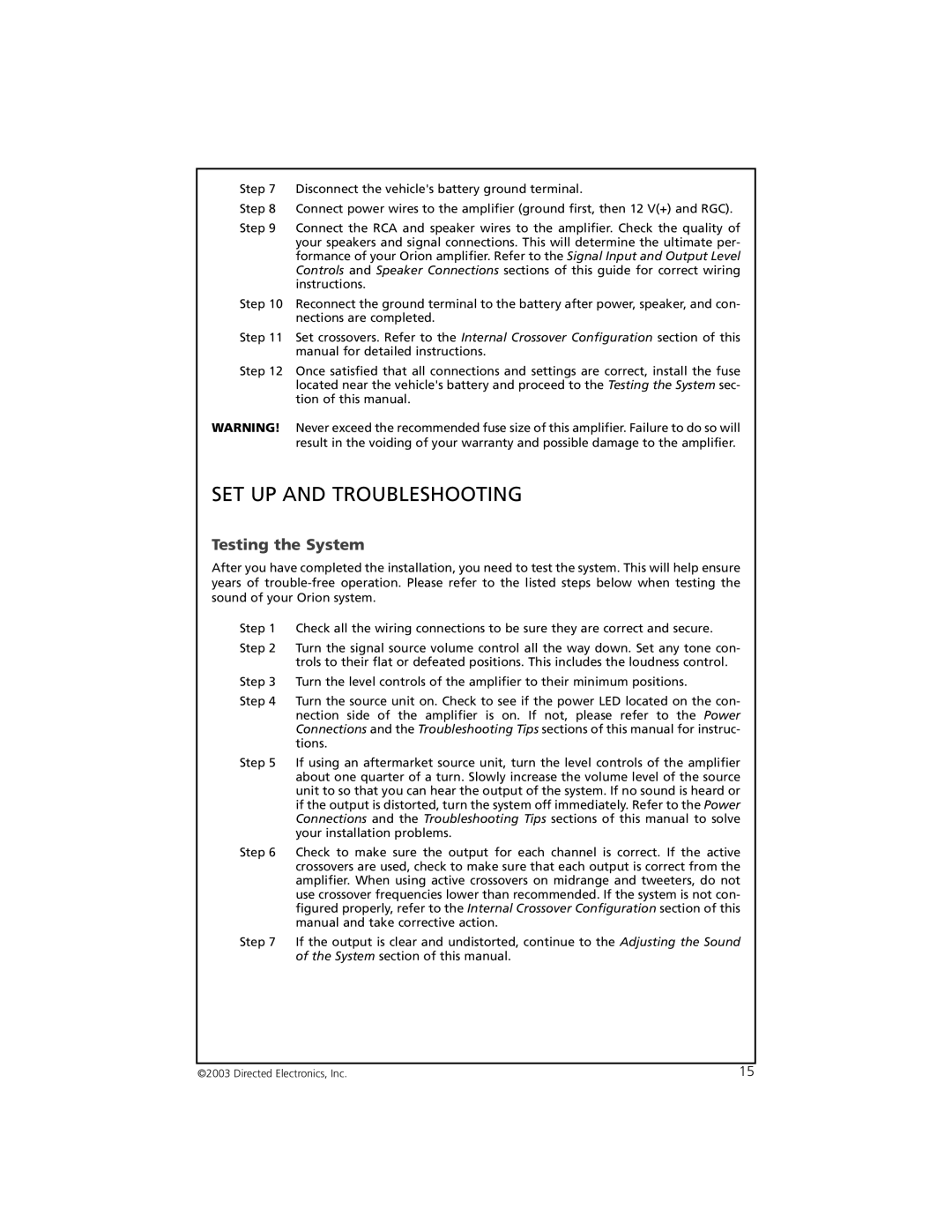8002 specifications
Orion Car Audio 8002 is a high-performance amplifier designed for car audio enthusiasts seeking powerful sound and exceptional clarity. This amplifier is renowned for its impressive output and efficient design, making it a top choice for those looking to enhance their in-car audio experience.One of the standout features of the Orion 8002 is its robust power output. With a maximum output of 800 watts, this amplifier can easily drive multiple speakers and subwoofers, delivering a rich and immersive sound experience. It operates in a bridgeable configuration, allowing users to combine its channels for even more power, ideal for those who want to support larger, more demanding audio setups.
The Orion 8002 is equipped with advanced technologies that contribute to its superior audio quality. Its MOSFET power supply ensures efficient performance, reducing distortion and allowing for better dynamic range. This translates to clear, crisp highs and deep, resonant lows that bring music to life, making it suitable for a variety of music genres.
One of the key characteristics of the Orion 8002 is its versatile input options. It features both low-level RCA inputs and high-level speaker inputs, making it compatible with various head units and systems. This flexibility allows users to easily integrate the amplifier into their existing car audio system without the need for extensive modifications.
Additionally, the Orion 8002 comes with built-in crossover filters, providing users the ability to tailor the sound output to their specific needs. The adjustable high-pass and low-pass filters ensure that the amplifier can optimize performance according to the specific speakers or subwoofers being used.
The design of the Orion 8002 is not only functional but also stylish. Its sleek chassis is built to withstand the rigors of car environments, with a durable finish that complements any vehicle interior. Its compact size allows for straightforward installation in various locations within the car, ensuring users can find the perfect fit for their setup.
In conclusion, the Orion Car Audio 8002 amplifier combines powerful output, advanced technologies, and flexible features to deliver an outstanding listening experience. Whether upgrading an existing system or building a new one, the Orion 8002 stands out as a strong option for audiophiles seeking quality and performance in their car audio setup.