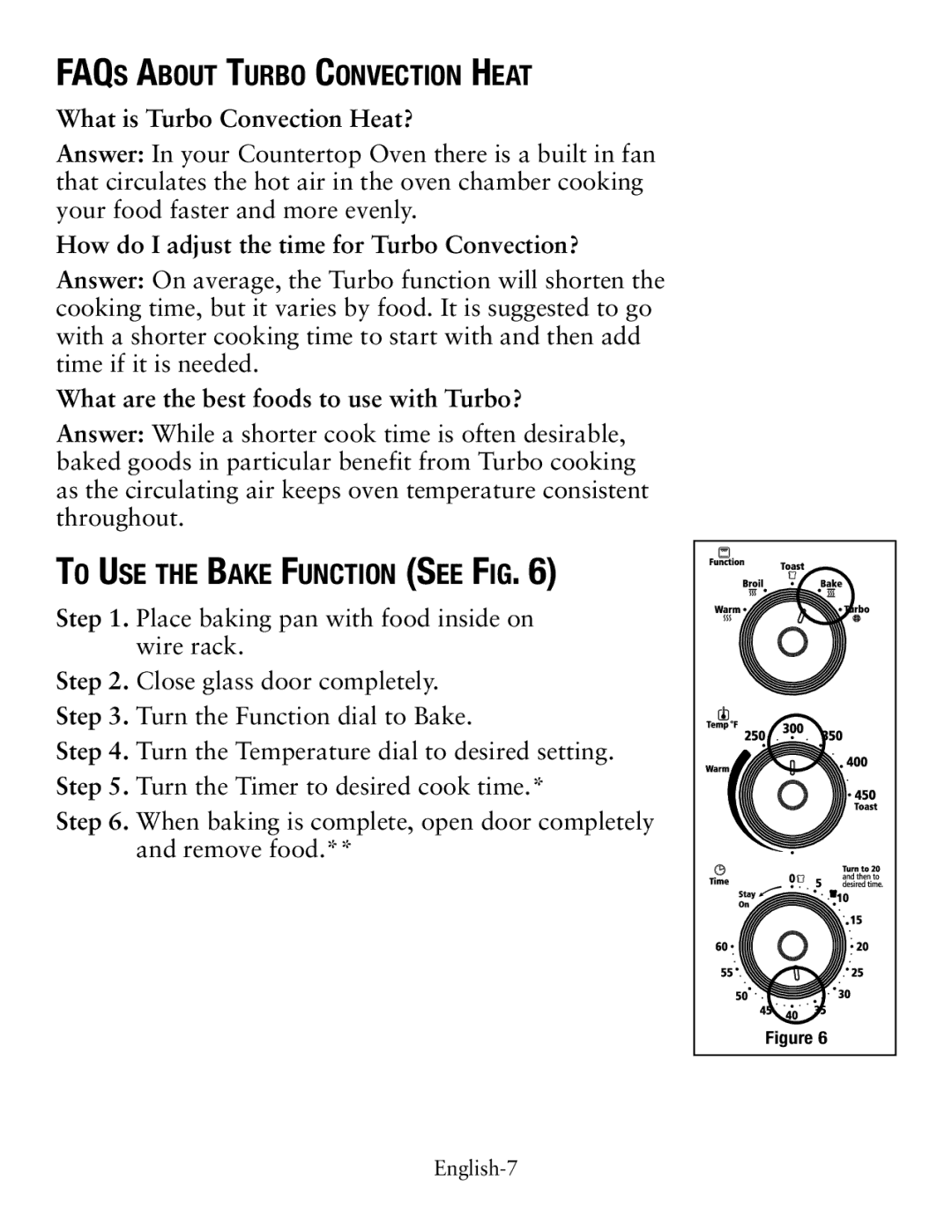tssttvcg02, countertop oven specifications
The Oster countertop oven models 6081 and 6085 are designed to provide superior cooking versatility and efficiency for home chefs. With their sleek design and a range of features, these ovens bring the power of traditional cooking methods to a compact and convenient form.One of the standout features of the Oster 6081 and 6085 is their spacious interior, which accommodates multiple dishes simultaneously. This feature is particularly beneficial for families or individuals who enjoy meal prepping. The ovens can easily fit a 12-inch pizza, a whole chicken, or multiple trays of baked goods, making them ideal for various cooking tasks.
Both models incorporate advanced cooking technologies that ensure even heating and optimal cooking results. The convection cooking technology circulates hot air evenly throughout the oven, which not only speeds up the cooking process but also promotes a perfectly browned finish. This ensures that meals are cooked thoroughly, enhancing flavor and texture.
The Oster countertop ovens are equipped with multiple cooking functions, including bake, broil, toast, and warm, allowing users to easily select the preferred cooking method for their meals. The adjustable temperature control ranges from 150 to 450 degrees Fahrenheit, providing flexibility for preparing a wide variety of dishes. Furthermore, the 60-minute timer with an automatic shut-off feature offers peace of mind, particularly for those who may occasionally forget to check their food.
Ease of use is another highlight of the Oster countertop ovens. The intuitive digital controls and LED display make it simple to select cooking options, temperature, and timers. The spacious and easy-to-clean interior, coupled with removable crumb trays, makes maintenance hassle-free.
Safety features such as cool-touch door handles and built-in safety cut-off further enhance the user experience, making these ovens a safe choice for any kitchen.
In conclusion, the Oster countertop oven 6081/6085 models are excellent additions to modern kitchens, offering a combination of convenience, versatility, and advanced cooking technology. With these ovens, home cooks can enjoy restaurant-quality results right at home, making meal preparation efficient and enjoyable. Whether for baking, roasting, or simply toasting bread, these ovens meet a variety of cooking needs with ease and excellence.