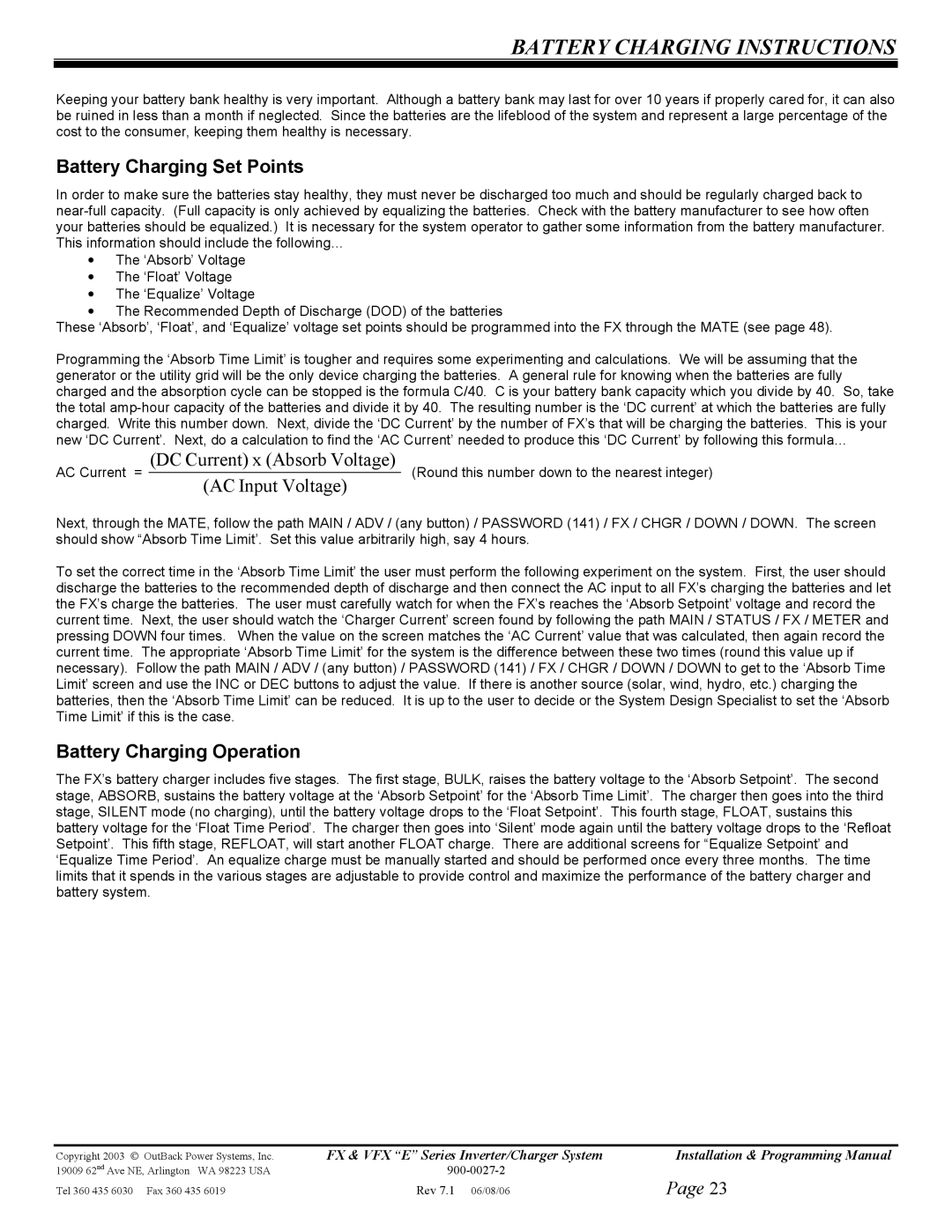BATTERY CHARGING INSTRUCTIONS
Keeping your battery bank healthy is very important. Although a battery bank may last for over 10 years if properly cared for, it can also be ruined in less than a month if neglected. Since the batteries are the lifeblood of the system and represent a large percentage of the cost to the consumer, keeping them healthy is necessary.
Battery Charging Set Points
In order to make sure the batteries stay healthy, they must never be discharged too much and should be regularly charged back to
•The ‘Absorb’ Voltage
•The ‘Float’ Voltage
•The ‘Equalize’ Voltage
•The Recommended Depth of Discharge (DOD) of the batteries
These ‘Absorb’, ‘Float’, and ‘Equalize’ voltage set points should be programmed into the FX through the MATE (see page 48).
Programming the ‘Absorb Time Limit’ is tougher and requires some experimenting and calculations. We will be assuming that the generator or the utility grid will be the only device charging the batteries. A general rule for knowing when the batteries are fully charged and the absorption cycle can be stopped is the formula C/40. C is your battery bank capacity which you divide by 40. So, take the total
AC Current = | (DC Current) x (Absorb Voltage) | (Round this number down to the nearest integer) | |
(AC Input Voltage) | |||
|
|
Next, through the MATE, follow the path MAIN / ADV / (any button) / PASSWORD (141) / FX / CHGR / DOWN / DOWN. The screen should show “Absorb Time Limit’. Set this value arbitrarily high, say 4 hours.
To set the correct time in the ‘Absorb Time Limit’ the user must perform the following experiment on the system. First, the user should discharge the batteries to the recommended depth of discharge and then connect the AC input to all FX’s charging the batteries and let the FX’s charge the batteries. The user must carefully watch for when the FX’s reaches the ‘Absorb Setpoint’ voltage and record the current time. Next, the user should watch the ‘Charger Current’ screen found by following the path MAIN / STATUS / FX / METER and pressing DOWN four times. When the value on the screen matches the ‘AC Current’ value that was calculated, then again record the current time. The appropriate ‘Absorb Time Limit’ for the system is the difference between these two times (round this value up if necessary). Follow the path MAIN / ADV / (any button) / PASSWORD (141) / FX / CHGR / DOWN / DOWN to get to the ‘Absorb Time Limit’ screen and use the INC or DEC buttons to adjust the value. If there is another source (solar, wind, hydro, etc.) charging the batteries, then the ‘Absorb Time Limit’ can be reduced. It is up to the user to decide or the System Design Specialist to set the ‘Absorb Time Limit’ if this is the case.
Battery Charging Operation
The FX’s battery charger includes five stages. The first stage, BULK, raises the battery voltage to the ‘Absorb Setpoint’. The second stage, ABSORB, sustains the battery voltage at the ‘Absorb Setpoint’ for the ‘Absorb Time Limit’. The charger then goes into the third stage, SILENT mode (no charging), until the battery voltage drops to the ‘Float Setpoint’. This fourth stage, FLOAT, sustains this battery voltage for the ‘Float Time Period’. The charger then goes into ‘Silent’ mode again until the battery voltage drops to the ‘Refloat Setpoint’. This fifth stage, REFLOAT, will start another FLOAT charge. There are additional screens for “Equalize Setpoint’ and ‘Equalize Time Period’. An equalize charge must be manually started and should be performed once every three months. The time limits that it spends in the various stages are adjustable to provide control and maximize the performance of the battery charger and battery system.
Copyright 2003 OutBack Power Systems, Inc. | FX & VFX “E” Series Inverter/Charger System | Installation & Programming Manual |
19009 62nd Ave NE, Arlington WA 98223 USA |
|
|
Tel 360 435 6030 Fax 360 435 6019 | Rev 7.1 06/08/06 |
Page 23