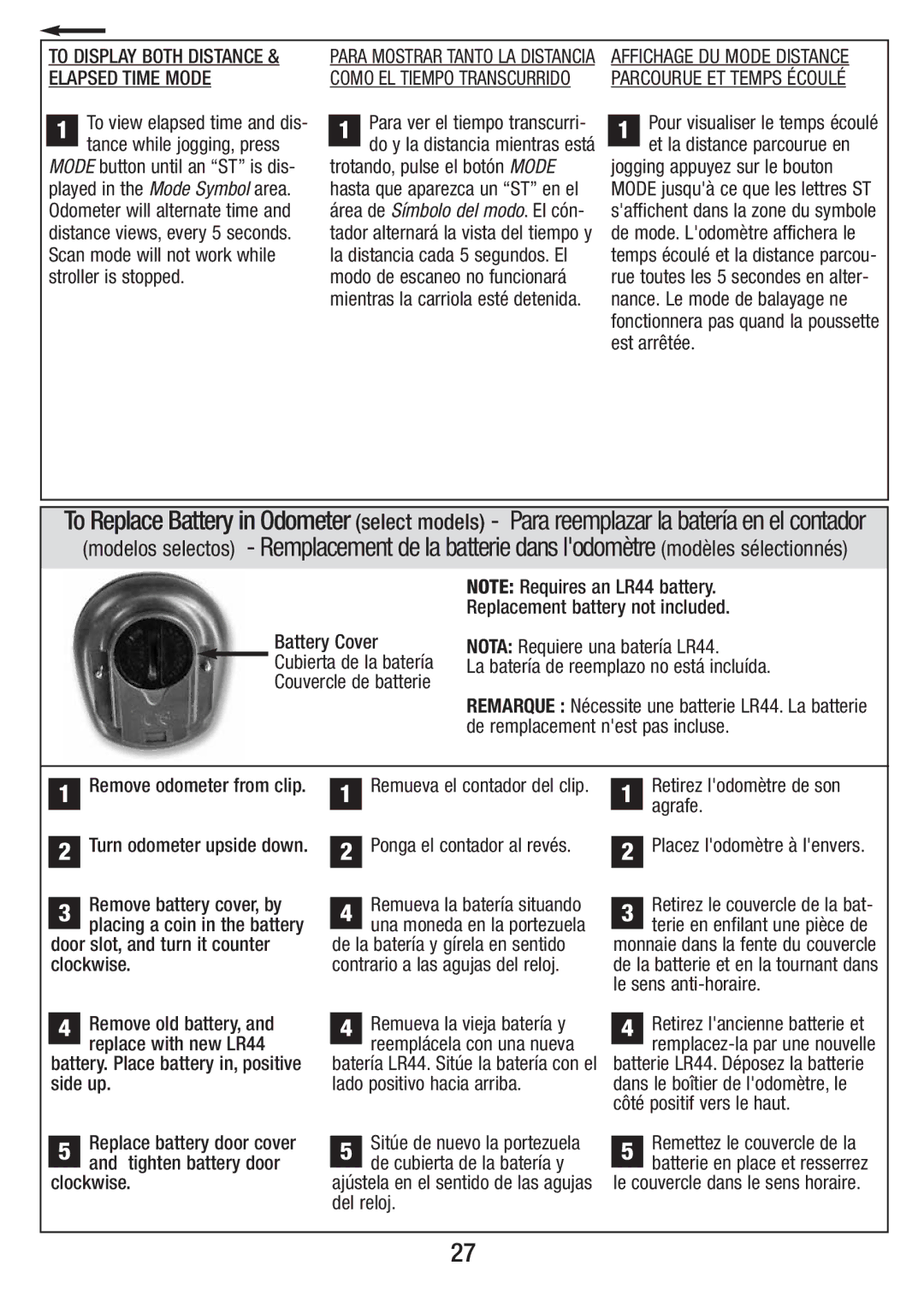S81-T-R2 4/10 specifications
Overland Storage S81-T-R2 4/10 is a cutting-edge data storage solution designed to meet the demanding needs of businesses and organizations seeking reliable and scalable storage options. This high-capacity storage system is tailored for environments that require efficient data management, backup, and accessibility.One of the primary features of the S81-T-R2 is its impressive storage capacity. With the ability to accommodate a large number of hard drives, this system supports substantial data growth, making it an excellent choice for companies that generate and store massive amounts of information. The configuration allows for a combination of SATA and SAS drives, providing flexibility in terms of performance and cost-effectiveness.
The S81-T-R2 utilizes advanced RAID technology to ensure data integrity and redundancy. With options for different RAID levels, users can choose the level of protection that best meets their operational needs. This feature is critical for businesses that cannot afford data loss, as it ensures that information is always available and protected against hardware failures.
Another significant characteristic of the Overland Storage S81-T-R2 is its modular design. This design allows for easy scalability, meaning organizations can expand their storage as their needs grow without significant disruptions. The ease of adding additional drives or upgrading components ensures that businesses can adapt to changing requirements swiftly.
Additionally, the S81-T-R2 features built-in data deduplication and compression technologies. These capabilities are instrumental in optimizing storage efficiency, allowing users to maximize their available space while minimizing costs associated with unnecessary data duplication. These technologies are essential in today’s data-driven landscape, where storage expenses can quickly escalate.
Furthermore, the device is equipped with an intuitive management interface that aids administrators in monitoring and managing their storage environment. This user-friendly interface simplifies tasks such as configuration, performance monitoring, and maintenance, enabling IT teams to focus on strategic initiatives rather than routine upkeep.
In conclusion, the Overland Storage S81-T-R2 4/10 represents a robust and flexible storage solution with its high capacity, advanced RAID options, scalability, data deduplication, and user-friendly management interface. This system is ideal for businesses looking to enhance their data storage capabilities while ensuring reliability and efficiency in operations.