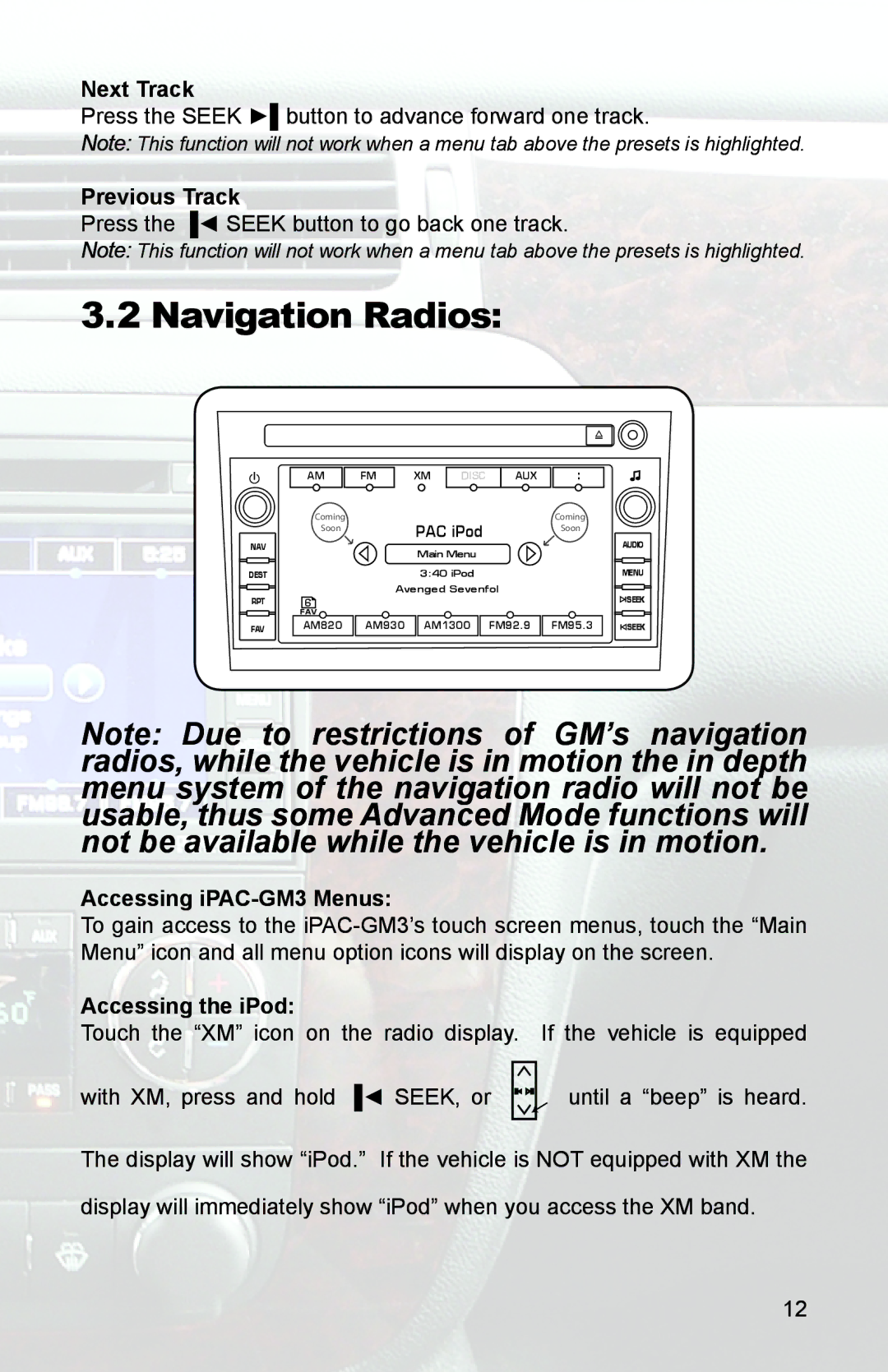Next Track
Press the SEEK ►▌button to advance forward one track.
Note: This function will not work when a menu tab above the presets is highlighted.
Previous Track
Press the ▐◄ SEEK button to go back one track.
Note: This function will not work when a menu tab above the presets is highlighted.
3.2 Navigation Radios:
NAV
DEST
RPT
AM
Coming
Soon
6![]()
FAV
FM | XM | DISC |
PAC iPod
Main Menu
3:40 iPod
Avenged Sevenfol
AUX
:
Coming
Soon
AUDIO
MENU
![]() SEEK
SEEK
FAV
AM820
AM930 ![]()
![]() AM1300
AM1300 ![]()
![]() FM92.9
FM92.9 ![]()
![]() FM95.3
FM95.3
![]() SEEK
SEEK
Note: Due to restrictions of GM’s navigation radios, while the vehicle is in motion the in depth menu system of the navigation radio will not be usable, thus some Advanced Mode functions will not be available while the vehicle is in motion.
Accessing iPAC-GM3 Menus:
To gain access to the
Accessing the iPod:
Touch the “XM” icon on the radio display.
with XM, press and hold ▐◄ SEEK, or
If the vehicle is equipped
until a “beep” is heard.
The display will show “iPod.” If the vehicle is NOT equipped with XM the
display will immediately show “iPod” when you access the XM band.
12