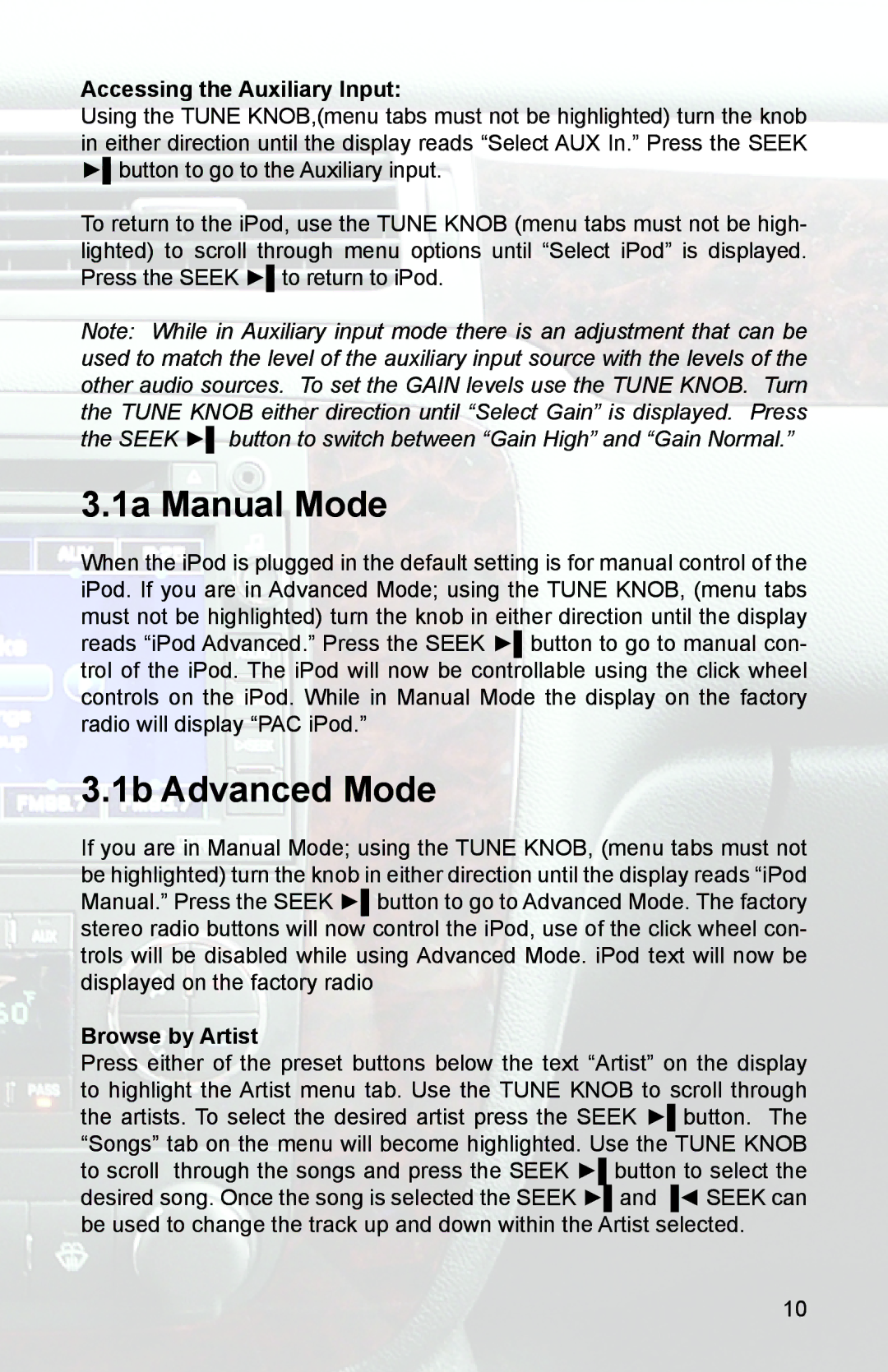Accessing the Auxiliary Input:
Using the TUNE KNOB,(menu tabs must not be highlighted) turn the knob in either direction until the display reads “Select AUX In.” Press the SEEK ►▌button to go to the Auxiliary input.
To return to the iPod, use the TUNE KNOB (menu tabs must not be high- lighted) to scroll through menu options until “Select iPod” is displayed. Press the SEEK ►▌to return to iPod.
Note: While in Auxiliary input mode there is an adjustment that can be used to match the level of the auxiliary input source with the levels of the other audio sources. To set the GAIN levels use the TUNE KNOB. Turn the TUNE KNOB either direction until “Select Gain” is displayed. Press the SEEK ►▌ button to switch between “Gain High” and “Gain Normal.”
3.1a Manual Mode
When the iPod is plugged in the default setting is for manual control of the iPod. If you are in Advanced Mode; using the TUNE KNOB, (menu tabs must not be highlighted) turn the knob in either direction until the display reads “iPod Advanced.” Press the SEEK ►▌button to go to manual con- trol of the iPod. The iPod will now be controllable using the click wheel controls on the iPod. While in Manual Mode the display on the factory radio will display “PAC iPod.”
3.1b Advanced Mode
If you are in Manual Mode; using the TUNE KNOB, (menu tabs must not be highlighted) turn the knob in either direction until the display reads “iPod Manual.” Press the SEEK ►▌button to go to Advanced Mode. The factory stereo radio buttons will now control the iPod, use of the click wheel con- trols will be disabled while using Advanced Mode. iPod text will now be displayed on the factory radio
Browse by Artist
Press either of the preset buttons below the text “Artist” on the display to highlight the Artist menu tab. Use the TUNE KNOB to scroll through the artists. To select the desired artist press the SEEK ►▌button. The “Songs” tab on the menu will become highlighted. Use the TUNE KNOB to scroll through the songs and press the SEEK ►▌button to select the desired song. Once the song is selected the SEEK ►▌and ▐◄ SEEK can be used to change the track up and down within the Artist selected.
10