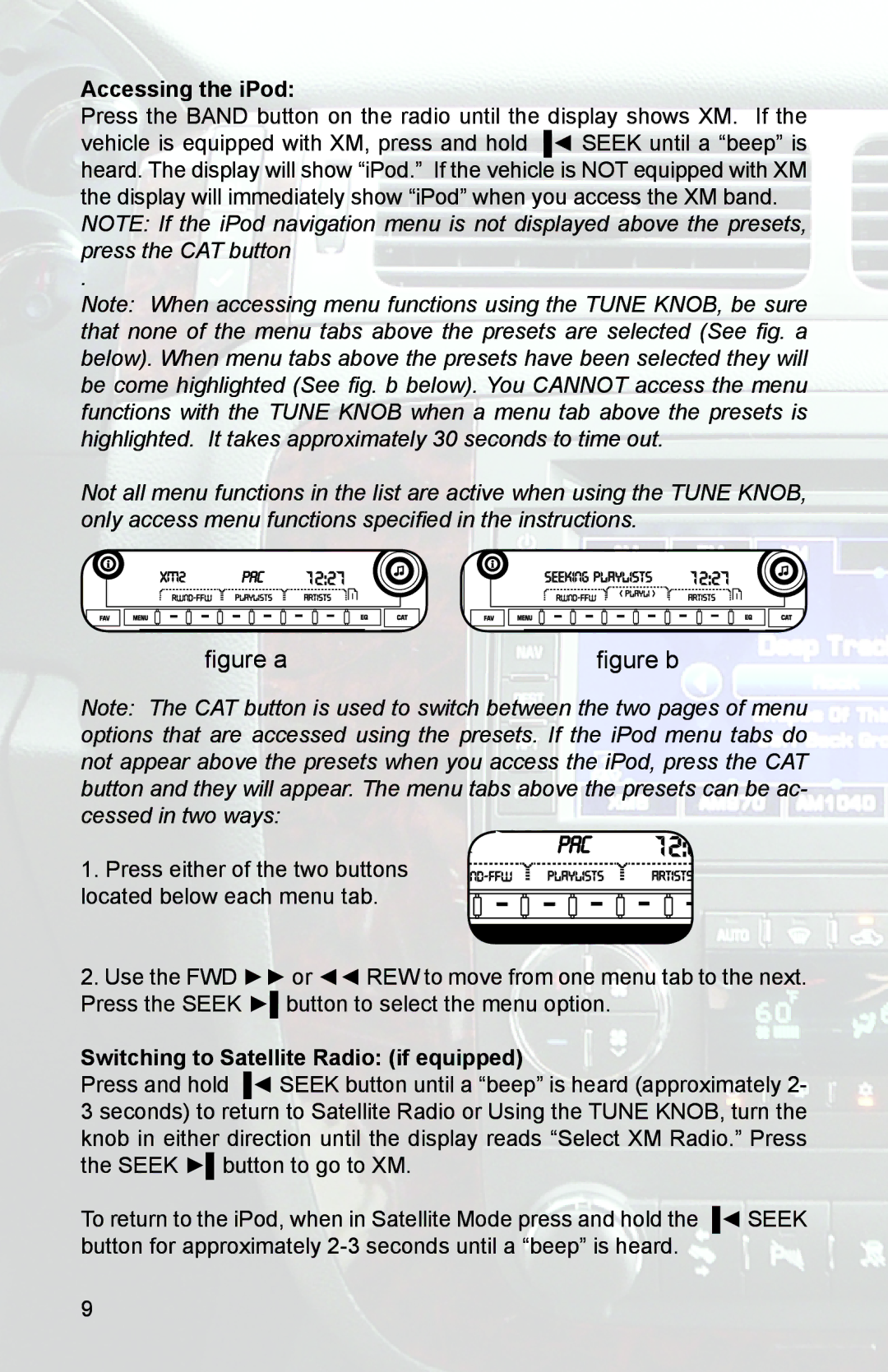Accessing the iPod:
Press the BAND button on the radio until the display shows XM. If the vehicle is equipped with XM, press and hold ▐◄ SEEK until a “beep” is heard. The display will show “iPod.” If the vehicle is NOT equipped with XM the display will immediately show “iPod” when you access the XM band.
NOTE: If the iPod navigation menu is not displayed above the presets, press the CAT button
.
Note: When accessing menu functions using the TUNE KNOB, be sure that none of the menu tabs above the presets are selected (See fig. a below). When menu tabs above the presets have been selected they will be come highlighted (See fig. b below). You CANNOT access the menu functions with the TUNE KNOB when a menu tab above the presets is highlighted. It takes approximately 30 seconds to time out.
Not all menu functions in the list are active when using the TUNE KNOB, only access menu functions specified in the instructions.
Pac
figure a | figure b |
Note: The CAT button is used to switch between the two pages of menu options that are accessed using the presets. If the iPod menu tabs do not appear above the presets when you access the iPod, press the CAT button and they will appear. The menu tabs above the presets can be ac- cessed in two ways:
Pac
1. Press either of the two buttons located below each menu tab.
2.Use the FWD ►► or ◄◄ REW to move from one menu tab to the next. Press the SEEK ►▌button to select the menu option.
Switching to Satellite Radio: (if equipped)
Press and hold ▐◄ SEEK button until a “beep” is heard (approximately 2- 3 seconds) to return to Satellite Radio or Using the TUNE KNOB, turn the knob in either direction until the display reads “Select XM Radio.” Press the SEEK ►▌button to go to XM.
To return to the iPod, when in Satellite Mode press and hold the ▐◄ SEEK button for approximately