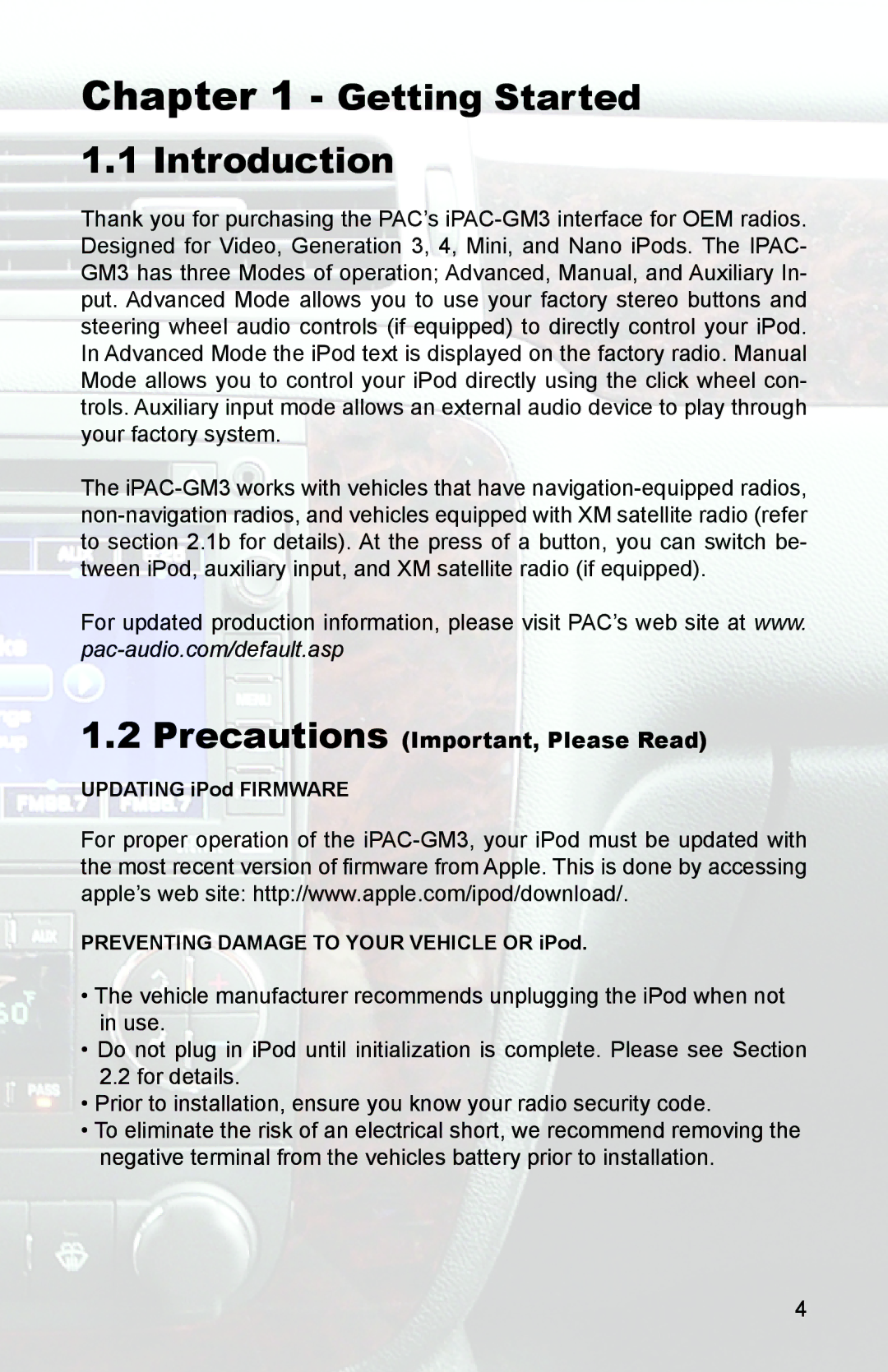Chapter 1 - Getting Started 1.1 Introduction
Thank you for purchasing the PAC’s iPAC-GM3 interface for OEM radios. Designed for Video, Generation 3, 4, Mini, and Nano iPods. The IPAC- GM3 has three Modes of operation; Advanced, Manual, and Auxiliary In- put. Advanced Mode allows you to use your factory stereo buttons and steering wheel audio controls (if equipped) to directly control your iPod. In Advanced Mode the iPod text is displayed on the factory radio. Manual Mode allows you to control your iPod directly using the click wheel con- trols. Auxiliary input mode allows an external audio device to play through your factory system.
The iPAC-GM3 works with vehicles that have navigation-equipped radios, non-navigation radios, and vehicles equipped with XM satellite radio (refer to section 2.1b for details). At the press of a button, you can switch be- tween iPod, auxiliary input, and XM satellite radio (if equipped).
For updated production information, please visit PAC’s web site at www. pac-audio.com/default.asp
1.2Precautions (Important, Please Read)
UPDATING iPod FIRMWARE
For proper operation of the iPAC-GM3, your iPod must be updated with the most recent version of firmware from Apple. This is done by accessing apple’s web site: http://www.apple.com/ipod/download/.
PREVENTING DAMAGE TO YOUR VEHICLE OR iPod.
•The vehicle manufacturer recommends unplugging the iPod when not in use.
•Do not plug in iPod until initialization is complete. Please see Section 2.2 for details.
•Prior to installation, ensure you know your radio security code.
•To eliminate the risk of an electrical short, we recommend removing the negative terminal from the vehicles battery prior to installation.